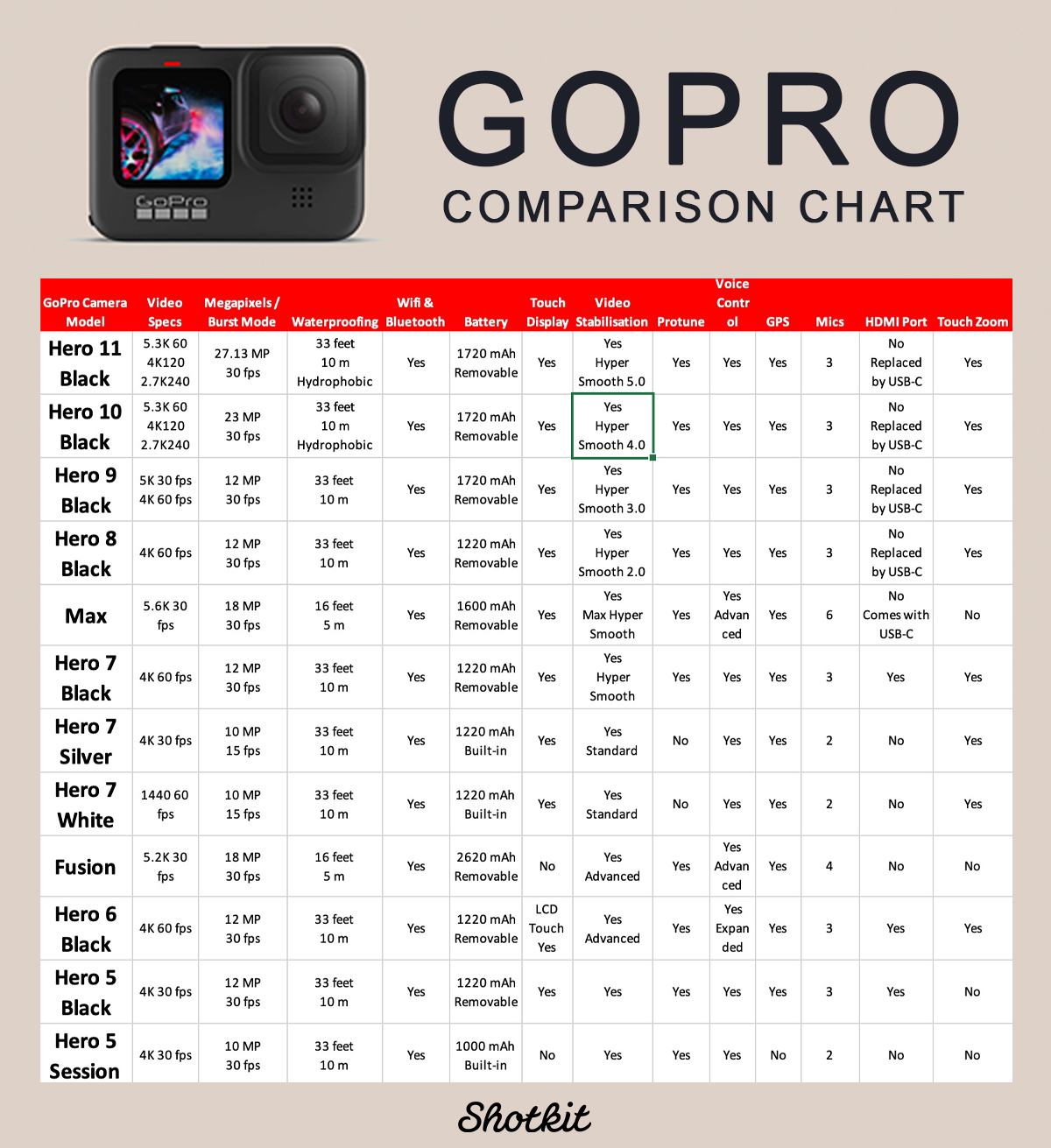Should You Use a GoPro for Pictures? (Photography Guide)
Is a GoPro is the best option to take still photos? If you're about to buy a GoPro, or want to learn more about taking photos with one, this guide will help.
Have you ever wondered if your GoPro could do more than just capture incredible action videos?
What if we told you that you could harness the power of your GoPro for stunning photography too?
In this blog post, we’ll explore the world of using a GoPro for pictures, from choosing the right model and accessories to mastering settings and composition techniques, and even overcoming some limitations.
Let’s dive in and unleash the full potential of your GoPro!
Table of Contents
GoPro Cameras for Photography
GoPro cameras are well-known for their ability to capture amazing action videos, but did you know they can also take awesome GoPro photography?
With their wide-angle lens, Wi-Fi connectivity, and waterproof capabilities, GoPros are great for action shots, travel photography, and as an everyday camera.
However, they do have some limitations, such as a fixed wide-angle field of view and moderate low-light performance… although you can still use a GoPro to vlog.
So, it’s essential to choose the right GoPro model and accessories for your needs. Then it’s just a case of coming up with some fun GoPro uses and ideas.
Which GoPro Model to Choose?
Selecting the best GoPro model for photography depends on your budget and desired features.
The latest and greatest model is the HERO11 Black, offering a larger sensor, higher resolution, and longer-lasting battery compared to previous models like the GoPro hero7.
However, keep your budget in mind when selecting a GoPro model, as some features like night lapse mode may only be available in more expensive models.
Here are all the GoPro models you might want to consider for taking photos:
Hero11 Black (2022)
Hero10 Black (2021)
Hero9 Black (2020)
Hero8 Black (2019)
Max (2019)
Hero7 Black (2018)
Hero7 Silver (2018)
Hero7 White (2018)
Hero (2018)
Fusion (2017)
Hero6 Black (2017)
Hero5 Black (2016)
Hero5 Session (2016)
Hero+ LCD (2015)
Hero+ (2015)
Hero4 Black (2014)
Hero4 Silver (2014)
Hero4 Session (2014)
Hero (2014)
Hero3+ Black (2013)
Hero3+ Silver (2013)
Hero3 Black (2012)
Hero3 Silver (2012)
Hero3 White (2012)
Essential Accessories
To make the most of your GoPro’s photography capabilities, you’ll need some GoPro accessories.
A GoPro tripod or gimbal is a must-have for capturing stable shots and long exposures, while extra batteries and mounts ensure you don’t miss the perfect shot due to a dead battery.
Waterproof housing and filters can help enhance your photos in different environments, such as scuba diving or shooting in bright sunlight.
One of the most popular accessories for taking selfies with a GoPro is the shorty monopod, which allows you to get closer to your subject without sacrificing stability.
Attaching something big like a gimbal or mini tripod is also a handy way to spot it among the undergrowth if you’re unlucky enough to drop or lose your GoPro.

And when it comes to protecting your GoPro, an aluminum cage can offer both protection and easy access to buttons, ports, and memory card slots.
Body mounts such as one for your chest, head or even back could be a way to capture a POV angle when taking photos.
Finally, a small fabric pouch is a simple yet effective way to safeguard your GoPro’s lens from scratches when it’s not in use.
Mastering GoPro Settings for Perfect Shots

To capture perfect shots with your GoPro, it’s crucial to understand and master its various settings.
Shooting in RAW and using Protune allows you to make manual adjustments and achieve better image quality, while burst mode and time-lapse settings help you capture fast-moving subjects and create dynamic images.
Let’s explore these GoPro settings in more detail.
RAW Photos and Protune
Shooting photos in RAW format provides uncompressed and unprocessed image data, allowing you to capture practically every detail you see in your viewfinder.
If your GoPro model supports it, shoot in RAW format (such as GoPro’s .gpr format) to retain more image information and have more flexibility during post-processing. This can result in higher-quality images.
On the other hand, Protune lets you make manual adjustments to settings like white balance, ISO, sharpness, color capture, and exposure value compensation, resulting in even better image quality.
However, keep in mind that using RAW and Protune may result in larger file sizes, so it’s essential to have a high-capacity microSD card or a backup plan.
Burst Mode and Time Lapse
Utilizing burst mode and time-lapse settings can add a dynamic touch to your GoPro photography.
Burst mode allows you to capture multiple shots in quick succession, which is perfect for capturing fast-moving subjects like snowboard jumps.
Time-lapse mode, on the other hand, captures a series of photographs at a set interval, allowing you to create stunning videos of slow-moving action, such as sunsets or busy streets.
Experiment with these settings, as well as photo mode, to capture images in a unique and captivating way.
Resolution
Select the highest available resolution for still photos, which is typically the “Max” option on newer GoPro models. This ensures maximum image quality and detail.
ISO Settings
In well-lit conditions, keep the ISO setting as low as possible on your GoPro (e.g., ISO 100 or 200) to reduce noise and maintain image clarity. Increase the ISO only when shooting in low-light situations where you need to capture more light.
Exposure Compensation
Adjust the exposure compensation settings (+/-) to ensure proper exposure for your specific shooting conditions. Increase it for brighter scenes and decrease it for darker scenes to maintain detail in highlights and shadows.
Sharpness
Set the sharpness to a medium or high level to enhance the image details and make the photos appear crisp and well-defined.
White Balance
Select the appropriate white balance setting based on the lighting conditions (e.g., Auto, Sunny, Cloudy, etc.) to achieve accurate colors and avoid unwanted color casts.
Composition Techniques for GoPro Photography

Mastering photography composition techniques is key to taking your GoPro photography to the next level.
By experimenting with framing, angles, and capturing action and movement, you’ll be able to create powerful images that showcase your unique photographic style.
Let’s dive into some of these techniques and how they can enhance your best GoPro photos.
Framing and Angles
One of the most important aspects of GoPro photography is understanding framing and angles.
Given the small size of the camera and its wide-angle field of view, it’s crucial to plan your shots and ensure that only what you want is captured in the frame.
Experiment with different fields of view, ranging from the extremely wide SuperView to the more center-zoomed Narrow field of view, to find the perfect perspective for your subject.
Another great tip for changing perspective in GoPro photography is to go down low or high up.
This can create a unique viewpoint and add depth to your images, taking advantage of the GoPro’s wide-angle lens.
Shooting at sunrise or sunset can also produce stunning results, as the natural light creates beautiful shadows and highlights that enhance your subject.
Capturing Action and Movement
To capture action and movement, make the most of your GoPro’s burst mode, time-lapse settings, and creative mounting options.
Burst mode captures 30 shots in one go and can be configured at different intervals, allowing you to capture fast-moving subjects with ease.
Time-lapse mode is perfect for capturing slow-moving action, such as sunsets or clouds, by taking multiple photos over a period of time and then combining them into a single video.
And with creative mounting options like helmet mounts, chest mounts, or handlebar mounts, you can capture unforgettable angles and perspectives that would otherwise be impossible.
Overcoming GoPro Limitations

While GoPro cameras are incredibly versatile, they do have some limitations.
The good news is that with the right tools and techniques, you can overcome these limitations and capture stunning photos and GoPro footage in various conditions.
Let’s explore how to improve low-light performance and get closer to your subject with your GoPro.
Low Light Photography
Improving low-light photography with a GoPro is possible by adjusting settings and planning your shots during the golden hour.
Using a tripod or stabilizer, enabling low light mode, and adjusting the shutter speed can help you achieve better results in low light conditions.
It’s also important to disable GoPro stabilization in low light conditions, as it can cause unwanted blurring.
Getting Close to the Subject
Getting closer to your subject can be achieved using accessories like selfie sticks and tripods, as well as understanding the minimum focus distance of your GoPro.
The minimum focusing distance for a GoPro is 12 inches or 30cm, so it’s essential to keep this in mind when positioning your camera.
Selfie sticks and tripods are great for getting really close to the subject, allowing you to capture a wider range of shots without sacrificing stability.
External Lighting
In low-light situations, consider using external lighting sources, such as portable LED lights or action camera-specific light attachments, to illuminate your subject and improve overall image quality.
GoPros tend to struggle with low-light photography due to their small sensor size, so using an action camera flash light can be a big help.
GoPro vs. Smartphones and DSLRs
Knowing when to use your GoPro for photography and when to choose a different camera, such as a smartphone or DSLR, is crucial for capturing the perfect shot.
Each type of camera has its own strengths and weaknesses, so understanding these differences will help you make the right decision for your specific needs.
GoPros are great for capturing action shots, as they are small and lightweight, and can be mounted to a variety of surfaces.
Smartphones are great for capturing everyday moments, as they are always with you and have powerful cameras.
When to Use a GoPro
GoPro cameras are ideal for action shots, extreme conditions, and travel photography, where their durability and versatility truly shine.
They’re perfect for beach holidays, water sports, adventure activities, and holidays with kids, thanks to their waterproof and rugged design.
Their wide-angle lens and ability to capture fast-moving subjects make them a great choice for action shots and extreme conditions.
When to Choose a Different Camera
For better low-light performance, optical zoom, and more control over settings, you may want to choose a normal camera like a smartphone or DSLR.
Smartphones use computational photography to merge multiple photos into one amazing image, resulting in superior image quality compared to GoPro’s photos.
The latest iPhones have 3 cameras, giving you more versatility in framing and composition than a GoPro with its static lens.
However, smartphones are not as rugged and waterproof as GoPros, making them less suitable for extreme conditions.
Meanwhile, DSLRs offer better performance for portrait photography, with greater control over settings and a luxurious tonal range.
Editing and Sharing GoPro Photos
Once you’ve captured your shots, editing and sharing your GoPro photos is an essential part of showcasing your photography skills.
You can use GoPro’s Quik app for easy editing and sharing, or you can explore alternative editing software for more advanced options and greater control over your images.
With the right editing software, you can adjust the exposure, contrast, and color of your photos, as well as crop and rotate them.
You can also add text, filters, and other effects to make your photos more interesting.
GoPro’s Quik App
GoPro’s Quik app allows for easy editing, sharing, and backup of your photos, but may have limited features compared to other software.
With the app, you can perform basic editing tasks, such as selecting a part of a video to turn into slow motion and creating a montage video using AI.
The Quik app also makes it easy to connect your GoPro camera and edit your footage on the go.
Alternative Editing Software
For more advanced editing options and greater control over your GoPro photos, consider exploring alternative editing software.
Adobe Lightroom and Skylum Luminar Neo are great options for professional-level photo editing, while Adobe Premiere Elements is a beginner-friendly choice.
These programs offer a wide range of tools and features to help you enhance your images and create stunning visual content.
Final Words
In conclusion, GoPro cameras offer an exciting world of possibilities for capturing stunning photos in various situations.
By choosing the right model and accessories, mastering settings and composition techniques, and overcoming limitations, you can unleash the full potential of your GoPro for photography.
So grab your GoPro, get out there, and start capturing the world around you in a whole new way.
Frequently Asked Questions
Is a GoPro better than iPhone for pictures?
If you’re looking for the highest quality photos and videos, the latest iPhone model (13 Pro Max) is definitely better than a GoPro.
Thanks to its wide aperture lens and improved low-light performance, the iPhone produces much more vibrant and detailed images.
So when it comes to choosing between a GoPro and an iPhone, the iPhone has the upper hand!
What are the advantages of using a GoPro for photography?
GoPro cameras offer a variety of advantages for photography enthusiasts, including their durability, wide-angle lens, and ability to capture fast-moving subjects – making them perfect for action shots, extreme conditions, and travel photography.
Their rugged construction makes them ideal for use in extreme conditions, and their wide-angle lens allows for capturing more of the scene in a single shot.
The ability to capture fast-moving subjects makes them perfect for action shots, and their portability makes them great for travel photography.
How can I improve low-light performance with my GoPro?
Maximize your GoPro’s low light capabilities by utilizing the right filters, adjusting settings, and planning your shots during the golden hour – you’ll be amazed by the results!
Filters can help you capture the best possible image in low-light conditions. Choose the right filter for your camera and lens combination to ensure the best results.
Adjusting your camera settings is also important for low-light photography. Increase your ISO.
What are some essential accessories for GoPro photography?
Enhance your GoPro photography with essential accessories like extra batteries, mounts, waterproof housing, and filters – for endless shooting possibilities!
These accessories will help you capture the perfect shot, no matter the environment or situation. They are designed to be durable and reliable, so you can trust them to get the job done. With these accessories, you can buy these accessories.
What editing software can I use for my GoPro photos?
Check out GoPro’s Quik app for an easy-to-use editing experience, or go even further with Adobe Premiere Pro CC, Final Cut Pro X, or Adobe Premiere Elements for more advanced features.