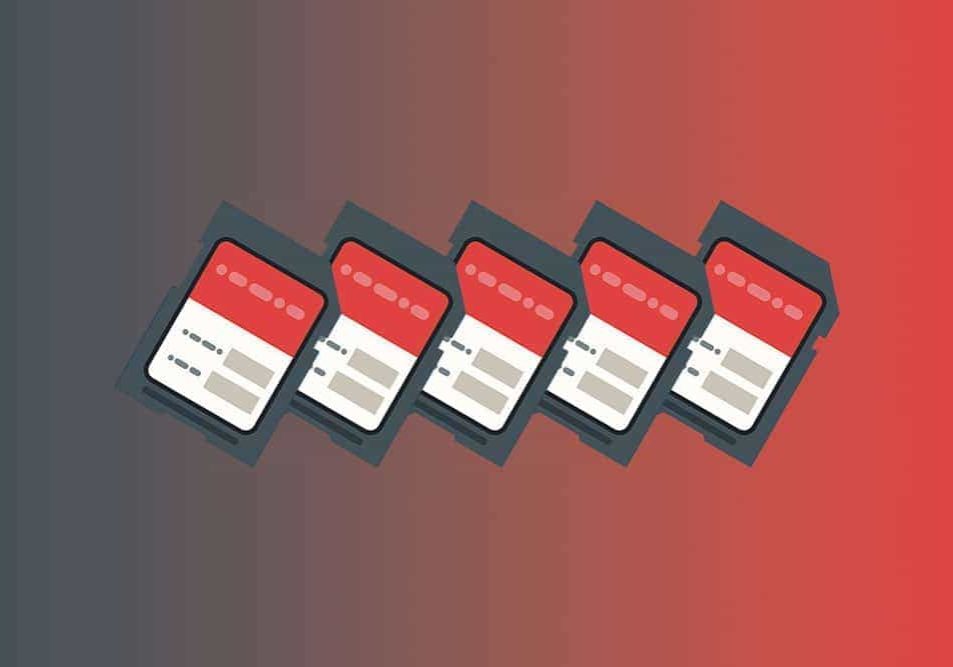
Best SD Card for Cameras in 2023 (Memory Card Guide)
Learn everything there is to know about choosing the best SD card for your camera, drone or mobile device including what factors are most important.
It may seem like a boring topic, but choosing what SD card to buy for your camera is actually really important.
They may only be small, plastic, seemingly-insignificant things, but choosing the right one is an essential step for your photography.
In this guide, I’ve included cards of various capacities, but only those with above-average speeds.
If you come across a cheaper card from a reputable manufacturer from a reputable vendor, it’s likely that the speed of the card may be a limiting factor.
I recommend you stick to the brands mentioned below and get yourself a fast memory card reader if your computer doesn’t have one built in.
Let’s check out which of the various SD and CF cards you should be using in your cameras.
Table of Contents
What is the Best SD Card for Photography in 2023?
SanDisk Extreme PRO UHS-II SDXC (Best All-Rounder)

- Super-fast write speeds, perfect for burst shooting
- Versatile for all types of photography and video
- High capacity options available for heavy video users
- Reliable and durable, designed to withstand various environmental conditions
- Higher price point compared to UHS-I cards
- Not all cameras support UHS-II, so some of its speed advantages may not be utilized
- Higher capacity options can be overkill for casual users
The SanDisk Extreme PRO UHS-II SDXC is the Swiss Army knife of SD cards, a true all-rounder.
This card comes in capacities ranging from 32GB to 128GB, ensuring you have plenty of room for your high-resolution photos and videos.
It boasts a super-fast read speed of up to 300MB/s and write speed of up to 260MB/s, making it a dream for burst shooting as it clears the buffer at lightning speed.
Whether you’re capturing stunning landscapes, fast-paced sports, or cinema-quality 8K, 4K, and Full HD videos, this card won’t let you down.
Just remember, if you’re heavily into video, consider opting for the higher-capacity versions (128GB or above) to ensure you don’t run out of space in the middle of a shoot.
This memory card is like a reliable friend who’s always ready for an adventure!
SanDisk Extreme PRO UHS-I SDXC (Best for Everyday Photography)

- Reliable for everyday photography
- Wide range of capacities, suitable for various user needs
- Robust build quality, resistant to various environmental factors
- Good read/write speeds for most photography and Full HD video needs
- Write speed may not be sufficient for high-speed burst shooting or high-resolution video recording
- Higher capacity options can be expensive
- Not as fast as UHS-II cards
The SanDisk Extreme PRO UHS-I SDXC is the go-to SD card for everyday photography.
With capacities ranging from 32GB to 1TB, it’s flexible enough to handle anything from a weekend getaway to a full-blown professional shoot.
Its read speed reaches up to 170MB/s, while the write speed hits a respectable 90MB/s.
This makes it ideal for capturing high-resolution photos and full HD videos without any hiccups.
Its robust build quality ensures it’s shockproof, temperature-proof, waterproof, and X-ray-proof, so it’s ready to withstand whatever your day throws at it.
In short, it’s the best value option – not as fast as our top pick, but an excellent value for the money and fast enough for most people’s needs. A fantastic price.
ProGrade Digital SDXC UHS-II V90 300R (Best for 4K Video)

- Optimized for cinematic cameras, 4K, 8K, RAW, and RAW HD
- High capacity and fast read/write speeds, ideal for handling large data files
- Built-in Error Correction Code (ECC) Technology ensures data integrity
- Higher price point due to professional-grade features
- Not all cameras support UHS-II, so some of its speed advantages may not be utilized
- May be overkill for casual users or those not shooting in high-resolution formats
The ProGrade Digital SDXC UHS-II V90 300R is the Hollywood A-lister of SD cards, especially when it comes to 4K video.
This card comes in capacities from 64GB to 256GB, giving you ample space for your high-quality videos.
It boasts a read speed of up to 300MB/s and a write speed of up to 250MB/s, making it a powerhouse for handling large data files.
This card is optimized with a controller and firmware designed specifically for cinematic cameras, making it 4K, 8K, RAW, and RAW HD ready.
Its built-in Error Correction Code (ECC) Technology ensures data integrity, adding an extra layer of security for your precious footage.
In essence, this card is like a Hollywood director – always ready for the big screen, never compromising on quality, and ensuring every shot is a masterpiece.
Angelbird AV PRO SD Card MK2 – V90 – SDXC UHS-II (Best for Professional Video)

- Optimized for professional video, including Full HD, 4K+, and RAW video recording
- High read/write speeds, ideal for handling large video files
- Free professional data recovery service provided by Angelbird
- Higher price point due to professional-grade features
- Not all cameras support UHS-II, so some of its speed advantages may not be utilized
- May be overkill for casual users or those not shooting in high-resolution formats
The Angelbird AV PRO SD Card MK2 – V90 – SDXC UHS-II is the crème de la crème for professional video.
Available in capacities from 64GB to 256GB, it provides ample room for your high-quality video files.
With a read speed of up to 300MB/s and a write speed of up to 260MB/s, it offers sustained speed performance that is both fast and reliable.
This card is widely compatible and optimized for Full HD, 4K+, and RAW video recording, making it a favorite among professional videographers.
One of the standout features of this card is the free professional data recovery service provided by Angelbird on both hardware and software levels. It’s like having a safety net for your data, giving you peace of mind during your shoots.
In short, this card is like a seasoned film producer – reliable, high-performing, and always ready to deliver blockbuster results.
SanDisk Extreme UHS-I microSDXC (Best for Mobile Devices, GoPros & Drones)
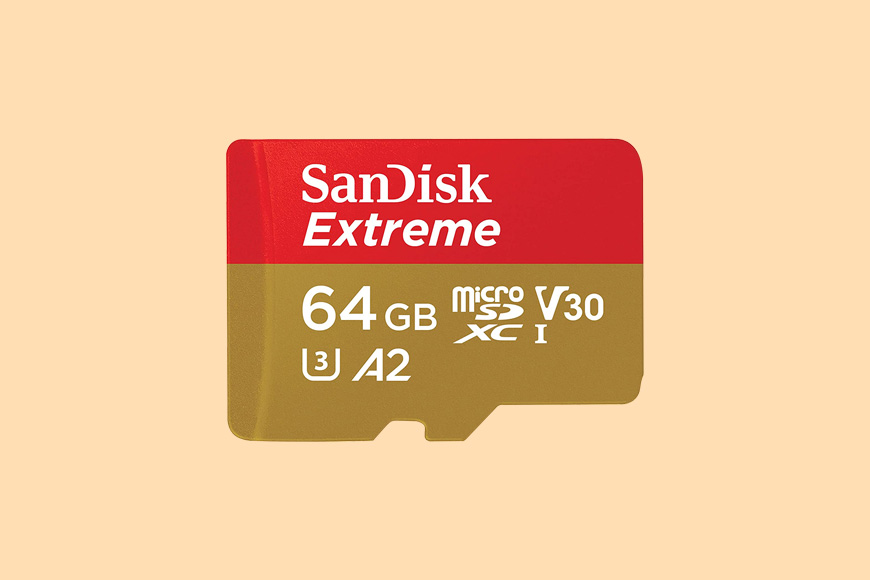
- Fast read and write speeds, allowing for quick data transfer and storage
- High durability, resistant to water, shocks, X-rays, and extreme temperatures
- Comes with SanDisk’s RescuePRO Deluxe data recovery software
- Excellent price/value ratio, making it a cost-effective choice
- Write speed may not be sufficient for high-speed burst shooting or high-resolution video recording
- Higher capacity options can be expensive
The SanDisk Extreme UHS-I microSDXC is the top dog when it comes to Android phones or any mobile device that supports SD cards.
(It’s also one of the best SD cards for GoPros.)
This card comes in a wide range of capacities, from 32GB to 1TB, so there’s a size to suit everyone’s needs.
It offers fast read speeds of up to 160MB/s and write speeds of up to 90MB/s, allowing for quick data transfer and storage.
This card is a real tough cookie, boasting high durability and resistance to water, shocks, X-rays, and extreme temperatures.
One of the standout features of this card is the included SanDisk’s RescuePRO Deluxe data recovery software, which provides a safety net in case of accidental deletion or corruption of stored data.
And the cherry on top? It offers excellent value for money, making it a smart choice for those looking to boost their mobile device’s storage without breaking the bank.
How to Choose an SD Card for Photography
With so much confusing jargon when it comes to memory cards, choosing the right SD card for photography can be confusing.
Here are the factors you should think about:
1. Storage Capacity: SD cards come in various capacities, from a few gigabytes (GB) to several terabytes (TB). High-resolution photos and videos require more storage. Cards are usually classified as SD (up to 2GB), SDHC (up to 32GB), and SDXC (up to 2TB).
2. Speed Class: This indicates the minimum writing speed of the card, which affects how quickly data can be written to the card. This is especially important when shooting in burst mode or recording high-definition video. Speed classes range from Class 2 (slowest) to Class 10 (fastest). There are also UHS (Ultra High Speed) classes: UHS-I, UHS-II, and UHS-III, with UHS-III being the fastest.
3. Video Speed Class: If you plan on recording video, especially 4K or 8K, consider the Video Speed Class, denoted as V10, V30, V60, or V90. The number indicates the minimum sustained write speed in MB/s.
4. Brand Reliability: Choose a reputable brand to ensure durability and reliability. SanDisk, Lexar, Kingston, and Sony are among the well-known manufacturers.
5. Device Compatibility: Make sure the card is compatible with your camera. Not all cameras support all types of cards (e.g., some may not support high-capacity SDXC cards).
6. Price: Higher speed and capacity cards are generally more expensive. Consider your specific needs to find a balance between cost and functionality.
Remember, having a faster and larger capacity card can greatly improve your shooting experience, but it’s important to choose a card that fits your camera and shooting needs.
What are the Main SD Card Types Available in 2023?
1. SDHC Cards

These are by far the most common and popular type of memory cards for cameras. ‘Secure Digital High Capacity’ (SDHC) cards are usually referred to simply as ‘SD cards’, although regular ‘SD cards’ are actually something slightly different.
If you ever come across a memory card that’s labeled ‘SD’, usually in big letters, make sure to avoid it. SD cards are an older technology and are limited to 2GB which will be much too small for modern cameras.
SDHC memory cards on the other hand allow you to store up to 32GB of photos. In addition, the performance of the card (read/write speed – more on this below) is much better.
We’ll talk about what memory card size (capacity) is right for you later on in this guide.
2. SDXC Cards

‘Secure Digital Extended Capacity’ (SDXC) cards are also rather confusingly referred to by most photographers as simply ‘SD cards’ too. SDXC cards are the industry standard for professional photographers whose cameras support the SD card format.
SDXC cards offer faster read/write speeds and higher capacities than any other form of SD card, supporting up to a theoretical 2TB in storage!
Each year the maximum capacity of SDXC cards grows, and prices come down for all the smaller capacities under it.
See also: how to format SD cards on Mac.
3. Micro SDXC Cards

SD cards also come in a miniature version which many of you will recogise as the memory cards for mobile phones, tablets and the latest drones.
As with their bigger brothers, Micro SD cards can be found in Micro SD, SDHC and SDXC varieties. I’ve chosen to focus only on the fastest, largest capacity-supporting variant for simplicity sake.
As with the regular SD cards above, I’d recommend avoiding Micro SD cards, and considering either the HC or XC types which are faster and offer more storage.
Why Are Some SD Cards Faster Than Others?
SD cards come in various types, and the speed differences are largely due to two factors: the type of card and the speed class rating.
1. Type of Card: SD cards are categorized into three types: SD, SDHC, and SDXC. The primary difference among these is their storage capacity. However, with increased capacity often comes increased data transfer rates, particularly with SDXC cards.
2. Speed Class Rating: This is a classification that defines the minimum writing speed of the card. It’s important for tasks like video recording, where the data needs to be written to the card continuously and rapidly. The classes are:
Class 2, 4, 6, 10: The number after ‘Class’ indicates the minimum write speed in MB/s. For example, Class 2 has a minimum write speed of 2MB/s, while Class 10 has a minimum of 10MB/s.
UHS Class 1 and 3 (U1, U3): Stands for ‘Ultra High Speed.’ U1 has a minimum write speed of 10MB/s, and U3 has a minimum write speed of 30MB/s. UHS classes also indicate a bus interface speed. UHS-I cards have a maximum speed of 104 MB/s, while UHS-II and UHS-III cards have maximum speeds of 312 MB/s and 624 MB/s respectively.
Video Speed Class (V10, V30, V60, V90): This is the latest speed class rating. It’s designed for video recording, with the number indicating the minimum sustained write speed in MB/s, ensuring smooth video recording up to 8K resolution.
Remember, while a higher speed class often means faster data transfer rates, the actual speed also depends on the device you’re using. If the device doesn’t support the speed class of the card, you won’t get the full speed benefit. Always check your device’s specifications before buying an SD card.
- Is Class 10 better than Class 4 SD card?
Yes, Class 10 is better than Class 4 in terms of speed. Class 10 cards have a minimum write speed of 10MB/s, while Class 4 cards have a minimum write speed of 4MB/s. This speed difference becomes significant when you’re recording high-definition videos or shooting high-resolution photos, where faster write speeds help to ensure smooth performance.
- What do A1 and A2 mean on an SD card?
A1 and A2 are classifications under the Application Performance Class standard. They are designed to handle the random read/write operations associated with running and storing apps on the card itself (like in a smartphone or tablet).
The A1 and A2 classes guarantee minimum read and write speeds in IOPS (Input/Output Operations Per Second):
- A1: This class guarantees a minimum random read of 1500 IOPS and random write of 500 IOPS, with sustained sequential write of 10MB/s. It’s suitable for running apps directly from the card.
- A2: This class boosts performance further, with a minimum random read of 4000 IOPS and random write of 2000 IOPS, with sustained sequential write of 10MB/s. This allows for even faster app launching and better performance when running apps from the card.
What are Write Speeds and Read Speeds (and Why Are They Important When Choosing Memory Cards for Cameras?
Write speeds and read speeds are crucial factors to consider when choosing an SD card for your camera.
They refer to how quickly data can be written to (saved on) and read from (accessed from) the SD card. These speeds are usually measured in megabytes per second (MB/s).
Write Speed: This is the speed at which a file (like a photo or video) can be written to the SD card. When you’re taking photos or recording videos, the data needs to be saved onto the SD card.
A higher write speed means that this process can happen more quickly.
This is especially important if you’re shooting in high-resolution formats, like 4K or 8K video, or if you’re shooting in burst mode (taking many photos in quick succession), as these formats generate large amounts of data that need to be written to the card quickly.
Read Speed: This is the speed at which data can be read from the SD card.
When you’re reviewing photos or videos on your camera, or transferring them to a computer, the data needs to be read from the SD card.
A higher read speed means that this process can happen more quickly, which can be particularly useful when transferring large files or batches of photos to a computer.
In summary, faster write speeds can help prevent your camera from slowing down or buffering when you’re shooting, while faster read speeds can make it quicker and more efficient to review and transfer your photos and videos.
What Read/Write Speed Memory Cards do you Actually Need?
There are several factors that will influence the speed of card you require, most notably:
1) What format image you want to shoot (size, RAW/JPEG)
2) Whether you want to shoot video
3) Whether you want to shoot on continuous mode (i.e. take several photos in quick succession)
4) Your model of camera
Depending on your model of camera, you may only be able to take advantage of a certain ‘Write’ speed to your card, or your camera’s ‘buffer’ may be a limiting factor.
In this way, some might consider it a waste of money to invest in a card that’s ‘faster’ than what your camera is capable of using.
However, in general, I always recommend investing in the fastest card that you can afford.
Whilst it’s common for photographers to upgrade their camera equipment every few years, your card format usually remains the same.
By investing in the fastest cards available in the format you choose, you’re future-proofing your memory cards to some extent.
In addition, even if your camera can’t take full advantage of a ‘fast’ card, it’s likely your computer (and card reader) will be able to use the full ‘Read’ speed. This means you can transfer your photos to your computer much faster.
Here’s a diagram showing where the speed is typically shown:
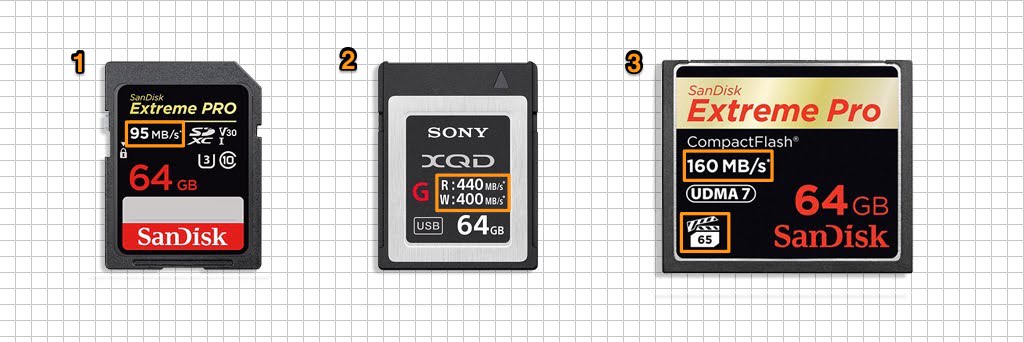
1) Only the maximum Read speed of SD cards is usually shown; 2) Both the max Read and min Write speeds are commonly shown on XQD cards; 3) The max Read speed of this CF card is 160 MB/s and the minimum Write speed is 65 MB/s.
Even though the Write speed of SD cards isn’t normally shown, it’s usually safe to assume that it’s only slightly less than the Read speed.
SD Card Longevity and Care Advice
To prolong the life of my SD cards, I follow some simple care tips to make sure they don’t fail.
- Always store your cards in a cool, dry place and protect them from physical damage.
- Avoid exposing them to extreme temperatures, humidity, or magnetic fields.
- When in use, minimize deleting and re-writing data, as this can wear out the card over time.
- Don’t fill your cards to capacity; leave some space free to prevent errors.
- Safely eject your card from devices and card readers to avoid data corruption.
- Choose the best SD card for photography you can afford from a reputable brand.
FAQs About SD Cards:
- What is the failure rate of SD cards?
The failure rate of SD cards isn’t universally defined as it depends on factors like the quality of the card, its usage, and environmental conditions. Higher quality cards from reputable manufacturers generally have lower failure rates.
- What is the average lifespan of an SD card?
The lifespan of an SD card can vary greatly depending on usage. With normal use, an SD card could last for years. However, heavy use, including frequent writing and deleting of data, can shorten this lifespan. As a rule of thumb, if you’re using your SD card heavily, it’s a good idea to replace it every few years.
- How often should you replace SD cards?
How often you should replace your SD card depends on how frequently you use it and what you use it for. If you use your SD card regularly for high-intensity work, such as professional photography or video work, you may need to replace it every couple of years. However, with lighter use, a good quality SD card can last much longer.
- Why are micro SD card slots disappearing from phones?
Micro SD card slots are disappearing from phones for a few reasons. Firstly, internal storage capacities have significantly increased, reducing the need for expandable storage. Secondly, removing the SD card slot can help make devices thinner and more water-resistant. Finally, it also encourages users to utilize cloud storage services, which many smartphone manufacturers promote.
- When should you throw away an SD card?
You should consider discarding an SD card if it’s showing signs of failure, such as frequent errors, difficulty in saving or accessing files, or if it’s been physically damaged. Always ensure you’ve backed up your data before disposing of an SD card. It’s also important to properly dispose of electronic waste by recycling it in accordance with your local regulations.
What Storage Capacity Memory Cards do you Actually Need?
There are two main schools of thought when deciding what capacity of memory card to buy.
The first is that you should buy multiple smaller capacity cards, and swap them during a shoot so you’re not putting all your eggs in one basket.
The idea is that if you lose your camera or your card becomes corrupt, at least you’ll have another card containing photos elsewhere… just not the same photos, of course! Clearly, this way of thinking is flawed…
The other way to buy cards is to get the biggest capacity you can afford, and this is what I recommend.
With so many variables coming into play when taking a photo, you don’t want to have to worry about the most basic one of all – do I have enough space on my memory card?!
If you choose a large capacity card, you’ll be future-proofed in some regards, since the next camera you buy will likely have larger files and will require additional storage space per photo.
Another thing to consider when choosing what size card to buy is that the more you remove/insert your cards, the more chance there is that they will become damaged in some way.
Having a large capacity card that you can leave in your camera while out shooting will minimize this risk.
How to Choose Which Size Camera Memory Card to Buy
The choice of what memory card to buy for your camera needn’t be a complicated one.
Here’s my simple way to work out what size memory card you need:
- Estimate the number of photos you’re likely to take before returning home to make an off-camera backup;
- Double that figure;
- Now multiply that figure by the size of one image you’ve shot (this size will vary per scene, but just take any one image as an average);
- Divide this figure by 1,000 (since there are 1,000 MegaBytes in a GigaByte)
- Choose a card capacity that’s greater than this final figure.
So for example, I use a Nikon D750 and shoot approximately 2,000 images in RAW format per day’s wedding photography job – doubling this gives me 4,000.
One RAW image is on average 30 MB, so 4,000 x 30 = 120,000 MB.
120,000 / 1,000 = 120. So I’d be safe with a 128 GB card.
I actually decided to choose two of these SanDisk Extreme Pro 256 GB, just in case I have two consecutive days of weddings and I forget to download the images from my card after the first day.
Below is a table to show how much data different sizes of SD cards can hold. They are all approximate values, as the exact number can depend on the specific camera, the settings used, and the complexity of the scene.
JPEG and RAW sizes are based on a 24-megapixel camera, and video durations are based on 60fps footage with no other data compression.
See also: How to convert a RAW to a JPEG
| SD Card Size | JPEG (24MP) | RAW (24MP) | 1080p Video | 4K Video |
|---|---|---|---|---|
| 16GB | 5,000 | 800 | 1 hour | 20 minutes |
| 32GB | 10,000 | 1,600 | 2 hours | 40 minutes |
| 64GB | 20,000 | 3,200 | 4 hours | 1 hour 20 minutes |
| 128GB | 40,000 | 6,400 | 8 hours | 2 hours 40 minutes |
| 256GB | 80,000 | 12,800 | 16 hours | 5 hours 20 minutes |
- How many pictures can 256GB hold?
- How Many Pictures Can 16GB Hold?
- How Many Pictures Can 128GB Hold?
- How Many Pictures Can 8GB Hold?
Recommendation on Getting the Best Memory Card Prices
You’ll notice that a card’s price rises uniformly as the card capacity increases, then will suddenly jump a lot in price when you hit the higher-end capacities, such as 1 terabyte.
If you stick to relatively large capacities such as 64 GB, 128 GB and even 256 GB, you’ll be getting good value for money and a card large enough for a lot of photos.
I use Sandisk 256gb Extreme Pro SDXC cards for both professional work and while travelling with my family. I can easily fit a few weddings onto a card (thousands of photos), or weeks’ worth of holiday photos.
As I mentioned before, even if you see the price of memory cards is much cheaper on eBay, don’t be tempted!! eBay and many other unregulated sites are rife with fake memory cards. It’s very simple for unscrupulous vendors to relabel memory cards, or do other unethical acts to dupe the buyer.
In general, if a memory card’s price seems much cheaper from one vendor, avoid it like the plague!
I know how tempting it is to try and save money on a cheaper card after you’ve just spent a lot on the latest mirrorless camera, but trust me – it’s as dangerous as having cheap tyres on your car!
I’ve mistakenly purchased fake cards in the past, and have lost photos due to the cards becoming corrupt, or being much smaller capacity than their label suggests.
Now I only buy from reputable vendors on Amazon – those with hundreds of positive reviews, like this one.
Final Note About SanDisk SD Cards
Since Sandisk SD cards seem to be the most popular in my experience mixing with other photographers and film-makers over the years, it’s not surprising to see how many questions people generally have about them:
- Are Samsung or SanDisk SD cards better?
Both Samsung and SanDisk are reputable brands known for producing high-quality SD cards. Choosing between the two can depend on the specific model of card, your individual needs, and your device’s compatibility. Both brands offer a range of cards with various speed classes and capacities. It’s recommended to check user reviews for the specific model you’re considering, as well as ensure it meets your storage and speed requirements.
- Is SanDisk a good brand?
Yes, SanDisk is considered a good brand in the field of digital storage. They are well-known for their SD cards and flash drives and are often recommended due to their reliability, performance, and wide range of products. SanDisk products also come with a warranty, adding to their trustworthiness.
- Are SanDisk SD cards good?
Yes, SanDisk SD cards are typically high-quality and reliable. They offer a range of cards suited to various needs, from professional photography and video recording to general use in smartphones and tablets. SanDisk cards are known for their durability, fast read/write speeds, and varying capacities, making them suitable for a wide range of uses.
In terms of performance, SanDisk Extreme cards generally offer higher read and write speeds compared to SanDisk Ultra cards. This makes Extreme cards more suitable for tasks that require high data transfer speeds, such as 4K video recording and high-speed burst photography. However, Ultra cards are still a solid choice for general use and can handle full HD video recording and high-resolution photography. So the choice between Ultra and Extreme will depend on your specific needs and the intensity of your tasks.
















