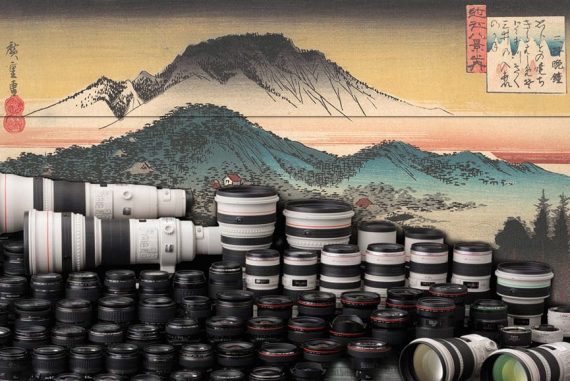Best Vlogging Cameras with a Flip Screen in 2023
If you're serious about vlogging, you already know that getting a camera with a flip screen is an absolute must. Here are the top cameras that have one.
This guide will take you through some of the best vlogging cameras with a flip screen.
If you’ve started a vlog, you’ll know that a flip screen is an essential feature.

Accurate face-tracking autofocus combined with high-quality video and audio recording makes filming yourself easy and fun.
You need to be able to see yourself to vlog effectively.
It helps to see what you look like and how you’re framed in your surroundings, so you can concentrate on nailing your latest vlog idea.
All the best vlogging cameras have some form of tiltable or rotatable rear LCD screen.
So let’s take a look at what flip screen vlogging cameras the top YouTubers use.
Table of Contents
What is the Best Flip Screen Vlogging Camera in 2023?
Sony ZV-1 Mark II (Best Overall Camera with Flip Screen for Vlogging)
- Good build quality
- Incredible autofocus
- Great internal audio
- User-friendly
- 14-bit RAW images
- Product Showcase useful for YouTubers
- Short battery life
- 8-bit colour video files
The Sony ZV-1 Mark II is an upgrade to the ZV-1, which was already a very popular vlogging camera.
It has similar specifications, but some notable improvements.
It has a 20-megapixel sensor, similar to the ZV-1, and the same side-articulating flip-screen.
The screen is also fully touch-sensitive. You can control all your settings from there, and there’s also a Quick Menu from which you can access some of the newer, cinematic features.
Although the video files are only 8-bit on the ZV-1 Mark II, Sony has added some cinematic modes to compensate for this, for example, a cinema aspect ratio, and some handsome cinematic colour profiles.
There’s also a neutral density filter, so you can shoot with the aperture wide open on sunny days and still get a good exposure with a shallow depth of field.
The lens has changed, and it’s now a bit wider than it was before; 18-50mm, with a variable aperture of f/1.8 to f/4.
Like its predecessor, it has a 3-array microphone on top of the camera, and the internal audio is so good, you don’t really need an external mic.
The minimal button layout on the back and top of the ZV-1 Mark II makes it very easy to use. One of the buttons is even specifically for defocusing, which gives you a lifelike shallow depth of field effect.
It shoots slow-motion, Full-HD footage at 120fps, an important feature for vloggers, and Sony’s amazing autofocus, which is probably the most important.
That autofocus has been upgraded, with a DRAM chip that sits on top of the processor, which means that intelligent tracking and subject detection are even quicker and more reliable than ever.
There’s a new autofocus mode too, Product Showcase – check the video above.
This locks onto a product you hold up to the lens, and is especially handy for vloggers who want the focus to stay on a product they’re moving around and talking about.
A note for users: to maximise this vlogging camera, get the Sony Vlogging Handle. It’s a tripod and remote control all in one.
Finally, the Sony ZV-1 Mark II is not just a handy and relatively cheap video camera. You can shoot 14-bit RAW images at up to 24fps (which is insanely fast, the same speed as video).
Canon EOS M50 Mark II (Best Budget Camera with Flip Screen)
- Good price
- Direct YouTube streaming
- Side-articulating touchscreen
- Image stabilization
- Cheaper lenses than other Canon cameras
- 4K mode crops heavily
The Canon EOS M50 Mark II is a vlogging camera with a compact design and a price that is equally compact (affordable).
It feels sturdy and good in the hand, with the great ergonomics and button placement that Canon are known for. The menu system, too, is simple and easy to learn your way around.
It has a 24-megapixel APS-C sensor and is capable of shooting Canon RAW files at 10fps. The image quality and colours are, typically of Canon, outstanding.
As you’d expect from a camera aimed at burgeoning vloggers and videographers, there are great video features. There’s 4K at 24fps, and you can also shoot Full-HD at up to 60fps (2X slow-mo).
The side-articulating touchscreen will help you film from low angles, and also see yourself if you want the camera pointed your way.
Canon’s Dual-Pixel autofocus is well-exectured kn the Canon M50 Mark II – it’s fast and reliable, and has face and eye tracking; a must for all the best vlogging cameras.
The M50 Mark II can be used wirelessly as a webcam and is also great for live streaming on YouTube.
It has a Clean HDMI out port, which gives you a direct feed with a clean image (with no words or numbers on it).
You can also stream directly to YouTube without a computer, just input the URL into the camera and away you go.
Another less talked-about advantage is the selection of EF-M lenses for the Canon M50 II which are both more compact and more affordable than the best Canon lenses for DSLRs and mirrorless cameras.
Sony ZV-E10 (Great Vlogging Camera with Flip Screen)
- Good build quality
- Affordable vlogging camera
- Intuitive layout of physical controls
- Live streaming from camera
- No in-body image stabilization
Another tilt-screen camera aimed at vloggers, the Sony ZV-E10 is designed to be small enough to replace your smartphone.
So, it’s light and compact, but packed with features supposed to give your iPhone or Android a run for its money.
It has a vari-angle flip-screen and, as it has an interchangeable lens system, you have the entirety of Sony’s E Mount lenses at your disposal.
The image quality, both for stills and video, is outstanding.
Stills can be shot in 14-bit RAW and at 11fps on the Sony ZV-E10, and the 4K video, super-sampled from 6K, looks amazing thanks to Sony’s in-built colour profiles.
Sony’s reliable, quick autofocus, has face detection and their new mode, Product Showcase, which allows a smooth transition between the face of a vlogger and the product they’re showing on the screen.
There’s unlimited recording time and no overheating issues, and a handy front LED indicator so you can tell you’re recording.
Live streaming is also possible direct from this vlogging camera if you connect to a computer or mobile device.
Canon PowerShot G7X Mark III (Compact Vlogging Camera with Flip Screen)
- Ergonomic
- Pocketable vlogging camera
- Robust feel
- Great internal audio quality
- Autofocus isn’t great, no Dual-Pixel AF
- RAW file shooting can’t use autofocus
This is a cutting-edge point-and-shoot camera aimed squarely at the vlogging market.
It’s super light and super small, weighing in at around 420 grams.
As is normally the case with Canon, it’s very user-friendly, with a well-designed layout of buttons and menu items.
The rear flip-screen is also a touchscreen and is as responsive as a mobile phone.
It has a 20-megapixel stacked sensor and can shoot RAW at 30fps (even faster than video), although that’s without autofocus. With autofocus, you can get 8fps, which is still pretty fast.
For video, you can get 4K at 30fps, and Full-HD at up to 120fps for slow-motion. And that footage is smooth and stable thanks to the vlogging camera’s internal image stabilization.
And all-round image quality is outstanding. Canon’s renowned colour science makes the colours pop right out of the camera.
It comes with a 24-100mm lens, which is an impressive amount of focal length for the camera’s price. Also, although the aperture is variable, it’s fast throughout, f/1.8 to f/2.8, so you’ll get very good low-light performance.
The icing on the vlogging camera cake: You can live streaming direct from the camera to YouTube.
Sony a6600
- Image stabilization
- Small and compact digital camera
- Solid, robust build
- Good low-light performance
- The bit rate is a little slow
- Flip-screen feels quite flimsy
Another compact vlogging camera option, the Sony a6600 houses a 24-megapixel APS-C sensor and can shoot 14-bit RAW at up to 11fps.
And, with the possibility to shoot 4K video (downsized from 6K) at 30fps and Full-HD at up to 120fps, it’s an excellent choice for video makers.
Of course, video and stills quality is only as good as the glass you attach to the camera, so it’s fortunate that there are plenty of amazing lenses for the Sony a6600.
The vlogging camera comes with Sony’s top-of-the-line cinematic profiles, so you can get your footage looking incredible without the need for any colour grading.

The front-facing screen is a great feature for vlogging | Mark Bergreen
Plus, the Sony a6600 has great low light performance, so that footage will be sharp and useable even at very high ISOs.
Of course, you also have Sony’s fast, reliable and extremely accurate autofocus, plus built-in image stabilization to keep everything smooth.
The physical layout of the digital camera is well-thought-out, too, and there are three custom buttons to tailor-make your shooting experience, for example, easily switch between colour profiles or exposure settings for different environments.
Fujifilm X-S10 (Best Vlogging Camera with Flip Screen for Fuji Shooters)
- Rugged build
- Reliable digital camera
- Image stabilization
- Good value for money
- Not weather-sealed
- Buffering is slow when shooting bursts
A compact, ergonomic, and unobtrusive option, the Fujifilm X-S10, is a vlogging camera that’s as good for street photography as it is for run-and-gun video making.
With its flip-out tilt-screen, you can get all the angles, too.
With its small form factor and high-quality sensor, it punches well above its weight, in terms of both price and performance.

The LCD on the Fujifilm X-S10 is fully articulating making it perfect for video and vlogging | Greg Cromie
It has the same sensor as both the XT-3 and XT-4, which are higher-range cameras.
As such, you get good low-light performance, those rich, deep Fuji colours, and excellent film simulations, which can be used not only at 1080p but also when shooting in 4K at 30fps.
The Fujifilm X-S10 also has amazing in-body image stabilization, helping you get sharp photos and footage.
Insta360 Go 3 (Best Vlogging Camera with Flip Screen for POV)
- Good image stabilization
- Improved battery life
- Splash-proof
- Lightweight
- Fixed amount of memory
- Low light performance isn’t great
The Insta360 Go 3 is the smallest action vlogging camera on the market, weighing just 35 grams.
It comes in an action pod that not only charges the device but gives you a flip-screen, which you can use to show you what you’re looking at and also to control the settings.
You can also preview your footage with this screen when the digital camera isn’t attached or via the Insta360 app on your phone.
The idea with the Insta360 Go 3 vlogging camera is to make filming POV (1st person point of view) footage comvenient and simple, and to put it in places bigger cameras can’t get to.
You can do that by attaching it to anything metal with the magnetic back strip or to the supplied pendant, which is concealed behind your t-shirt – this makes the Go 3 a great bike camera for cyclists.
There’s also a hat visor clip and various other action camera body mounts.
It shoots up to 2.7K at 30fps, and the video is nice and smooth thanks to Insta360’s FlowState Stabilization.
There are lots of different modes like timelapse, slow motion, and star-lapse (for star trails), and it’s easy to edit and reframe your footage, change aspect ratio, and all that sort of thing, directly in the app.
Panasonic Lumix GH6 (Best Vlogging Camera with Flip Screen for Pros)
- Fully articulating tilt-screen
- No limits on recording time
- No overheating
- Excellent in-body stabilization
- Smaller & Cheaper MFT lenses
- Autofocus isn’t great
- Battery life is short
- Poor low-light performance
The Panasonic Lumix GH6 is a pro-level filmmaking and vlogging camera.
You’ve no doubt seen it being used to film the latest vlog episodes by your favorite YouTubers – those who use the camera absolutely love it.
One of the main reasons to invest in the Panasonic GH6 is its great range of CODECS. These are formats, compression options, and bitrates in which to record your files (including Apple Pro-Res), and most of them don’t crop when shooting in 4K.
There’s also the Open Gate function which allows you to record with the whole sensor, and then crop to different aspect ratios afterwards, instead of having to make different recordings for different platforms.
Add to that in-body image stabilization that’s so good you don’t need to worry about having stabilized micro-four-thirds lenses.
This impressive micro-four-thirds digital camera gives you a low-cost entry to using anamorphic and vintage cinema lenses to give your footage something special.
The files it records are huge, but that’s no issue as you can record directly onto an external SSD.
And that’s not all you can do externally. The GH6 is set up so that you can easily accessorize and expand it to a full-scale cinema camera rig.
7 Reasons Why Flip Screens Are So Useful on Vlogging Cameras
Let’s face it – it’s much easier to vlog when you’re using a flip screen camera.
Some of the reasons why using a flip screen vlogging camera is better are obvious, but others may not be.
These are the reasons why I love using the vari-angle display on my digital camera (a Sony a7 IV):
1. Self-Filming
Flip screens allow vloggers to film themselves without assistance. The ability to view themselves while recording ensures they’re properly centered and in focus.
2. Real-Time Monitoring
With a flip screen, vloggers can see their footage in real time. This helps catch any mistakes or mishaps during the recording process, allowing for immediate adjustments.
3. Confidence On Camera
Knowing what the camera is capturing at all times can increase a vlogger’s confidence. Being able to monitor their appearance, expression, and body language can improve the overall quality of their content.
4. Interactive Content
Interactive content like tutorials, makeup applications, or cooking demonstrations often requires vloggers to look at what they’re doing while also maintaining a view of the camera. Flip screens enable this multitasking.
5. Control Over the Environment
Vloggers often have to work in diverse environments. A flip screen allows them to monitor and adjust to changes in lighting, background noise, or unexpected interruptions.
6. Improved Engagement
Seeing themselves as they record can help vloggers maintain better eye contact with the lens, and thus, their audience. This can make the content more engaging and personal.
7. Versatility
Finally, flip screens can be incredibly versatile. They’re useful in cramped spaces or awkward angles where a traditional viewfinder might not work as effectively.
What If You Can’t Buy a Flip Screen Vlogging Camera?

Not every vlogger has a camera with a front facing LCD screen
Not everyone has the budget to buy a new camera with a vari-angle rear LCD, so what are the alternatives?
Use a Mirror
Attach a small mirror next to your lens to help see what you’re recording on the camera’s rear LCD. This method isn’t perfect, but it can provide a rough idea of framing and positioning.
Use Your Smartphone
If your camera doesn’t have a flip screen, your smartphone could be a viable alternative. Modern smartphones have high-quality cameras and screens that can be faced towards you, making it easier to vlog.
External Monitor
Investing in an external monitor can give you the same advantages as a flip screen. Many cameras have an HDMI output that allows you to connect an external display. These monitors can range from budget to high-end options.
Wi-Fi Monitoring
Many modern cameras offer Wi-Fi connectivity that lets you use your smartphone or tablet as an external monitor. You can mount your device near the camera for real-time monitoring.
Test and Learn
If you don’t have any of the above options, the “test and learn” approach can work. Record a small snippet of video, check the framing and adjust as needed.
This method can be time-consuming, but it can help you understand your camera’s perspective over time.
7 Tips for Using a Camera With Flip Screen
Here are some of my top tips for effectively using a camera with a flip screen:
Get Familiar with the Flip Screen Mechanics
Every camera’s flip screen works a little differently. Spend some time getting to know your camera’s flip screen mechanism to use it confidently without risking damage.
Adjust Your Eye-Line
While it’s tempting to always look at the flip screen while recording, remember to maintain eye contact with the camera lens for a more engaging video.
The flip screen is a tool to monitor your frame, not where you should be focusing your attention all the time.
Use Sunglasses
Casey Neistat, a popular vlogger, uses a clever trick. He often wears sunglasses while recording, which allows him to look at the flip screen without viewers noticing.
This helps him ensure he’s in frame while maintaining the illusion of eye contact with the viewer.
Use the Grid Display
Many cameras allow you to display a grid on the screen. This can help you apply the rule of thirds or keep horizons level while you’re filming, even when you can’t use the viewfinder.
Test Different Angles
A flip screen provides flexibility to shoot from different angles while still being able to see what the camera is capturing. Try high, low, and sideways angles to add a dynamic feel to your vlog.
Monitor Lighting Conditions
The flip screen can also help you monitor the lighting conditions in real time. Use it to adjust your position, modify camera settings, or add extra light sources as needed to ensure optimal lighting in your shot.
Flip with Care
While flip screens are designed to be used, they’re often one of the more delicate parts of a camera. Always flip and adjust your screen with care to avoid damaging it.
By implementing these tips, you can take full advantage of a flip screen and enhance the overall quality and effectiveness of your vlogging experience.
FAQs about Flip Screen Vlogging Cameras
1. What is a flip screen on a vlogging camera?
A flip screen is a variable angle LCD on the back of a camera that can be rotated to face the same direction as the lens. This allows you to see yourself while you’re recording, making it easier to vlog.
2. Why is a flip screen useful for vlogging?
A flip screen allows you to monitor what you’re recording in real time. This can help ensure you’re properly framed, in focus, and that lighting conditions are suitable, among other things.
3. Can I use a flip screen camera for photography as well?
Absolutely. A flip screen can be helpful for photography at difficult angles, like low ground shots or high overhead shots. It’s also useful for self-portraits.
4. Do all cameras come with flip screens?
No, not all cameras come with flip screens. They are more common in mirrorless and DSLR cameras, and are particularly popular in cameras designed with vloggers in mind.
5. Are flip screen cameras more expensive?
Not necessarily. While some flip screen cameras are high-end and therefore more expensive, there are also plenty of affordable options on the market.
6. Can I use a flip screen camera for live streaming?
Yes, you can use a flip screen camera for live streaming. It’s useful for keeping track of what your audience is seeing in real time.
7. Is it hard to maintain eye contact with the lens while using a flip screen?
It can be a challenge to maintain eye contact with the lens while monitoring the flip screen, but with practice, it becomes easier. Some vloggers use tricks like wearing sunglasses to help with this.

Accurate face-tracking autofocus combined with high-quality video and audio recording makes filming yourself easy and fun.