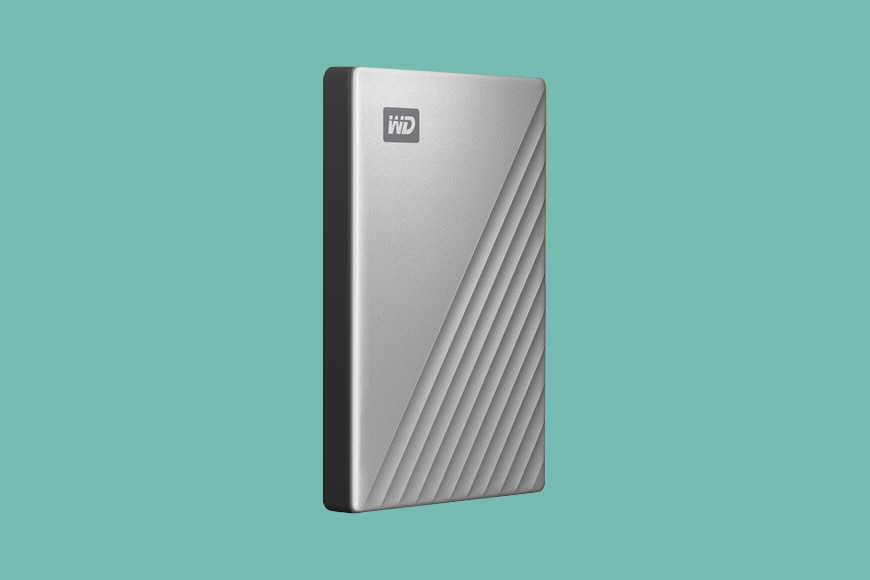Best External Hard Drive in 2023 (Store Photos & Videos)
Our guide to the best external hard drives for photo storage in 2023 (both portable and desktop), and how to choose the right external hard drive for you!
This guide will help you choose the best external hard drives for safely storing your photos and videos.
As a photographer and filmmaker, I often use my trusty 2TB Western Digital drive to store and backup my files.
However, as my photo library grew with thousands of high-resolution RAW files and 4k video footage, I realized I needed more storage space.
To find a solution, I decided to test and research the external hard drives in this guide.

Fast, robust, secure and compact - everything you need in a SSD at a reasonable price.
A few years back, managing large photo collections required bulky and expensive storage solutions.
But today, thanks to advancements in storage technology, we have compact, affordable, and high-capacity external hard drives.
If you’re ready to invest in a reliable external hard drive for your growing media collection, here are my top recommendations.
Table of Contents
What is the Best External Hard Drive for Photos in 2023?
| Image | Product | Features | |
|---|---|---|---|
 | SAMSUNG T7 2TB, Portable SSDBEST PORTABLE |
| Check AMAZON Price → Check B&H Price → |
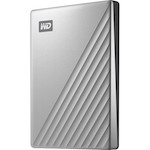 | WD 2TB My Passport Portable External Hard DriveBEST BUDGET PORTABLE |
| Check AMAZON Price → Check B&H Price → |
 | LaCie Rugged 500GB SSDBEST RUGGED PORTABLE |
| Check AMAZON Price → Check B&H Price → |
 | WD 5TB My PassportBEST HIGH CAPACITY PORTABLE |
| Check AMAZON Price → Check B&H Price → |
 | WD 4TB My Book Desktop External Hard DriveBEST DESKTOP EXTERNAL HARD DRIVE |
| Check AMAZON Price → Check B&H Price → |
 | Seagate 8TB 3.5" ExpansionBEST HIGH CAPACITY DESKTOP EXTERNAL HARD DRIVE |
| CHECK AMAZON PRICE → |
SAMSUNG T7 2TB, Portable SSD (Best Portable)
- Slim, lightweight design
- No overheating
- Robust build
- Fast read and write speeds
- Some users complain about decreasing performance
This lightweight, palm-sized SSD drive is my top choice for portable data storage.
It’s light, the size of a few credit cards stacked together, and fits in your pocket.
With a capacity of 2 terabytes, it has ample storage space for pretty much any photo or video shoot you could take it on.
The Samsung T7 has fast read and write speeds (1050 MB/s and 1000 MB/s respectively) and, as it’s compatible with USB-C, USB 3.0, and Type A, you’ll have no problem transferring your files to any device.
It’s rugged and secure, too.
It has no moving parts, and thanks to its metal casing can withstand being dropped from over 6 feet without any loss of data.
And, using the in-built software, you can add a layer of protection with an AES 256-bit encrypted password.
WD 2TB My Passport Portable External Hard Drive (Best Budget Portable)
- Solid design
- Good price
- Slim and portable
- Read and write speeds slower than competitors
At two-thirds of the price of the Samsung T7 2TB, this portable hard drive is a good option for creatives on a budget.
Although its read and write speeds are significantly less – around half that of the Samsung – that shouldn’t be a problem for most photographers or filmmakers, as long as you don’t put the drive under too much pressure.
It’s quite slim, about half an inch thick, so it could easily fit in your pocket, or a camera bag without taking up too much space.
And thanks to its steel casing, it’s strong.
This particular model is pre-formatted to work with Macs, so Mac users will be happy to know they can use it as-is out of the box. But the WD My Passport can be set up for Windows users too with just a few clicks.
Western Digital My Passport Wireless SDD Review
LaCie Rugged 500GB SSD (Best Rugged Portable)
- Rugged build
- Water- and dustproof
- Data recovery service
- Fast read and write speeds
- None
LaCie drives are the go-to choice for any photographer or videographer who needs to back up their work in the field. Going travelling? Working in extreme conditions? Then look no further.
The drive itself has read and write speeds that are perfectly able to transfer big files such as 4K video. And transfers are a breeze on any device, as the LaCie works with Thunderbolt 3, USB-C, USB 3.0 and USB 2.0.
With the LaCie Rugged, it’s all about the protection offered by its unique, bright orange casing which has become somewhat iconic ever since its release several years ago.
That’s IP-67 rated, so resistant to water and dust, can withstand drops of over 9 feet, and take 2 tons of crush resistance.
The protection, however, doesn’t end with the casing. Your data is protected too, with the possibility to set up an encrypted password, and five years of Rescue Data Recovery in the event of an emergency.
WD 5TB My Passport (Best High Capacity Portable)
- Reputable company
- Huge amount of storage
- Small and lightweight external drive
- Some reliability issues have been reported
The WD 5TB My Passport gives you a huge amount of storage space in a device as slim and lightweight as the 2 terabyte WD above.
It has all the necessary cables to allow you to use it right out of the box, and the ability to set up password protection, so anything you put on it can be secure from the get-go.
Using its embedded software, you can also set this device up to back up your files automatically. Just set a schedule, and let it do its work.
WD 4TB My Book Desktop External Hard Drive (Best Desktop External HardDrive)
- Solid build
- Affordable
- Upgradable storage
- Data backup software
- Some users complain about reliability
- Customer support isn’t great
Note that this isn’t a portable hard drive – it’s meant to be used as network-attached storage, or connected directly to your laptop or desktop computer.
This is my pick for the best external hard drive, due to its capacity and solid build that will sit comfortably in your office space.
4 terabytes of storage should be enough for many people, although if you need more capacity and have the budget the WD 6TB My Book only costs a little bit more – see price here.
The hard drive comes pre-formatted with exFAT, so can be used out of the box with either Windows or Mac iOS, and has a micro-USB 3.0 port for lightning-fast file transfers.
You can set up an encrypted password for extra security, and its in-built software will help you back up your data.
Using WD Backup, or Time Machine for Mac users, you can streamline your data backup process to fit your schedule.
Seagate 8TB 3.5″ Expansion (Best High Capacity Desktop External Hard Drive)
- Good-looking, sturdy design
- One of the leading companies for reliability
- Great storage capacity
- Only one port
- Can be a little noisy, even when idle
This no-nonsense piece of equipment comes with a whopping 8 terabytes of storage.
That’s enough for years and years’ worth of photographs or footage.
In my view, it’s one of the most good-looking desktop hard drives out there. Maybe that’s not the most important point, but I like having equipment that looks like thought has gone into its exterior – it gives me more confidence about the interior.
The Seagate 8TB 3.5″ Expansion is compatible with both Windows and Apple devices, and also with USB 3.0 and 2.0 cables for easy file transfer.
Those files will move at 160 MB/s, not the fastest, but hard drives always have lower speeds than SSDs, and this speed would be more than enough for a desktop drive that doesn’t need to go anywhere.
How Should I Choose Which External Hard Drive to Buy?
Choosing an external hard drive for photo and video storage involves considering several key factors:
- Storage Capacity: This is the most important factor. The size you need depends on the volume and type of files you work with. For high-resolution photos and videos, consider a drive with at least 1TB of storage. If you work with 4K or RAW files, you may need 2TB or more.
- Transfer Speeds: Look for a drive that can transfer files quickly. A drive with a USB 3.0 or USB-C connection can offer speeds up to 5Gbps or 10Gbps, respectively. If speed is a priority, consider a Solid State Drive (SSD) over a traditional Hard Disk Drive (HDD), as SSDs are generally faster.
- Portability: If you plan to take the drive with you on shoots, consider the size and weight of your portable SSD. The best external hard drives are rugged and designed to withstand drops and bumps.
- Compatibility: Make sure the drive is compatible with your operating system (Windows, macOS, etc.) and has the right connections for your computer (USB, USB-C, Thunderbolt, etc.).
- Reliability: Look for drives from reputable manufacturers that have positive user reviews. Some drives also come with warranties or data recovery services.
- Backup Software: Some external drives come with automatic backup software, which can be a useful feature to protect your files.
- Price: Consider your budget. While SSDs are faster and more durable, they are also more expensive than HDDs. You might need to balance speed, capacity, and cost to find the right drive for you.
For me, the main factors have always been speed and portability. I want the fastest SSD money can buy, and it needs to be small.
The best external hard drives in this guide tick both those boxes, so now it’s just a question of price.
What’s the Difference Between SSD and HDD?
Here’s a comparison table to illustrate the differences between solid-state drives (SSDs) and hard disk drives (HDDs):
| SSD (Solid State Drive) | HDD (Hard Disk Drive) | |
|---|---|---|
| Technology | Uses flash memory with no moving parts. | Uses magnetic storage with moving parts (rotating disks). |
| Transfer Speeds | Generally faster with quicker data access and transfer rates. | Slower compared to SSDs. |
| Durability | More resistant to physical shock due to lack of moving parts. | Less durable due to sensitive moving parts. |
| Noise and Heat | Operates silently and generates less heat. | Can generate noise and heat due to mechanical parts. |
| Price | More expensive per GB. | Cheaper per GB. |
| Storage Capacity | Available in smaller capacities (usually up to 4TB for consumer drives). | Available in larger capacities (up to 16TB for consumer drives). |
| Power Consumption | Uses less power, which can extend battery life in laptops. | Uses more power, which can reduce battery life in laptops. |
| Best For | Performance-intensive applications, including gaming, high-speed data transfers, and systems where speed is crucial. | Storage-intensive tasks where cost and capacity are more important than speed. |
The best external hard drives are usually SSDs since they’re much quicker and more durable since there are no moving parts.
However, if you don’t need external hard drives to be fast or portable, you can opt for an HDD and save some money.
Which Is Better for Storing Photos? (SSD vs HDD)
The choice between an SSD (Solid State Drive) and an HDD (Hard Disk Drive) for external storage of photos depends on your specific needs and priorities.
If speed is a priority, such as if you frequently access and work with large photo files or use photo editing software that requires fast read/write speeds, an SSD would be the better choice.
SSDs are also more durable and resistant to physical damage, which can be an advantage if you’re travelling with your storage device.
For example, I take a LaCie Rugged SSD with me every time I travel for wedding photography. I use it to create a quick backup of photos taken halfway through a wedding, usually during the reception.
If your primary concern is storage capacity and cost, an HDD might be the better option. HDDs typically offer more storage space for a lower price, which can be beneficial if you have a large volume of photos to store and don’t need to access them quickly.
I use a 2TB WD HDD to store the majority of my RAW files and video footage. I have it connected to my local network in a RAID configuration so I can access it from anywhere, and it’s all backed up automatically.
To summarise, when comparing SSD vs HDD, for long-term storage of large quantities of photos where speed is not a primary concern, an HDD can be a cost-effective choice. For active working storage where speed and durability are important, an SSD would be more suitable.
FAQ
Is it best to store photos on an external hard drive?
Yes, it is best to store your photos on external drives.
You definitely don’t want to store them on memory cards or your computer.
Storing photos on external drives saves space, freeing up memory to be used for other things, and it also keeps them safer.
There’s less chance of files getting lost or corrupted when they’re stored on a device that’s specifically for that purpose only.
What size external hard drive do I need for photos?
The size of the external drive you need depends entirely on how long you’ve been photographing and how many photos you have.
Look at how many gigabytes of photos you have right now, then divide that by the amount of time, it took to accumulate them.
Then consider your external drive is going to last for three to five years, so make sure the capacity you buy will comfortably hold the number of images you expect to take in that timeframe, with room to spare.
What’s the most reliable external hard drive?
In terms of external drive type, SSD is the most reliable. They don’t tend to get overheated as they don’t have any moving parts. For the same reason, there’s less to break.
In terms of brand, though, I’ve personally always found Seagate to be a very reliable choice. I’ve never had any issues with them, but if I had, I know their customer support is supposed to be good.
Which hard drive is best for long-term storage?
For long-term storage, it depends on the speed you need and the budget you have.
If you need something to access regularly, you might want to get an SSD drive.
If you just need somewhere to store your files and don’t need to access them regularly, an HDD drive is enough, and they’re also much cheaper.
What’s the best external hard drive for Mac?
The best external hard drive for Mac, from this guide, would either be the SAMSUNG T7 2TB (for speed and portability) or the Seagate 8TB 3.5″ Expansion if you need a high capacity.
How long do external hard drives last?
It depends on whether you’re using an HDD or an SDD.
HDDs generally last for between three to five years, and SDDs’ lifespan depends on how much data they’ve written.
Calculating that lifespan is beyond the scope of this article, but it’s relatively easily done, as long as you know roughly how much data you write to your drive per year.

Fast, robust, secure and compact - everything you need in a SSD at a reasonable price.