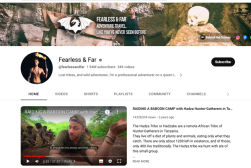How to Start a Vlog on YouTube in 2023 (+ Make Money)
Discover the essential steps to kickstart your vlogging journey on YouTube. Gear selection, content creation, audience engagement and making your first dollars.
If you’re wondering how to start a vlog on YouTube and other platforms, this guide can help you out.
Here you’ll find information about the equipment you need to start vlogging and how you can upgrade as your vlog grows.
You’ll also find useful tips on how to start a vlog – from creating your first videos to growing your audience using a digital marketing strategy and creating a visual identity.
Lastly, I’ll talk about monetizing your vlog. I’ll talk about the different ways to earn money as a YouTube creator, from sponsorships to selling merchandise.
Let’s get started!
Table of Contents
How to Start a Vlog on YouTube in 2023
If you’re starting a vlog and you don’t really know how to do it, here are some vlogging tips that can set you up for success.
Get the right equipment for vlogging

Credit: Daniel Lezuch
It’s possible to start vlogging with your phone and natural light. However, getting a vlogging camera, an external microphone, and a lighting setup gives you more creative control. It also helps you improve the video and sound quality.
Camera
Many vloggers prefer to use a mirrorless camera because it’s lighter and smaller, but DSLR cameras work well too. Action cameras are also popular, especially for adventure or travel vlogs. In fact, most of them use multiple cameras.
For example, Emma Chamberlain uses a Canon M50 Mark II, a Sony CX 405 Handycam, and a Canon Powershot G7 X Mark II. Peter McKinnon uses a Canon EOS R5 and R6, a GoPro Hero 9, and a drone DJI Mini2.
The choice mainly depends on your budget and the type of shots you’re making. The most important thing to look for is the video quality. Check out Shotkit’s selection of the best cameras for vlogging.
Then, you need to be sure that you can connect an external microphone to ensure sound quality. Also, if you want to stream live video, make sure the camera has this feature – because not all of them do. Here’s a list of the best cameras for streaming.
If you don’t have enough budget, you can start a vlog with your phone and upgrade to a vlogging camera when you can.
Check out our guides on how to vlog with a GoPro and how to vlog with an iPhone.
Lenses
The best lenses for video blogging need to deliver sharp, quality videos, good in-lens stabilization, and a quiet focusing system.
Regarding zoom or prime lenses, most video bloggers prefer to use zooms because it gives them flexibility. However, the focal range is the one that’s most subjective as it depends on the type of videos you shoot.
For example, you need a good wide-angle lens if you want to be close to the camera and still include part of the background. These are the most popular lenses to shoot video content for a vlog channel.
However, using a telephoto is more common when you use a teleprompter. This way, the movement of your eyes when you read is less visible.
Microphone
The audio is just as important as the visuals. There are multiple types of microphones, and each one is better for different scenarios.
You can choose between lavaliers, shotgun style, dual shotguns, or handheld microphones. They can be wireless, or they can connect to your recording device.
For example, a shotgun is great for interviews or a speaker format as it records audio from a specific narrow area. It’s also perfect for noisy environments. Lavalier mics are small and portable, so they can be used when the speaker is moving and needs free hands.
All of these types of microphones are available for cameras and for smartphones.
Lighting
In its most basic setting, you can get a ring light. This provides even light that comes from the front, which makes it flattering for most people.
However, for the best video quality, you should use a professional lighting setup. A three-light setup is the most common. Here, you use a key light on one side and a fill light on the other to lighten the shadows. Then, add a backlight to separate you from the background.
Tripod /Support systems
To have stable footage, you need a support system for your camera or smartphone. If you’re shooting with your camera in one place, you can use a traditional tripod.
Instead, if you’re moving with your camera, you’ll need a gimbal. Lastly, if you’re using a GoPro or an alternative action camera because you’re shooting sports, then you’ll need support. The right kind will depend on the activity – there are helmet supports, chest supports, etc.
Other accessories
Depending on the type of videos you create for your vlog, you might like some extra accessories, such as backgrounds or a teleprompter. If you don’t have space for a physical background, some vloggers use virtual (digital) backgrounds.
Find your niche
A niche is a specific market segment for a particular service or product. If you don’t find the niche where your vlog fits, it will be difficult to make it thrive in the midst of all the video content that’s being produced and uploaded every day.
Finding your niche is a process. You need to start with a broad idea and narrow it down until you find a specific niche so you can cater to their needs and interests.
To do that, you need to determine your own interests first. It’s difficult to specialize in something you don’t care about. Passion is what will motivate you to create quality content for a long period of time.
Then, identify who shares this interest and how your vlog could benefit them. It’s OK if you don’t get it right from the beginning; you can adjust as you start getting feedback.
It’s also important to identify what else is on the market. This way, you can find what makes your vlog unique and highlight it.
Have a look at these creative vlogging ideas to get your juices flowing.
Script and storyboard
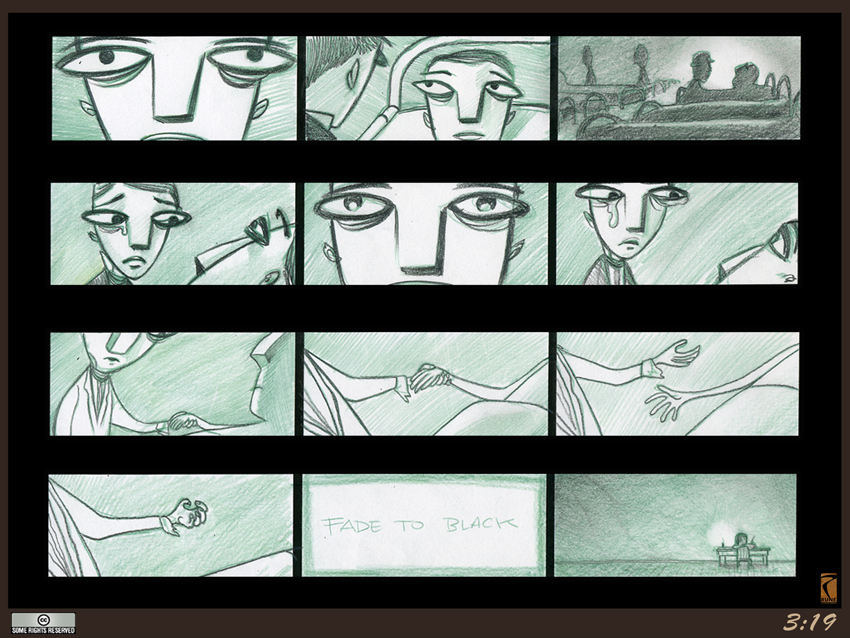
IMAGE Storyboard. Credit: 3:19, CC BY 2.0 Deed, via Flickr.
Successful vloggers don’t just improvise in front of the camera. They do a lot of research and plan their videos ahead of time. The best way for you to do this is to organize your vlog content by making a script and creating a storyboard.
First, write down your video ideas and choose which one you want to develop. Then, break it down to a list of content you want to include in this video.
However, before you dive into the full content, you need a hook. This will describe what you’re going to talk about and why people should watch. Why is your video different from other videos?
The last part of the script should cover a call to action. This will keep your target audience engaged, not just with your content but with the platform. This is how YouTube videos get ‘favoured’ by the algorithm.
Once you know what you want to say, you need to decide how to show it. A storyboard is a visual outline of your script.
Here, you’ll decide how many shots you need, if you’re doing close-ups, establishing scenes, the transitions, etc. Make drawings of each scene – they can be hand-drawn, or you can use software.
Now, you’re ready to start shooting your video blog.
B-Roll
B-roll is the supplemental material you add to the main footage. This doesn’t have to be more video – it can also be a series of photographs, graphics, etc. The important thing is that it adds value to your narrative.
You should consider the B-roll material while you’re doing the storyboard and include it. You can never have too much b-roll; remember that you can always keep it as stock footage for further projects.
Vlog editing tips
Video editing can make or break your video content. So, if you think that shooting video clips is enough to make you a successful vlogger – I’m afraid it’s not.
The first thing you need is a good video editing software. There are paid as well as free vlog editing software available – so budget isn’t an issue.
You can use iMovie, Adobe Premiere Pro, VSDC, which has a free and a premium version, etc. Every editing process starts by going over your footage. Then, decide which parts aren’t adding anything to the story and start cutting them out.
When you’re editing, consider limiting the video where you’re just explaining something to the camera if you can simply show it. This makes the video more dynamic. People watch videos for the visual content – otherwise, they would listen to a podcast.
However, this doesn’t mean that the audio isn’t important. So, cut out any long silences or use background music to make your video more enjoyable and engage the viewer.
Also, consider using transitions, footage showing different points of view, adding special effects, etc., everything you need to add your own personal touch.
So far, we’ve talked about the creative side and storytelling. However, it’s also important to consider the practical side of editing.
Time your videos to fit different video platforms. Then, make sure the size and video format is optimized for the platform, and you’re not losing video quality. Remember that not all platforms support the same video files.
Last but not least, repurpose your vlog videos so you can use them on different social media platforms. This way, you can use your social media accounts to attract viewers to your vlogging channel.
How to Grow Your Vlogging Audience on YouTube
Once you start uploading videos to your vlogging channel, you want to reach your target audience and make it grow.
The first rule for a successful vlog, according to professionals, is that you should have five videos on your vlog channel before launching it.
This way, whoever goes into your vlog can stay watching videos for a significant amount of time. This is something that YouTube appreciates.
It’s also a good way to tell your viewers what your channel is about, and it shows commitment to the project.
Scheduling
To engage your audience, you need to upload content regularly. To keep yourself organized and on track, you can create a content calendar.
This shouldn’t just include the dates when you’re uploading, but you should also use it to plan your production. When are you shooting? When are you editing? And so on.
It’s important that you stick to your schedule – it doesn’t matter if you upload a new video every day or once a month. Do keep in mind that quality is better than quantity.
Whichever programming you choose, communicate it clearly and stick to it. This way, your followers know when to expect new content.
Some successful vlogs put their scheduling on their banner – for example, the Gordon Ramsey YouTube channel. Since you land on the homepage of the channel, you know that there will be new videos on a weekly basis.
Engaging
Direct camera communication is the most popular narrative style in video blogging because it’s very engaging. However, you can also use a third-person point of view and offer your personal opinion to engage the viewer.
Another way to engage your audience is by keeping a dynamic pace in your video. This is usually created with the editing.
Don’t forget to add a call to action. Ask your viewers to like the video, share it, comment on it, and subscribe to your YouTube vlog.
While we’re at it, it’s also crucial that you respond to the comments. This way, you can keep the communication going both ways.
Optimizing
Optimizing your videos for YouTube is the best way to increase your visibility and grow your audience. There are a few ways to do this.
First of all, you need to create and upload videos that respond to what people are looking for. The best way to do this is to search on Google Trends.
Here, you can filter by YouTube Search and type words related to your niche. This way, you know if there’s a dedicated audience for the topic of your video.
Okay, now you know what people are looking for, and you’re making videos about it. Now you need to reach these people so they can see your videos.
To show up on their Google search, you need to use tags and the right keywords on the video descriptions. That’s how Google knows that your video may be useful to this user.
You can also add tags and closed captions which make the audio searchable by keywords. Keep in mind that phrases or long tail keywords.
Once you show up in a search, you want to make your video stand out amongst other popular videos. This is how a person will click on your and watch it.
So, you need to craft a compelling title that’s descriptive and catchy. But it’s not all about words – looks matter too. This is where YouTube thumbnails come in.
To create an eye-catching thumbnail, you can use a simple photograph with text and graphics. It’s important to keep a consistent look on your channel – so consider using a template.
How to Monetize Your Vlog: Making Money on YouTube
Starting a vlog is easy. The difficult part is sticking with it, making people follow you, and making it profitable. So, here are a few tips on how to monetize your own vlog.
AdSense is a Google service that allows creators to put ads on their websites and receive payment. YouTube creators use AdSense to receive earnings from their different revenue streams.
Affiliate marketing. Affiliate marketing means that you get a commission for recommending a product or a service. Have you seen videos where they review a product and they leave the link to buy it in the video description? If they get money if you buy the product using that link, that’s affiliate marketing.
Sponsored content. Many successful vloggers get sponsorships for their videos. This means that a company is paying them to include their brand or product in the video. A sponsorship refers specifically to a money transaction. You can do a mention, a fully dedicated video, or something in between – each one will have a different cost.
Collaborations. There are different types of collaborations. You can get paid for content, receive products for you to try and review, or make content in combination with other accounts to boost one another.
Merchandise. Vloggers can create their own merchandise and sell them through their vlogs. This way, you generate sales income and promote your channel at the same time. YouTube partners can sell up to thirty items.
Viewer support. Fans can get paid memberships to get exclusive content like live chats. You can add this feature to your account once you reach at least 1,000 subscribers. You can also enable Super Stickers, Super Chats and Super Thanks, where viewers can donate or tip you.