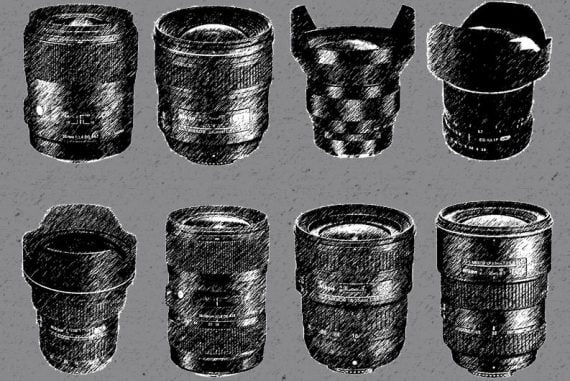Best Zoom Camera in 2023 (Longest Optical Range)
Looking for an all-in-one camera that can get you closer to far away objects without the need to change lenses? A Super-zoom camera might be what you need.
If you’re looking to buy the best zoom camera of the year this guide will help you out.
Ultra-zoom cameras are ideal for concerts, birding, travel or wildlife photography.
… but these bridge cameras also have to be compact – otherwise, you may as well opt for an interchangeable lens camera and telephoto lens.
The best zoom camera models feature an optical zoom that allows you to see distant objects and also blur the background.

Super-telephoto 83X optical zoom and 166X Dynamic Fine Zoom lens for photographing everything from nature landscapes to portraits, wildlife and more.
(A digital zoom should only be used in a pinch since it decreases resolution and increases pixelation, reducing image quality.)
A good optical zoom camera is like having multiple lenses in one, saving you time and money.
They’re also a lot of fun to use, and incredibly versatile, so let’s take a look at the recommendations.
Table of Contents
What is the Best Zoom Camera in 2023?
1. Nikon Coolpix P950 (#1 Compact Superzoom Camera)
- Impressive image stabilization and autofocus
- Raw shooting and 4k video
- 83x zoom lens
- Easy-to-use auto and manual modes
- No touchscreen
- Large and heavy for beginners
Photographers familiar with the Nikon DSLR ecosystem will love the familiar feel of this zoom camera.
The main controls are all packed in the upper right plate and give you maximum control customization for the camera’s exposure modes, like shutter speed and aperture.
Its 83x optical zoom stands as the main attraction with its excellent focal-length coverage, allowing you to capture faraway subjects like wild animals and distant landscapes with distinct clarity.
The Coolpix P950‘s VR (Vibration Reduction) active mode, also present in its P900 predecessor, remains an impressive feature for combating excessive shaking while shooting on the move.
The maximum zoom ratio varies by image size. Dynamic Fine Zoom magnification is calculated from the maximum wide-angle position of the optical zoom.
While it’s bulkier than the other bridge cameras on our list, its powerful zoom feature and SLR-like feel are great for photographers who want something familiar in their superzoom camera.
You can even use it to shoot distant planets! At the other end of the scale, you can capture macro photography as close as approx. 1 cm/0.4″.
2. Canon PowerShot SX70 HS (Runner Up)
- 4K video with mic input
- Long-lasting battery life
- Vari-angle LCD screen
- Rubbered grip for easy handling
- Struggles in dim light
- Not ideal for fast action
Canon PowerShot SX70 HS is a bridge camera that combines a decent 65x zoom capability with portability, which is great for most photography applications.
Its comfortable grip design is a plus when shooting outdoors and maneuvering into different angles.
SX70 has two zoom functionalities. One is the main zoom control found around the shutter button, and the other is on the lens barrel’s left side, which allows you to zoom in or out slower during video recordings.
While it does struggle to capture crisp photos in dimly-lit environments, it has a decent autofocus system that works well with slow-moving or still subjects.
Provided you stick to low ISO levels, adjusting exposure settings and playing along various color options helps polish your images.
3. Panasonic Lumix FZ80 (Best Budget Zoom Camera)
- Affordable zoom camera than most competitors
- Comfortable and easy to use
- Fast autofocus
- Touch LCD screen
- Low-resolution and no eye sensor EVF
- Bulky and heavy
The Panasonic Lumix FZ80 is perfect for casual camera users who want the convenience of a point-and-shoot camera paired with a decent superzoom feature.
Its 60x optical zoom range captures high-resolution images and has an easy-to-use zoom toggle switch.
Despite the noticeable noise, Lumix FZ80’s image stabilization and autofocus work well indoors and outdoors. One drawback some users may not like is the lack of an eye sensor on its viewfinder.
It also doesn’t support a tilt display which is crucial for easy shooting from different angles.
Still, Lumix FZ80 is a great starter superzoom camera at a budget-friendly price tag.
4. Nikon Coolpix P1000 (Longest Optical Zoom Range – Best for Birding)
- Unmatched 24-3000 mm zoom range
- High-resolution EVF
- Fast autofocus
- Excellent image stabilization
- Bulky and expensive
- No touchscreen
If you’re looking for the industry’s best ultra-zoom camera, Nikon Coolpix P1000 is the easy answer.
Think about capturing moon craters, the International Space Station, and even the rings of Saturn at incredible clarity, besting all standard telephoto lenses.
Its 125x focal range means no object is too far for your lens. Paired with its Dual Detect Optical Vibration Reduction, the model guarantees crisp handheld shots, perfect for birding and wildlife photography in general.
Coolpix P1000’s video and sound quality are as powerful as its zoom. Its 4K UHD capture paired with true stereo sound ensures a distinct aural videography experience.
Photographers looking for a top-grade ultra-zoom camera with convenient external controls for adjusting focus, white balance, ISO, etc. will find Nikon Coolpix P1000 the best unit in the market.
5. Sony Cyber-Shot RX10 IV (Best Premium Zoom Camera)
- Impressive rolling shutter, even for fast-moving objects
- 25x telephoto Zeiss lens
- Superb image quality in various lighting conditions
- Chargeable with USB if your battery dies
- Zoom speed can be improved
- Expensive
Sony Cyber-shot RX10 IV is an all-in-one camera with a DSLR-like form. It has a 25x focal range and an effective image stabilization feature, delivering superb 4K handheld shots.
RX10 IV is similar to its predecessor RX10 III but faster. It can shoot continuously at 24fps with continued autofocus and retain that superb image quality.
The inclusion of a mic and headphone jack in its structure is also a huge plus if you’re looking at using the item for videos. This allows better audio capture and saves you time from sound-editing your clips.
RX10 IV is a premium bridge camera offering high-quality stills and impressive video capture across various shooting situations.
6. Panasonic Lumix FZ2500 (Best for Video)
- 4K photo capture at high speed
- Fast autofocus
- Stunning images, even in low light
- DCI 4K and UHD 4K options for video recording
- 20x optical zoom can be improved
- Expensive
Pansonic Lumix FZ2500 is a standout option for anyone looking for pro-grade video features on their camera. Its 4K technology allows for swift photo capture and cinematic recording, which is essential for videographers.
Full HD recordings can benefit from its Creative Video Mode feature, which allows you to adjust frame rates for speeding up (2 fps) or slowing down (up to 120 fps) any motion.
The FZ2500 also doesn’t have recording limits, which is a plus if you’re recording feature-length videos.
Another element I love about this camera is its built-in ND filter, which significantly reduces the image noise in my shots, even under low light.
While its zoom performance leaves much to be desired, its high-speed autofocus makes up for it by providing some of the most stunning captures for superzoom cameras.
If videography is your main focus, however, FZ2500 lives to impress.
7. Sony Cyber-Shot HX400V (Best Ergonomics)
- High-quality image stabilization
- Articulating screen
- Built-in Wi-Fi and GPS
- Excellent panorama shots
- Heavy build
- Doesn’t support raw shooting
If you’re looking for a versatile camera with optimum stabilization, then Sony Cyber-Shot HX400V is an excellent pick. Everything about its build speaks of efficiency.
From face detection to manual focusing, exposure, and 50x optical zoom, capturing images with crystal clarity comes easily.
The Sony HX400V‘s 24-1200 mm focal length produces stunning wide-angle and telephoto shots, perfect for landscape photography, starry nights, and architecture shots.
Paired with its excellent stabilization feature, you’ll get quality images even at low shutter speeds.
Its rubberized handgrip and grooves on the lens barrel are also plus factors as they help enhance the steadiness of your shots, which is often challenging when shooting outdoors.
Overall, Sony Cyber-Shot HX400V is an all-rounder camera for casual photographers wanting to produce professional-quality photos.
What are the Advantages and Disadvantages of Using an Ultra-Zoom Camera?
Here’s a table outlining the pros and cons of ultra-zoom cameras vs regular models with no optical zoom.
| Advantages | Disadvantages |
|---|---|
| Versatile Zoom Range: Allows capturing a wide range of subjects, from wide-angle to telephoto, without the need for multiple lenses. | Smaller Image Sensor: Ultra-zoom cameras often have smaller image sensors compared to interchangeable lens cameras, resulting in potentially lower image quality, especially in low-light conditions. |
| Convenient and Portable: All-in-one design makes it compact and easy to carry, eliminating the need for carrying and changing multiple lenses. | Limited Aperture Range: Ultra-zoom cameras may have narrower aperture ranges, restricting low-light performance and depth of field control. |
| Extended Reach: Enables capturing distant subjects and details without physically moving closer, making it useful for wildlife, sports, and travel photography. | Limited Manual Control: Some ultra-zoom cameras prioritize automatic modes, limiting manual control over exposure and other settings. |
| Image Stabilization: Many ultra-zoom cameras incorporate effective image stabilization to counteract camera shake, resulting in sharper handheld shots, especially at longer zoom ranges. | Potential for Lens Distortion: Due to the complexity of ultra-zoom lens designs, some cameras may exhibit distortion at certain focal lengths, impacting image quality. |
| User-Friendly: Ultra-zoom cameras often feature user-friendly interfaces and automatic shooting modes, making them accessible to beginners and casual photographers. | Less Depth of Field Control: Due to smaller sensors and narrower apertures, achieving shallow depth of field and background blur may be more challenging compared to cameras with larger sensors and wider apertures. |
| Cost-Effective: Ultra-zoom cameras are generally more affordable compared to higher-end interchangeable lens camera systems. | Limited Future Upgrades: Unlike interchangeable lens cameras, the fixed lens of an ultra-zoom camera restricts the ability to upgrade or switch to different lenses for specific needs. |
In my experience of using bridge cameras with super zoom lenses, I prefer to use a tripod or monopod whenever possible.
As with any kind of camera, the further in you zoom the lens, the more light is needed for a correct exposure.
Unless it’s a really sunny day, you’ll need to compensate in one of 3 ways: increase ISO, decrease shutter speed or increase aperture.
Since the majority of bridge cameras have APS-C sized sensors, increasing the ISO above 800 will produce noisy images.
Most of them have fixed lenses, which aren’t usually very fast (small maxium aperture).
Therefore, the only option is to decrease the shutter speed, which means you should do whatever it takes to stabilize the camera to get a sharp shot.
This is the case whenever you use a long zoom lens, on any camera – not just superzoom cameras.
How to Choose the Best Ultra-Zoom Camera
When choosing the best ultra-zoom camera, consider the following factors:
1. Zoom Range:
Look for a camera with a wide zoom range, preferably labeled as “ultra-zoom” or “superzoom.” A longer zoom range allows you to capture a variety of subjects, from wide-angle landscapes to distant objects.
2. Image Stabilization:
Opt for a camera with effective image stabilization technology. This feature helps reduce blurriness caused by camera shake when using the zoom at longer focal lengths.
3. Image Quality:
Consider the camera’s image sensor size and resolution. Larger sensors tend to produce better image quality, especially in low-light conditions. Look for higher megapixel counts for sharper images and the ability to capture fine details.
4. Aperture Range:
A wider aperture range (smaller f-number) allows for better low-light performance and more creative control over depth of field. Consider cameras with larger maximum apertures at both wide-angle and telephoto zoom settings.
5. Auto-Focus Speed and Accuracy:
Ultra-zoom cameras often have subjects at various distances, so fast and accurate autofocus is crucial. Look for cameras with advanced autofocus systems that can track subjects effectively.
6. Video Capabilities:
If you plan to record videos, check for the camera’s video resolution and frame rates. Look for options that offer at least Full HD (1080p) or 4K video recording for high-quality footage.
7. Handling and Ergonomics:
Consider the camera’s size, weight, and ergonomics. Ensure it feels comfortable to hold and operate, as you may be using it for extended periods. Look for features like a tilting or articulating LCD screen for flexible framing.
8. Battery Life:
Ultra-zoom cameras tend to consume more power due to the extensive zooming capabilities. Check the camera’s battery life and consider purchasing extra batteries or a camera with long-lasting battery performance.
9. Additional Features:
Consider any additional features that may enhance your shooting experience, such as built-in Wi-Fi or Bluetooth for easy image transfer, manual controls for advanced settings, or a variety of shooting modes and creative filters.
10. Price and Budget:
Determine your budget and explore cameras within that range. Compare features and performance to ensure you’re getting the best value for your investment.
11. Sensor Size:
Consider the sensor size of the camera. A larger sensor typically delivers better image quality, especially in low-light conditions, and allows for more control over depth of field. Look for cameras with 1-inch or larger sensors for improved performance.
12. Screen/Viewfinder:
Check the camera’s screen and viewfinder options. A high-resolution and tilting or articulating LCD screen can provide flexibility for composing shots from different angles.
An electronic viewfinder (EVF) can be useful for framing in bright conditions and offers a more traditional shooting experience.
13. Battery Life:
Ultra-zoom cameras can consume significant power, especially when using the zoom extensively. Consider cameras with long battery life or the availability of additional batteries to ensure you can shoot for longer periods without interruption.
14. Optical vs. Digital Zoom:
Optical zoom is preferred over digital zoom. Optical zoom physically adjusts the lens to bring the subject closer, maintaining image quality. Digital zoom simply crops and enlarges the image, resulting in a loss of quality.
Look for superzoom cameras with higher optical zoom ranges for better image integrity.
Optical Zoom vs Digital Zoom: Which One Is Better?
Optical zoom is generally preferable to digital zoom in terms of image quality for photography and filmmaking.
However, some advanced camera systems employ hybrid zoom technology that combines optical and digital zoom to achieve a balance between image quality and reach.
Here’s a table comparing optical zoom and digital zoom:
| Optical Zoom | Digital Zoom | |
|---|---|---|
| How it Works | Physically adjusts the lens to magnify the image, maintaining image quality. | Cropping and enlarging a portion of the image, resulting in potential loss of image quality. |
| Image Quality | Preserves image quality as it zooms in, maintaining sharpness and details. | Image quality can degrade as the image is digitally enlarged, leading to pixelation and loss of details. |
| Zoom Range | Offers a specific zoom range determined by the lens. | Can provide additional zoom beyond the optical zoom range, extending the total zoom capability. |
| Flexibility | Provides a smooth and continuous zooming experience. | Offers flexibility for achieving a closer view when optical zoom reaches its limit. |
| Usage | Ideal for capturing distant subjects without compromising image quality. | Can be useful for getting even closer to the subject when optical zoom is insufficient. |
| Image Output | Results in a full-resolution image with no loss of quality. | Generates an enlarged image with reduced quality compared to the original. |
An example of hybrid zoom technology is in an iPhone 14 – the 3 camera lenses offer varying focal lengths, but if you want to zoom in closer, the digital zoom takes over.
In a full frame mirrorless camera, the APS-C crop mode allows you to crop into your shot (not really ‘zooming’ in the traditional sense, but you the image does appear closer). This is a kind of digital zoom too.
How Can You Take Sharp Photos when Using a Zoom Camera?
Zooming in with your camera is all well and good, but it increases the likelihood of a blurred image.
To capture sharp photos when using a zoom camera, consider the following tips:
1. Stabilize the Camera:
Camera shake is a common cause of blurry images, especially when using zoom. Use a tripod or stabilize the camera against a solid surface to minimize movement.
2. Optical Image Stabilization (OIS):
If your camera has OIS, enable it. This feature compensates for small camera movements and helps maintain sharper images, particularly at longer focal lengths.
3. Use a Faster Shutter Speed:
Increase the shutter speed to freeze any motion, especially when capturing fast-moving subjects or handheld shots. Experiment with higher shutter speeds to find the optimal setting for your specific situation.
4. Maintain Proper Handholding Technique:
If shooting handheld, hold the camera steady with both hands, tuck your elbows into your body, and exhale gently as you press the shutter button. This technique helps minimize camera shake.
5. Avoid Maximum Zoom:
Zooming to the extreme end of your camera’s zoom range can amplify any camera movement, making it more challenging to capture sharp photos. Try to stay within the mid-range of the zoom for better stability.
6. Focus Carefully:
Ensure proper focus by using autofocus or manual focus techniques. Use the camera’s focus assist features, such as focus peaking or magnification, to confirm sharpness before capturing the image.
7. Control Aperture:
Select a narrower aperture (higher f-number) to increase the depth of field. This helps ensure that your subject remains in focus, especially if you’re shooting at longer focal lengths.
8. Avoid Low Light Situations:
Low-light conditions can lead to slower shutter speeds, increasing the risk of camera shake. Whenever possible, shoot in well-lit environments or use additional lighting to improve image sharpness.
9. Post-Processing Sharpening:
Apply selective sharpening in post-processing to enhance the details and sharpness of your images. Be cautious not to over-sharpen, as it can introduce artifacts.
Frequently Asked Questions about Zoom Cameras
Which camera has the highest zoom?
Nikon Coolpix P1000 has the highest zoom feature with a 125x optical zoom capability. This translates to a 24-3000 mm focal length, perfect for capturing long-distance subjects like the moon. It also delivers incredible wildlife and travel imagery.
What is the best compact camera with zoom?
Canon PowerShot SX70 HS is recommended if you’re looking for a lightweight, DSLR-inspired camera that fits comfortably in your hands. Its 65x zoom lens works well at capturing moving objects or switching from wide-angle to super telephoto shots.
Which point-and-shoot camera has the best zoom?
Panasonic Lumix FZ80 is an ideal point-and-shoot camera for anyone who wants an optically stabilized long zoom feature at 60x.
Its 4K photo and video capture performance ensures you get stunning quality imagery, both static and in action. It’s lightweight and compact, making it an easy-to-use companion on the go.
What are the disadvantages of using a Zoom camera?
Typical disadvantages of using zoom cameras include reduced image sharpness, lesser light introduced to camera sensors, and bulky form.
Shifting through different zoom ranges can result in optical distortions and loss of contrast. Minimal light, on the other hand, impacts the image’s exposure and depth.
What is the difference between a Zoom camera and a DSLR camera?
Zoom cameras have single lenses compared to DSLRs’ interchangeable ones. This allows the latter more flexibility across various shooting conditions, such as wide-angle and fisheye shots.
Zoom cameras also have smaller sensors than DSLRs. This makes cropping less blurry, which is essential when capturing photos of subjects you can’t get close to.

Super-telephoto 83X optical zoom and 166X Dynamic Fine Zoom lens for photographing everything from nature landscapes to portraits, wildlife and more.