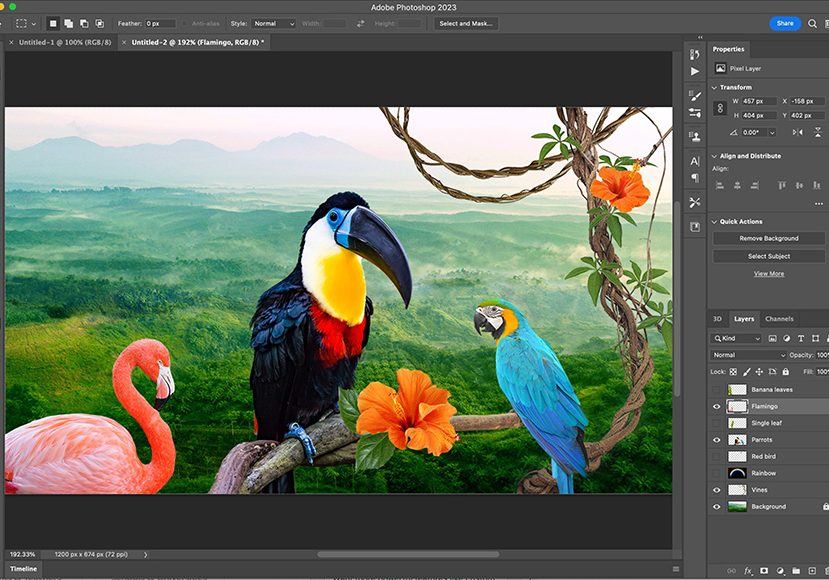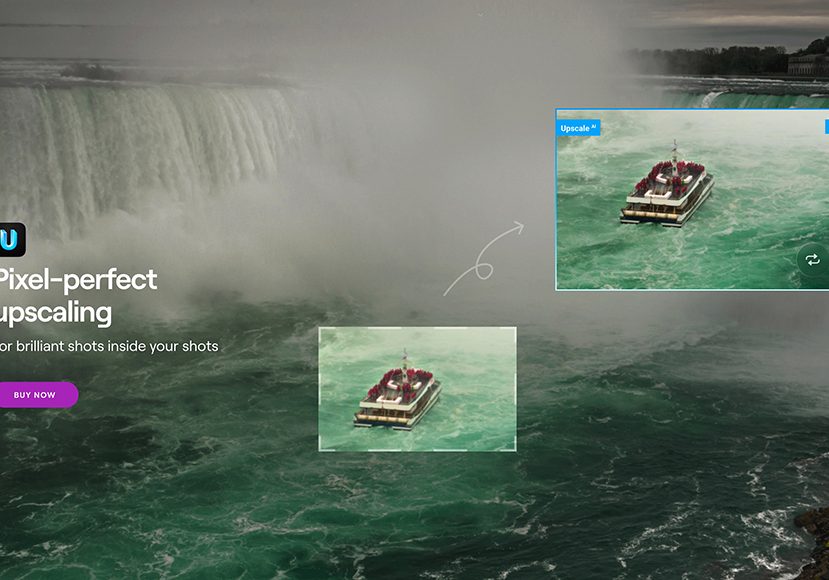
Best Image Upscaler in 2023 (Enlarge Images with AI)
Making a photo bigger without any degradation in image quality may seem like make-believe, but with these apps, it's actually very easy. Here's what to use.
AI | Software | By Stephan Jukic
This month I tested the most popular image upscaler tools which help you enlarge images.
Image upscaling tools enhance images while resizing them with no degradation in image quality.
My friend had a photo taken from the Tour de France on an old iPhone.
He wanted to enlarge it for a wall print – for this, an AI image upscaler was the perfect solution.
Upscaling images is simple with the right app – just upload, select a size, and off you go.
(Some tools even let you upload multiple images at the same time.)
With AI image upscaling, the power of machine learning and complex algorithms means the results look amazing.
You can increase image resolution at a click of a button, magically creating more megapixels.
(You can also upscale video too, which I find equally astounding.)
Let’s take a look at the top image upscaler apps so you can decide what’s best for your needs.
Table of Contents
What is the Best Image Upscaler in 2023?
Luminar Neo | Best AI Image Upscaler & Photo Editor
- Simple to use
- Includes robust AI image editor
- Affordable pricing
- Frequent updates
- Requires additional Extension
You might already know of Luminar Neo as one of the best AI photo editors around.
Aside from all its incredible core image editing capabilities, users now have access to a number of useful ‘Extensions’.
Among the Extensions is one called Upscale AI, which uses the power of artificial intelligence to upscale images
Upscale AI lets you upscale images up to 6x, and enhance image resolution in a natural way.
This lets you crop into a photo to enlarge an element, or simply ‘blow up’ a photo taken with a low-resolution camera or phone.
It works with RAW or JPEG photos, and the best part is its seamless integration with the core Luminar editing platform, so you can continue adjusting your photos in the same app.
You can buy the Upscale AI extension separately if you already own Luminar on the Lifetime License (no subscription).
but my recommendation is the Pro Subscription which includes all the Extensions for one affordable price.
Adobe Photoshop (Best AI Image Upscaler & Image Manipulator)
- Seamless integration with Lightroom
- Other AI tools truly impressive
- Powerful manipulation tools
- Best all round digital art software
- Other tools have steep learning curve
- Subscription pricing
Adobe Photoshop is the most popular graphics manipulation tool around, but you already knew that.
However, did you know Photoshop now uses AI to quadruple the size of your photos with its Super Resolution feature?
The Super Resolution feature is seamlessly integrated into Photoshop, which means you can smoothly transition from upscaling to other editing processes within the same platform.
(If you haven’t already tried Photoshop Generative Fill, prepare to have your mind blown!)
Adobe is known for regularly updating its software, meaning that we can expect continual improvements and new features to help us enhance our low-resolution images.
If you’re already an Adobe subscriber, using Super Resolution is a no-brainer to upscale images.
However, for those who do not, the Photography Plan which includes Lightroom is the best way to start.
(Unfortunately, you can’t buy Photoshop outright.)
Topaz Photo AI (Best One-Click AI Image Enhancer + Image Upscaler)
- Simplest to use
- Perfect for beginners
- Great upscaling image quality
- No manual editing tools
- Pricey
If you’re looking for a tool that does all the work for you to enhance images and increase picture resolution without losing quality, look no further.
You may have heard of Topaz Gigapixel, Sharpen or even DeNoise – all popular standalone Topaz apps.
With Topaz Photo AI, all these apps have been rolled into one piece of software for Windows and Mac, and it’s ridiculously simple to use.
You literally import your image, then let the AI go to work – image noise is cleaned, blur is sharpened, and if you choose, you can upscale images up to 600% while preserving image quality.
The interface of Topaz Photo AI is designed to be very simple and user-friendly, and you can preview the result before the final processing.
Let’s Enhance (Best Online AI Image Upscaler)
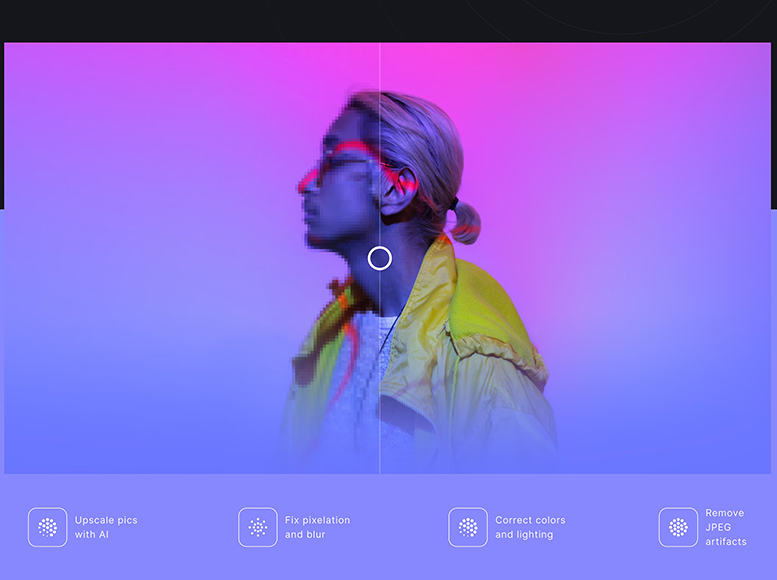
- Online (no downloads required)
- Can be accessed anywhere
- Subscription or PAYG pricing
- Upscale to 16x
- Lacks manual editing features
- Can become expensive
Let’sEnhance.io is an online tool that specializes in upscaling and enhancing images through AI technology.
This means that there’s no need to download any app or software – your uploaded images are processed using the LetsEnhance servers.
Let’sEnhance.io uses machine learning to upscale images up to 16x, while preserving and enhancing detail.
You can upscale anything from old photos to digital art, from portraits to landscapes, from logos to product images.
While leveraging AI for superior resolution, you can get 300+ DPI for professional-grade, crisp, and detailed prints with any image.
Upscale.media (Best Free Online AI Image Upscaler)
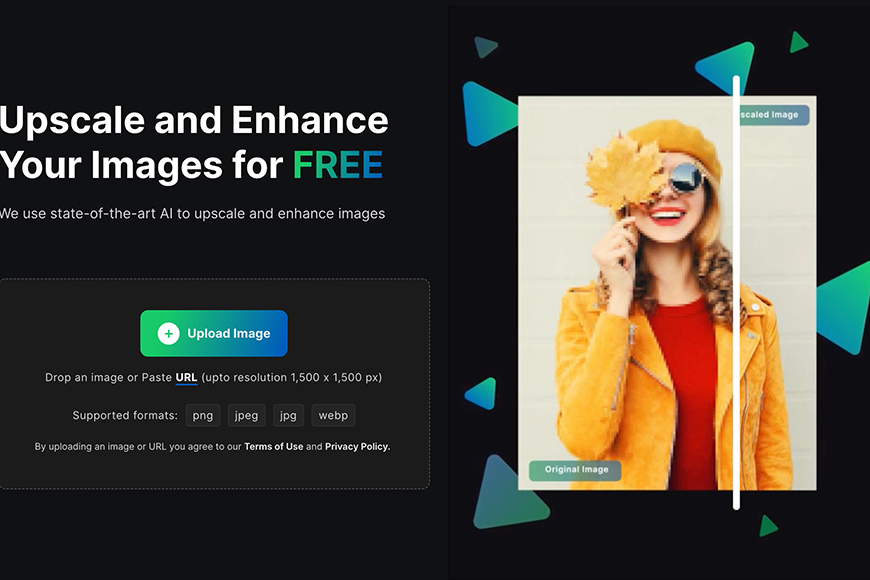
- Supports web formats
- Online (no download necessary)
- Free
- Upscales only to 4x
Upscale.media is a powerful online tool that utilizes AI technology to enhance and upscale digital images.
It employs artificial intelligence to upscale images while maintaining their quality and adding detail.
In addition to upscaling up to 4x, it provides features for overall image enhancement, such as noise reduction and automatic adjustments to make images sharper and clearer.
As a web-based service, it doesn’t require any software installation and can be accessed from any device with an Internet connection, offering convenience and ease of use.
The best part is that Upscale.media is a free image upscaling, letting you use up to 5,000 free ‘credits’, which should be more than enough for most users.
FreeScaler (Best Free Open Source AI Image Upscaler)
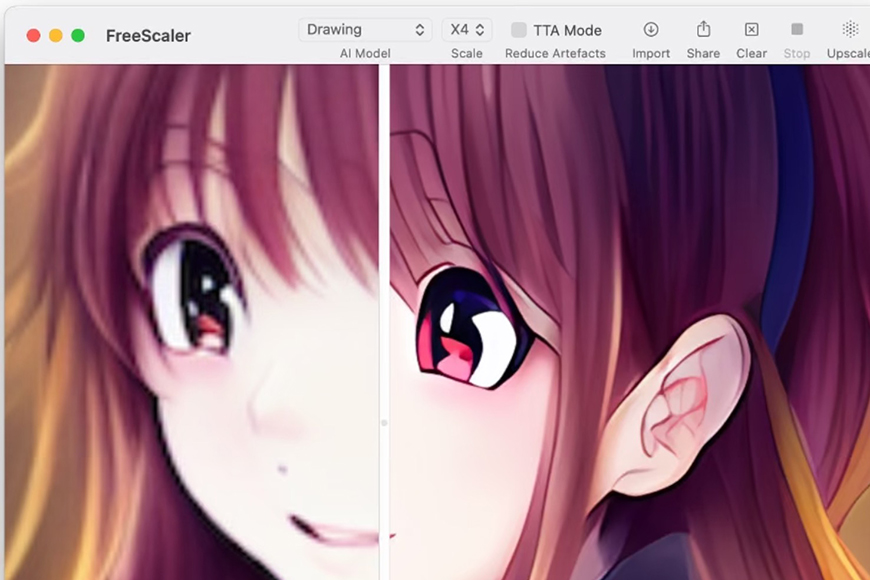
- Free
- Simple and lightweight
- Designed for Mac
- Mac only
FreeScaler is an open-source project for MacOS.
It’s a simple app used to upscale low-resolution images using AI models.
FreeScaler is a free Cocoa/Swift app, that runs natively on arm/x86 Macs with macOS 11.3 or later, Apple Silicon, AMD or nVidia GPU.
You can even batch upscale multiple images by dragging or importing a folder to upscale all included PNGs and JPGs at once.
The iOS integration makes sharing or saving results from your macOS Finder simple.
HitPaw Photo Enhancer
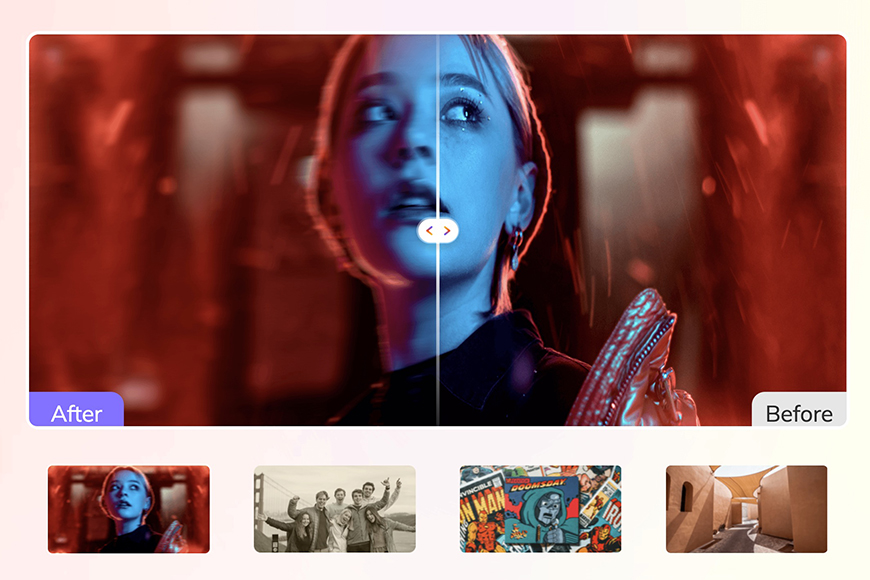
- Includes AI image enhancer tools
- Decent AI image enlarger
- Free trial available
- Upscale image online
- Feels a bit spammy
HitPaw offers various online image enhancement tools, but the one I’m focusing on here is an AI Photo Enhancer.
With it, you’re able to enhance and upscale images without quality loss.
You can even unblur, sharpen and restore old photos within the same Mac or Windows app.
With 4 AI models to choose from, you can select the one that creates the best effect on your AI image.
There’s a free trial and a premium version with all features, for less than $25.
Why Use Software to Increase Image Resolution?
Software that increases the resolution of an image has lots of applications across various fields.
Here are some common use cases:
- Photography: Professional photographers often use these tools to enhance detail and sharpness in their images, especially if they plan on printing them in large formats.
- Graphic Design: Graphic designers might need to increase the resolution of images they incorporate into designs, particularly for large print projects or high-resolution screens.
- Historical Preservation: In the world of archiving and digitization, such software helps to restore and preserve old or damaged photographs, enhancing their resolution and overall quality.
- Marketing and Advertising: In marketing and advertising, high-resolution images are essential for creating visually stunning and professional-quality print and digital ads.
- Social Media Management: High-resolution images are more engaging and shareable, making them ideal for social media posts or profile pictures.
- E-commerce: For online stores, high-quality images can significantly impact sales. Upscaling product images can make them more appealing to potential customers.
- Real Estate: High-quality images are crucial in showcasing properties in the best light. Upscaling software can improve low-quality shots, presenting the properties more attractively to potential buyers or tenants.
Frequently Asked Questions about image upscalers
What is an image upscaler?
An image upscaler is a tool that increases the resolution of a digital image, making it larger while aiming to maintain or even improve the quality and detail.
How does an image upscaler work?
Image upscalers often use AI and machine learning algorithms to analyze the patterns and textures in the original image, then recreate it at a higher resolution, filling in the gaps with what the AI predicts should be there.
Do image upscalers work on all types of images?
While image upscalers can work on a wide range of image types, the effectiveness can depend on the quality of the original image. Low-quality images might not upscale as well as high-quality ones. Also, different upscalers may support different file formats.
Can I use image upscalers for free?
Some image upscalers offer free trials or have a free tier, but often with limitations on the number of images or the maximum resolution. For more extensive usage or access to premium features, a paid plan is usually required.
Does image upscaling affect the file size?
Yes, increasing an image’s resolution generally leads to an increase in file size. This is because the upscaling process adds more pixel data to the image, which takes up more storage space.
What’s the difference between an image upscaler and a regular image editor?
An image upscaler is a specialized tool for increasing image resolution, while a regular image editor offers a broader range of features, such as cropping, color correction, and filter application. Some image editors also include upscaling features.
Final Recommendations
While there are plenty of online tools to increase the resolution of your images without losing quality, I prefer to have an app downloaded to my computer.
(There’s something about uploading personal photos to free sites that I don’t feel comfortable with – call me old-fashioned!)
At least with software like Photoshop and Luminar Neo, I know that nothing private is uploaded.
If your goal is to upscale a couple of images, maybe one of the free or online apps will be enough, but for regular, secure use, I recommend Luminar, Photoshop or Topaz Photo AI.
Now off you go and blow up your favourite pictures for your walls!