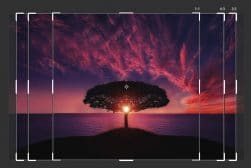Films Shot Vertically (Examples + How to Do It Yourself)
Want to learn about films shot vertically? Read this guide for lessons on vertical videos and how to film them with or without extra equipment.
Cinema purists consistently frown upon films shot vertically. After all, the action unfolds from side to side most of the time.
But let’s face it, more and more people are devouring content on their smartphones.
And thanks to platforms like Facebook, Instagram, and YouTube, vertical videos have really taken off!
If you want your videos to be fit for social media consumption, you need to deliver them in a vertical format.
This guide tackles vertical films and how to shoot them for some movie magic!
Table of Contents
What Is a Vertical Shot in Film?

A vertical shot in film refers to a portrait-style aspect ratio. It’s taller than it’s wide, much like the orientation of your phone screen.
The horizontal format has been the standard for most of cinematic history.
But with the prevalence of mobile devices and social media platforms, the demand for vertical content has been astounding.
Why Should You Shoot Films Vertically?
A vertical video infographic reveals that more than half of video plays come from mobile devices.
Additionally, 94% of smartphone users prefer to hold their phones upright, and 72% won’t bother to watch widescreen video ads!
That said, vertical filming is best for mobile viewing, as it maximizes your phone’s real estate. It caters to the preferences of today’s audiences.
In addition, films shot vertically to challenge traditional cinematic norms, offering unique storytelling possibilities and a fresh perspective on visual composition.
Best Films Shot Vertically
Here are some films that dared to go vertical:
1. V2. Escape from Hell
“V2. Escape from Hell” by Russian director Timur Bekmambetov is the first ever film shot in a vertical aspect ratio.
While the vertical movie is optimized for mobile phone viewing, the theatrical release is in the traditional horizontal format.
Inspired by real events, this war biopic follows a Soviet pilot’s daring escape from a German concentration camp.
2. The Stunt Double
Damien Chazelle’s “The Stunt Double” was filmed entirely using an iPhone Pro 11. The 9-minute short film takes you on a journey through cinema history, starting with silent films.
Damien Chazelle also treats you to a masterclass in transforming vertical videos into vertical cinema in an exclusive behind-the-scenes video.
The Academy Award-winning director made the vertical film for Apple’s “Shot on iPhone” campaign.
3. Vertical Cinema Commercials
Although not exactly entire films vertically shot, Damien Chazelle shot several amazing vertical cinema commercials for Apple.
4. Saving One Who Was Dead
The trailer above is for a Czech movie by Zpráva o Záchrane Mrtvého that was filmed vertically in an aspect ratio a little above 1:1.
How to Film Vertical Video

You can produce vertical videos in two ways: by cropping or shooting vertically.
1. Shoot a Horizontal Film and Crop
When filming, use a smartphone or camera in landscape mode, as you would for traditional filmmaking.
In post-production, crop the horizontal footage into a vertical format. While you won’t need extra equipment, you must film in at least 4K resolution to get a 9×16 in HD.
Luckily, many high-end smartphones can capture 4K videos at higher frame rates.
The Drawback
With this option, you lose a lot of the original frame and resolution when cropping from a 16×9 to a 9×16 format.
But with cameras like the Arri Alexa Mini or Sony Venice that feature non-16:9 sensors, this becomes less of a concern.
You can use more square-like aspect ratios (e.g., 4:3 or 6:5) and extract your 9:16 without heavy cropping.
Or, here’s a little hack: Make your guide by marking a 9×16 center-cut crop on your monitor using tape.
Another issue is that achieving the best composition is more challenging this way. You’ll need a wider-angle lens to ensure that the main action is in focus.
Alternatively, you can record additional footage to edit. While this will double your post-production time, it’ll make your video look way better than just cutting the center out.
With this approach, you can pick the right lens and framing for each shot.
2. Shoot Vertically

The second option is shooting in 4K in a native vertical format. Here’s how to shoot films for vertical video viewing:
Flip Your Camera 90°
Ensure your camera’s display can tilt, swivel, or remain visible when the device is turned 90°. If not, you can turn it to 270° and flip the frame during editing.
Smaller cameras can be challenging to keep steady when shooting handheld, so consider using a tripod or mount for stability.
Many manufacturers offer flexible tripods for mobile phone cameras. Most ball-head mounts allow for 90° tilt shots, while adventure sports cameras have three-way pivot arms to angle them sideways.
If you have a DSLR camera, consider using a three-way tilt-head tripod, typically used for still photography.
Go Handheld
Handheld camerawork is another common technique used by filmmakers and content creators.
However, the taller and narrower perspective of the vertical aspect ratio can exaggerate horizontal movements.
Too much camera shake can magnify this issue and cause motion sickness in viewers.
You can use an image-stabilized lens—or what Nikon calls a vibration reduction (VR) lens—to lessen the blur. An image stabilizer filter can also fix minor wobbles in the editing stage.
Edit Your Vertical Video
Your video editing workflow may vary depending on your movie editing software, but the principle is to edit your footage in its raw vertical format.
You should import and edit your footage at its highest native resolution while keeping it vertical. If your software supports custom project sizes, create a vertical project with a 9:16 aspect ratio.
Then, export your video with the exact dimensions and frame rate as your project to maintain high audio-video quality.
Tips for Filming Vertical Video
Shooting vertical video requires a different approach to composition. Consider these tips:
- Vertical framing works well for tall subjects. Choose something that will benefit from a vertical perspective, like people, buildings, or underwater scenes.
- Remember that the Rule of Thirds still applies. Adjust the horizon if necessary to avoid placing it in the middle of the frame.
- Tone down your quick pans and horizontal movements. They can be disorienting because of the narrower field of view.
- Move your subject away from the far corner and edges of the frame, since these areas are prone to distortion.
- Vertical videos are often consumed in shorter bursts, so get to the point quickly and maintain the viewer’s interest.