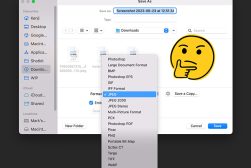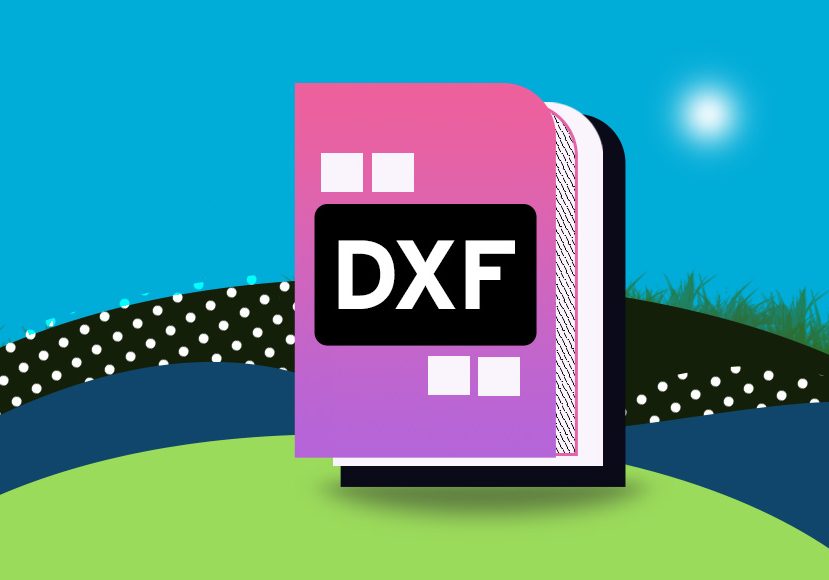
DXF Files: What They Are, How To Open Them
Entering the world of CAD or need to use a DXF file? Learn all you need to know about DXF files with this complete guide.
Image File Formats | Learn | By Jeff Collier
Wondering what a DXF file is? You’re not alone.
In this article, we’ll share everything you need to know about the DXF file format.
We’ll cover the file format’s history, uses, pros and cons, and how to open, create, edit, or convert DXF files.
DXF may not be one of the common image file formats you see every day, but if you’re interacting with the worlds of design, architecture or engineering, you may need to use it.
So, let’s find out what DXF is all about.
What Is A DXF File?
A DXF file, short for “Drawing Exchange Format” or “Drawing Interchange Format”, is a CAD data file format used for storing two and three-dimensional design data and metadata.
Unlike other image file formats, the DXF format is more focused on data interchange between AutoCAD and other programs.
DXF is also different from other CAD file-sharing formats, such as DWG files, because it’s an open-source CAD data file format.
DXF files are vector files and are represented by the .DXF extension.
A Brief History of the DXF File Format
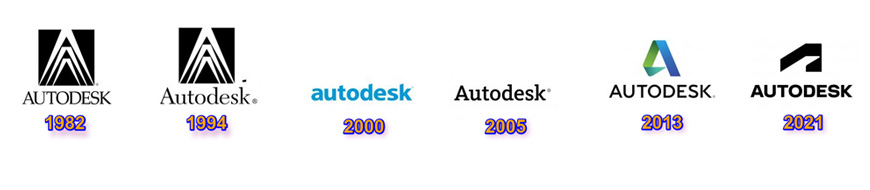
Credit: Gioask, CC BY-SA 4.0, via Wikimedia Commons
The Drawing Interchange Format, or DXF, was introduced by Autodesk in 1982.
Its primary purpose was to allow for a smooth exchange of CAD drawings with non-AutoCAD platforms, breaking down the barriers to software compatibility.
Over the years, its popularity grew as a bridge for data between various CAD programs.
What are DXF Files Used For?

Credit: Energepiccom
DXF files play a pivotal role in the design and engineering world. These files store drawings, models, and blueprints that can be modified or viewed by various CAD programs.
Additionally, manufacturers and engineers often use DXF files for CNC machining, laser cutting, and 3D printing due to their compatibility and detailed design data.
Pros & Cons of DXF Files
Let’s shed some light on the benefits and drawbacks of DXF files:
Pros:
- Compatibility: DXF files can be opened by almost any CAD software, making them versatile.
- Flexibility: They support both 2D and 3D data.
- Interchangeability: DXF files are great for exchanging CAD data between different programs without loss of information.
Cons:
- File Size: DXF files can be large, especially for complex designs.
- Limited Features: This file format doesn’t support certain CAD-specific features like application-specific objects.
- Complexity: It can be complex to understand for beginners in the CAD world.
How Does DXF Compare to Other Popular Formats?
When diving into the world of CAD, you’ll often come across a variety of file formats, each with its own strengths and quirks. Let’s see how DXF compares to some of these:
- DXF vs. DWG: Both introduced by Autodesk, these formats are like siblings. While DXF is open-source and designed for broad compatibility across different programs, DWG is proprietary and specific to AutoCAD. DWG often contains richer metadata and supports more AutoCAD-specific features than DXF.
- DXF vs. STL: While DXF handles both 2D and 3D data, STL is strictly for 3D models. STL is typically used for 3D printing, while DXF can handle a broader range of tasks, from drafting to CNC machining.
- DXF vs. OBJ: OBJ is another format for 3D graphics. However, it’s more generic and can be used in various applications like animation and video games. DXF, being CAD-specific, has a different focus, offering precise design data for engineering and architecture purposes.
Remember, the best format often depends on the specific task at hand and the software compatibility you’re aiming for.
How to Open DXF Files
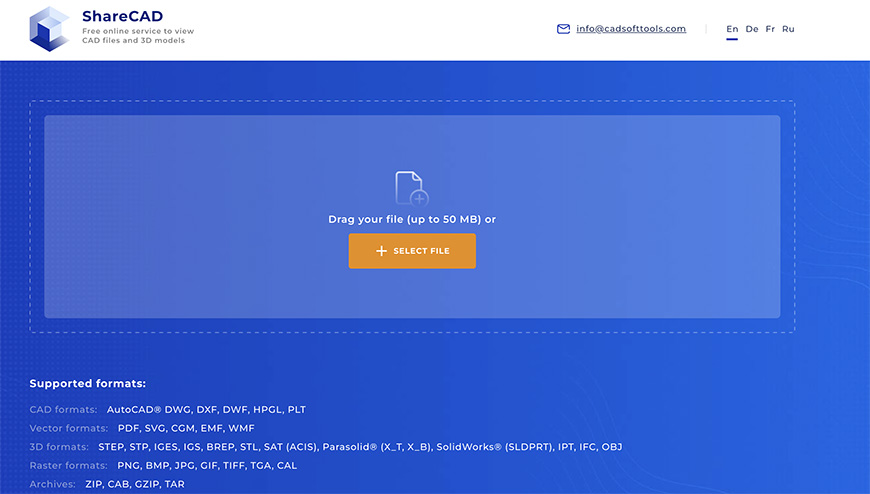
Credit: sharecad.org
Opening a DXF file can be done using traditional CAD software or, for a quicker peek, online platforms.
Using CAD Software: Most CAD applications, like AutoCAD, DraftSight, and CorelDraw, can seamlessly handle DXF files. Just launch your software, navigate to ‘Open’, and select your DXF file.
Opening DXF Files Online: For those who want a swift glance without installing software, online DXF viewers can be a great option. These platforms offer a way to upload and view your DXF files straight from your browser. Here are a few you might consider:
- ShareCAD: A free online viewer that supports DXF and many other formats. Simply upload your file, and you’ll be able to view it instantly.
- A360 Viewer by Autodesk: This is a trusted online viewer by Autodesk, makers of AutoCAD. It provides robust viewing options for DXF and other CAD file types.
- GroupDocs: Another online platform that lets you view DXF files with ease. It also offers options to share or embed the file.
To use these online viewers, head to their website; usually, there’s an option to upload or drag and drop your DXF file.
Once uploaded, the viewer displays the content, often with options to zoom, pan, and rotate the view.
How to Create and Edit DXF Files
Creating and editing DXF files is a breeze if you have the right tools. Most CAD software, like AutoCAD, offers the ability to save your designs as a DXF file.
To edit, open the DXF file in your chosen software, make the desired changes, and then save the file again in the DXF format.
How to Convert DXF Files
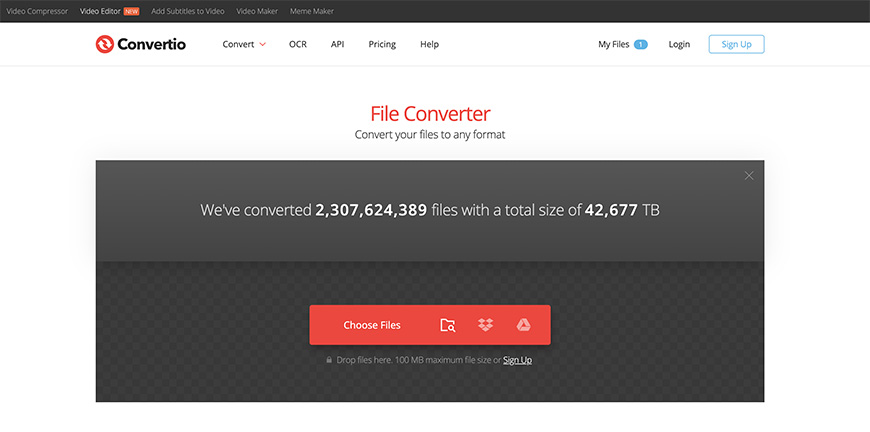
Credit: convertio.com
Converting a DXF file to another format or vice-versa is straightforward. Use software like AutoCAD, or online converters that support the DXF format.
Usually, it involves opening the file and using the ‘Save As’ or ‘Export’ option to select your desired file format.
Here are some online converters you can try:
- Convertio: A versatile converter that supports a wide range of file formats.
- AnyConv: Known for its simplicity, it quickly turns DXF files into your desired format.
- Filestar: A user-friendly platform that also supports batch conversions.
- Zamzar: Another robust online converter with an easy-to-use interface.
Convert a DXF File Using Adobe Illustrator
You can also use Adobe Illustrator to convert a DXF file.
Simply open the drawing you want to convert, then select File > Export.
In the dialogue box that appears, select Save as Type from the drop-down menu. Select AutoCAD Interchange File (*.DXF) and click Save.
DXF File Size Optimization
Lastly, a note on optimizing your DXF file sizes.
For those knee-deep in CAD projects, optimizing the size of each DXF file becomes pivotal, especially when dealing with complex designs. Here’s why it’s essential and some ways to keep those file sizes in check:
- Why Size Matters: Large files can slow down software performance, take longer to transfer, and even lead to compatibility issues with some software or machines.
- Purge Unnecessary Elements: Many CAD software options allow you to ‘purge’ unused or unnecessary elements, like blocks or layers, to reduce file size.
- Reduce Image Resolutions: If your DXF files contain raster images, consider reducing their resolution. It can significantly decrease the overall file size without a noticeable drop in quality.
- Convert to Binary DXF: DXF files come in both ASCII (text) and binary formats. Binary files are generally smaller, so consider saving in this format when possible.
- Use Compression Tools: Some tools and software specifically compress CAD files, making them easier to share and store without compromising their integrity.
Regularly reviewing and optimizing your DXF files can lead to smoother operations and, in some cases, even cost savings, especially when transmitting data or using cloud storage solutions.
DXF File FAQs
What program will open a DXF file?
Many CAD programs, including AutoCAD, DraftSight, and CorelDraw, can open DXF files. Additionally, dedicated DXF viewers are available for simpler viewing needs.
Is A DXF the same as a DWG file?
No, while both are related to Autodesk and AutoCAD, DXF is an open format designed for data interchange, whereas DWG is a proprietary format specific to AutoCAD.
What software can edit DXF files?
Software like AutoCAD, DraftSight, and CorelDraw can edit DXF files. There are also other CAD programs compatible with the DXF format.
What is the best software to convert image to DXF?
Convertio, AnyDWG, and AutoCAD itself are popular choices for converting images to the DXF format.
Is DXF compatible with AutoCAD?
Yes, DXF was originally introduced by Autodesk, the maker of AutoCAD. As such, it’s fully compatible and commonly used with AutoCAD.