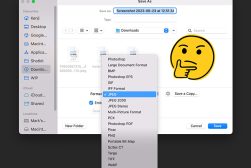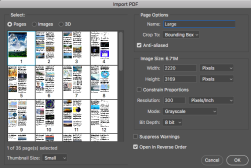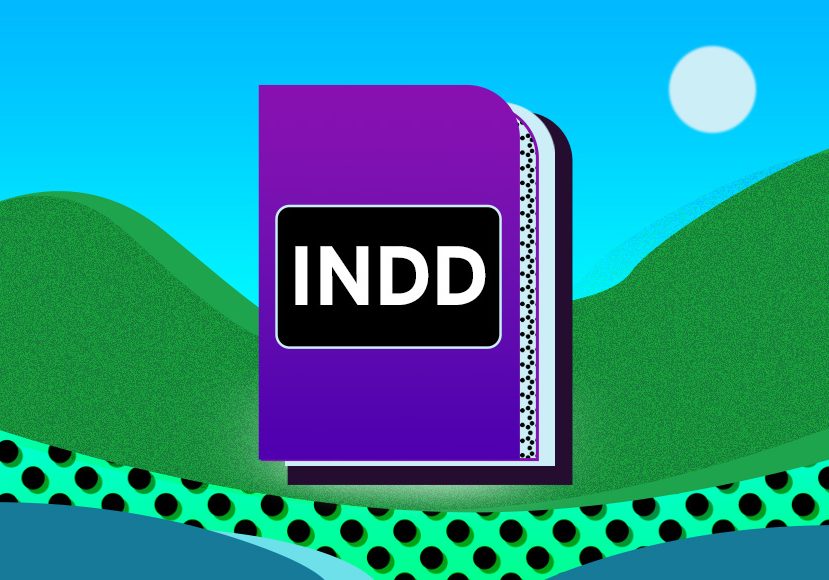
What Are INDD Files? How To Open, Convert & More
Demystify the world of professional design formats with this guide to INDD files, including pros & cons, seamless conversions and usage tips.
Image File Formats | Learn | By Jeff Collier
When it comes to digital design, INDD files might not be the first thing that pops into your head.
After all, we’re often swamped with common image file formats like JPG, PNG, and GIF.
But if you’ve ever dabbled in professional publishing or design work, there’s a good chance you’ve crossed paths with these special files.
So, what’s the deal with INDD files?
In this guide, we’ll cover what INDD files are, what they’re used for, how to open an INDD file, and more.
Buckle up and let’s get started.
What Is An INDD File?

Credit: Adobe InDesign
An INDD file is the default file format for Adobe InDesign, a popular desktop publishing software.
These files contain page layout designs, graphics, and other elements essential for publications.
While we encounter various file formats daily, the INDD file type stands out in the realm of professional design.
Who Created INDD Files and Why?
INDD files were introduced by Adobe as part of their InDesign software.
Adobe created this unique INDD file format to meet the high demands of publishers, designers, and advertisers.
Their aim was to offer a format that seamlessly integrated images, graphics, and text for a perfect print or digital output.
What are INDD Files Used For?

Credit: Mockup Free
INDD files are primarily used in the world of publishing and design.
Whether it’s for magazines, brochures, eBooks, or newspapers, this file format allows professionals to craft intricate layouts, embed high-quality graphics, and manage pages effortlessly.
Pros & Cons of INDD Files
Every file type comes with its own set of strengths and limitations. The INDD file format, as integral as it is to many design professionals, is no exception.
Here’s a quick overview of its pros and cons:
Pros:
- INDD files are exclusive to Adobe InDesign, ensuring consistent output.
- Adobe InDesign files are flexible in handling high-resolution graphics and detailed layouts.
- This proprietary file format supports layers, swatches, and various file formats for integration.
Cons:
- INDD files require Adobe InDesign or specific software to open.
- They can be larger in size compared to other file types.
- InDesign files are not as universally recognized as some other common file formats.
How to Open INDD Files
To open INDD files, the most straightforward method is to use Adobe InDesign.
However, if you don’t have the software, you can also use the IDML format, a more universally readable version of the INDD file format.
Simply save or export the INDD file as an IDML from InDesign, and it becomes easier to share and open.
How to Open an INDD File Online
Don’t have access to InDesign and want to check out an INDD file online?
There are online platforms and converters where you can upload an INDD file and view its content.
While these solutions might not offer full editing capabilities, they can be handy for a quick glance or conversion to other file formats.
How to Create and Edit INDD Files
Creating and editing INDD files requires Adobe InDesign.
Once you have the software, start a new project and begin adding elements like text boxes, images, and graphics.
To edit an existing INDD file, simply open it in InDesign and make the desired changes. Don’t forget to save your work regularly!
How to Convert an INDD File
Sometimes you might want to convert from an InDesign file to a different file type or use an alternative graphic design software.
Let’s look at how to do that using the native Adobe software or other alternatives.
How to Convert INDD Files Using Adobe InDesign
Adobe InDesign offers a plethora of conversion options to make your INDD files more accessible or to cater to specific needs. Here’s how you can make the most of the software’s exporting features:
- Native InDesign Formats:
- Open the desired INDD file within InDesign.
- Navigate to File > Export.
- Here, you’ll see options to convert the INDD file to several formats. Some of the most commonly used ones include JPG, EPS, EPUB, SWF, FLA, HTML, XML, and IDML.
- Select the desired format by changing the “Save as type” option and follow any additional prompts to customize your export settings.
- PDF Conversion:
- To convert your INDD file to PDF, follow the same File > Export path.
- Choose “Adobe PDF” as the format. This preserves the layout, graphics, and text of your original InDesign document.
- Microsoft Word Formats (DOC/DOCX):
- Converting an INDD file directly to DOC or DOCX might result in some formatting discrepancies, primarily because Word and InDesign handle layouts differently.
- To achieve the best results, first export the INDD file to PDF using InDesign.
- Once you have a PDF, use a reliable PDF-to-Word converter tool to turn the PDF into a Word document.
Remember, while conversion options abound, always ensure to check the final output. Different file types may handle the intricacies of your InDesign document in varied ways, and some adjustments might be needed post-conversion.
Converting INDD Files Without InDesign
If you don’t have access to Adobe InDesign but need to convert an INDD file, you still have a few alternatives to consider:
- Online Conversion Tools:
- There are several online platforms that offer free conversion of INDD files to other formats. Simply upload the INDD file, select your desired output format (often PDF, JPG, or PNG), and let the online tool do the work. Examples include Convertio, CloudConvert, and Zamzar.
- Scribus:
- Scribus is a free and open-source desktop publishing application. While it doesn’t natively support INDD files, it does recognize the IDML format. If you can get an IDML version of the INDD file (perhaps from the file’s original creator), you can import it into Scribus and then save or export it to other formats.
- PDF Conversion via Third-party Apps:
- Some third-party applications or services might allow direct conversion of INDD files to PDFs, although the accuracy and quality can vary. It’s worth researching and testing a few to find one that meets your needs.
- Consider Collaboration:
- If you’re working on a project and need to access the contents of an INDD file but lack InDesign, consider asking the file’s originator or a colleague with InDesign to convert it to a more accessible format for you.
Remember, while these methods can help in a pinch, the most accurate representation and conversion of an INDD file will almost always come from using Adobe InDesign. Ensure to verify any conversions for accuracy and formatting before finalizing.
INDD File FAQs
How do I open an INDD File without InDesign?
To open an INDD file without InDesign, consider using a free viewer like “InDesign Viewer” or converting the INDD to a more universally readable format, such as IDML. Another option is to use online platforms that allow you to upload and view the content of InDesign document files.
How do I edit an INDD File in Photoshop?
Directly editing an INDD file in Photoshop isn’t straightforward since they are fundamentally different file types. However, you can export pages or elements from your InDesign document as image files (e.g., JPEG or PNG) and then open and edit them in Photoshop. Remember, this method means you’re editing images, not the original InDesign template files.
Can you convert an INDD File to PDF?
Yes, you can! Using Adobe InDesign, simply open the INDD file, and choose “Export” from the File menu. Select “Adobe PDF” as the format. This will save your InDesign document as a PDF, preserving the layout, graphics, and text.
What is the free app to open INDD files?
While there’s no official free Adobe app to open INDD files, there are third-party options like “Scribus” which can handle InDesign document files to some extent. Additionally, online conversion tools might help in viewing the content, but for full editing capabilities, InDesign is recommended.