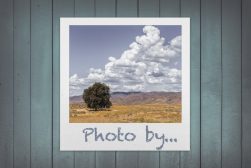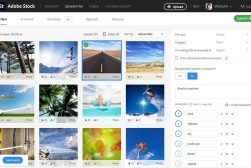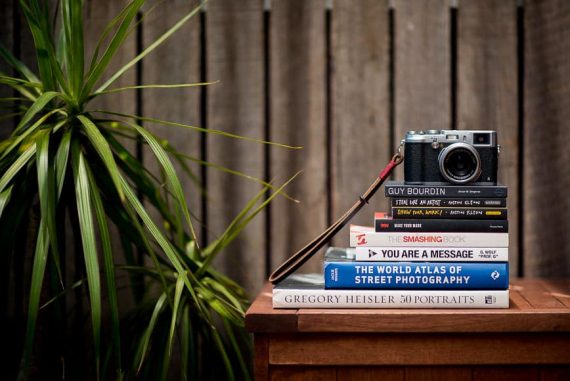How to Check an Image’s Copyright (Source Verification)
Master the steps to verify an image's copyright, ensuring you respect creators and avoid potential legal pitfalls in content use.
Learn | By Ana Mireles
If you want to know how to check if an image is copyrighted, we are here to help.
Here you’ll find some techniques to check the license of an image – from the classic watermark to the lesser-known image copyright checker.
This is because most images on the web are copyrighted, but not all of them have the same usage requirements.
So, I’ll start by explaining what is copyright and its different licenses.
I’ll also discuss briefly the possible consequences of infringing copyright.
However, this article is not intended to constitute legal advice but rather serves as an informative guideline.
- Related: How to copyright your photos
Table of Contents
Understanding Image Copyright
What is Image Copyright?
Copyright is a type of intellectual property that protects creative works of authorship as soon as an author fixes the work in a tangible form of expression.
This is the official definition by the U.S. Copyright Office. Following this definition, we know that ideas are not protected – only tangible works.
We also know that copyright applies to books, photographs, paintings, software, and other original works created by the human mind.
Lastly, and this is where some people get confused – it says “as soon as an author fixes the work in a tangible form”.
So, you don’t need to register the work at the U.S. Copyright Office in order to be a copyright owner and be legally protected. The author is protected immediately.
The copyright owner decides if the work can be reproduced or distributed and how it allows or prevents derivative works, etc.
Even if I’m referring to the U.S. Office, copyright is recognized and applied worldwide to protect authors from unauthorized use of their own works.
If anyone makes use of any rights that belong to the copyright owner, such as sharing copyrighted images without direct permission, is committing copyright infringement – which may have legal repercussions. Some of the consequences may be financial penalties and even imprisonment.
All photographers need to be aware of copyright laws so they don’t risk infringing copyright also because it allows them to protect their own work.
Types of Copyright Licenses
Copyrighted images can still be used depending on the type of license. The image creator can use these to control what happens to their work.
Public Domain
This means that the image belongs to the public. This may be because the owner chooses to relinquish their rights or because the copyright has expired.
Creative Commons
Creative Commons is an organization that sets up a series of licenses to regulate copyright protection. Using this, the author keeps or renounces certain rights of their copyrighted images.
All Rights Reserved
This is the most restrictive copyright license. When you see this copyright notice, it means that you need permission to use that photo.
How Do You Check if an Image is Copyrighted?
To avoid using a protected image from the Internet and getting in trouble, the first step is to check the image copyright license.
If it’s free to use, then you can proceed without a problem. Otherwise, you can contact the owner to ask for permission.
Look for image credit or contact details
The easiest way to check the copyright status of artistic works is to look for credit or contact details.
You’ll often find this information in the caption, at the bottom of the page, or somewhere on the website – maybe on the home page, maybe on the contact page.
Metadata and Exif Data
Some files may have crucial information regarding copyright in the metadata. Sometimes you’ll find the author’s name, the agency or foundation that handles the copyright, or a copyright registration number.
You can access the metadata of a picture by using the Inspector tool. Then, go to the Network tab and filter by image. Then, refresh the website and click on the photo. Go to the Headers tab to see the image’s metadata. However, not all websites upload photos with metadata.
Google Reverse Image Search
Did you know that you can use Google’s search engine to find images?
Simply go to images.google.com. On the search bar, you’ll see a camera icon – click on it. Here, you can paste the image URL to see all the websites where this image has been used.
If you’re using Chrome, you don’t have to go to the Google image search website. Simply right-click on the photo and choose Search Image with Google.
Now, review the results to see if you managed to find the original source or a version of the photo with a watermark or something that helps you find the copyright status.
(You can also use reverse image search to find Instagram photos.)
Use an Image Copyright Checker
A copyright checker can be a useful tool to avoid copyright infringement. You’ll find many options online; some popular ones are Filestack and PicDefense.
Copyright Symbol and Watermarks
If you see the copyright symbol (©) in photographs, it means that it has an All Rights Reserved license. Therefore, you need permission to use it.
If the copyright symbol (©) is followed by a series of numbers, it means that it’s been officially registered at the U.S. copyright office.
Remember that the image is copyrighted even if it’s not registered. So, the same license applies even without the number.
Many artists prefer to use a watermark instead of the copyright symbol. This also means that they retain all rights to their own images.
Image Licensing Platforms
The safest way to find images to use on your website without risk is to use image licensing platforms such as Shutterstock, Depositphotos, or Getty Images.
These websites are authorized by the owner to license their pictures. Usually, you have to pay either a membership plan or buy credits as you go.
Beware that buying a license doesn’t mean that you can do whatever you want with the pictures. Somewhere on the site, you’ll find the terms of use. Also, you’ll usually find a small summary of the download process.
The most important thing to check is whether the license is for commercial or non-commercial use. This is important, for example, if you plan to use the image to create merchandise to sell.
Search U.S. Copyright Office Database
You can access the public database of the Library of Congress Copyright Office on their website. This is a free service where you can find the data of all the image copyright registrations.
However, not many people register their artwork because it’s expensive. So, it’s possible that you don’t find what you’re looking for in this database. It doesn’t mean that the image isn’t copyrighted.
Copyrighted Image Use Scenarios
When the image is copyrighted, there are a few things to consider to understand what you can or can’t do. Here are the most common scenarios.
Personal Use vs. Commercial Use of Copyrighted Images
As with any legal concept, there is some room for interpretation, and that’s what very often causes problems. While personal use is considered lawful by the copyright act, there isn’t a definition of what personal use actually is.
Here are some guidelines provided by the University of Melbourne. The two most important ones are that you must own a legal copy of the material being reproduced and that it can’t be lent or shared with anyone because it’s only for your private and personal use.
Commercial use is when you intend to use a copyrighted image with the intention of being marketed and sold. Something in between personal and commercial is the editorial use.
For example, editorial is when you use an image to illustrate an article, while commercial is when you print it on t-shirts and sell them. Both these uses require permission from the author.
Fair Use and Public Domain
Fair use is an exception to the rule. It’s possible to use copyrighted images and artworks without needing the owner’s permission.
The problem is that there isn’t a clear definition of what’s considered fair use. All we know is that it’s supposed to be limited, and it should have a transformative purpose.
Instead, the public domain is when the copyright expires. At this point, the images are considered free to use. It’s also possible for the author to turn down their rights from the beginning.
Image Copyright FAQs
Are any images copyright free?
Copyright expires with time. In the U.S., copyright lasts seventy years after the author’s death. At this point, images pass into the public domain.
Can I use a copyrighted image?
The short answer is no. However, you can request permission to use the photos by the copyright owners.
Can I use an image from the Internet?
Most images you find on the Internet are copyrighted images – so you can’t use them without permission.
Can I use a copyrighted image if I don’t sell it?
Not without the owner’s permission.
How do I find only copyright free images?
You need to look for images in the public domain. There are many dedicated search engines.
Are all images on Google Images copyright free?
No. Google Images shows all images related to your keyword search, and it has nothing to do with the copyright information. You can find copyrighted images with all sorts of licenses.
Is it illegal to remove watermarks?
Yes, it is illegal to remove watermarks according to the US Copyright Act, section 1202. Watermarks are there to protect the creator or copyright holder of the photo from misuse.
Creative Commons Licenses

Credit: Foter, CC BY-SA 3.0, via Wikimedia Commons
Creative Commons provides a series of licenses to share and use creative works. When a photograph has a CC license, it means that the image is copyrighted, but the author is conceding certain rights.
There are six CC licenses. All of them require attribution, but each one has different specifications. They may allow sharing, derivative work, commercial use, etc. You can recognize them by the letters following the CC notice.
If you are the owner and want to use one of these licenses, you can use the license chooser on the Creative Commons website.
Copyright Violations and Consequences
When you use a copyright-protected image without permission, you’re committing copyright infringement. This may have legal consequences, but it’s also an ethical issue.
It’s fair for a creator to be credited and rewarded for their work, don’t you think?
Consequences of Copyright Infringement
In the best-case scenario, the author will communicate to you that the image is copyrighted and ask you to take it down from your website. Otherwise, they can send you a cease and desist letter.
Worst case scenario, you can face high financial penalties and even risk imprisonment. You should seek legal advice immediately.
Avoiding Copyright Violations
To avoid unintentional copyright violations, you should always check what type of license the images have before using them.
To do this, you can use an image copyright checker or try the techniques explained previously, such as doing a reverse image search or looking for watermarks.
If you want to use copyrighted images with all rights reserved, contact the owner and ask for permission.
If you can’t find the owner or you’re not sure what’s the copyright situation, it’s best not to use the image.