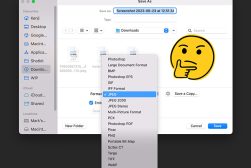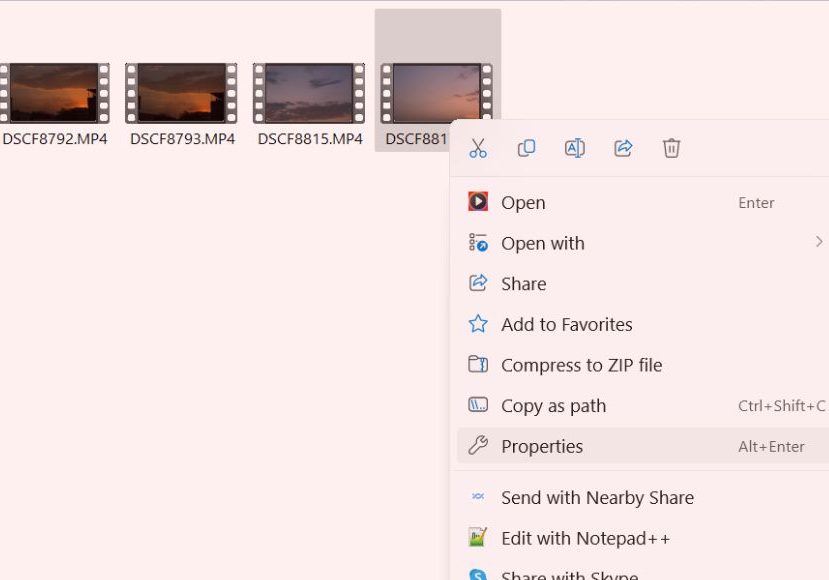
14 Common Video File Formats & Extensions (+ When to use Them)
Delve into the diverse world of video file formats and extensions, gaining insights into their characteristics and optimal uses.
If you have issues understanding types of video file formats and extensions, you’re in the right place.
In this comprehensive guide, I will cover everything from the basics of video files to the working of codecs and discuss various file formats in detail.
Whether you’re a creator or just someone who loves watching content online, you would agree that videos have become an essential part of our day-to-day lives.
As photographers and videographers, we can’t ignore the importance of choosing the right video format.
The video file format can influence whether your video appears vibrant and high-quality on a specific platform or looks lifeless and dull.
This makes it crucial to understand video file formats, especially if you often upload videos to social media.
With this article, I’ll provide you with all the information you need to choose the perfect format for your next video confidently.
(If you’re more interested in images, check our guide to common image file formats.)
So, let’s get started.
Table of Contents
14 Video Formats You Need to Know
| Video Format | Usage Recommendations |
|---|---|
| MP4 (H.264) | Widely accepted for web streaming, playback, and video sharing due to its compatibility and balance of file size and quality. |
| MOV | Developed by Apple, commonly used for storing high-quality video files and frequently used in professional video editing. |
| AVI | Older format developed by Microsoft, used for playing video on Windows devices; can be large in size. |
| WMV | Windows Media Video, optimized for Windows Media Player but can be played on other players with the right codecs. |
| FLV & F4V | Flash video formats, once popular for web streaming, but less common now due to the decline of Adobe Flash. |
| MKV | Open-source format that can store a wide range of video, audio, and subtitle tracks in one file. |
| WebM | Designed for the web, it offers good compression and video quality; supported by HTML5. |
| AVCHD | Used by many high-definition camcorders; offers high quality but requires good hardware for playback. |
| MPEG-2 | Used for DVDs and sometimes for TV broadcasts. |
| 3GP & 3G2 | Designed for mobile phones, offers small file sizes suitable for mobile viewing. |
| OGV (Ogg Video) | Open-source format supported by HTML5 and often used for web applications. |
| M4V | Developed by Apple and similar to MP4 but often comes with Apple’s FairPlay DRM copyright protection. |
| ProRes | Developed by Apple for high-quality and high-definition video editing in Final Cut Pro. |
| DNxHR & DNxHD | Developed by Avid Technology for high-quality video editing in Avid Media Composer. |
Video File Format and Codec Basics
When it comes to videos, there are two important factors: file format and codec.
They are responsible for how a video is stored, compressed, decoded and viewed.
Let’s dive deeper into what these terms mean and how they impact your videos.
What Is a Video File Format?
A video file format is a specific way of storing and organizing video data on your computer and other digital devices.
The file format is like a blueprint that determines how the video information is structured within the file.
A format also includes details about the resolution, audio data, and other elements such as subtitles etc.
In simple words, a video format specifies how video data should be organized so that devices and software can understand and play it correctly.
Different video formats serve different purposes. Some are designed for high-quality playback, while others prioritize smaller file sizes for easier sharing online.
It’s important to choose the right format for your specific needs, whether you’re uploading videos to social media, creating YouTube content, or archiving family memories.
What Is a Codec?
The term “codec” is short for “compressor/decompressor,” which can be in the form of software or hardware.
Codecs work behind the scenes in all types of video-related tasks, whether you’re recording, editing, or saving videos.
They are responsible for encoding and decoding of video data.
For example, a codec formats and compresses your data in a specific way when you are saving a video, and when you play a video, a codec decompresses and reads video data in the backend.
A video file can be seen as a large and complex jigsaw puzzle. This puzzle contains pieces related to images, audio, video, and metadata, among others.
Video data consists of information about frames, audio, metadata, subtitles, and many other things.
Such data needs to be organized effectively so that it can be saved in a file and available to play on demand. That’s where codecs come into play.
They specialize in reducing the size of video files by cleverly compressing the data.
This compression involves techniques like merging similar data, simplifying color information, and adjusting the resolution.
As a result, the file size becomes smaller, which is important for storage and sharing online.
However, there’s an important distinction between codecs: they can be either “lossy” or “lossless” in their compression methods.
- Lossy Codecs: These codecs achieve compression by removing some data from the video.
The encoding process of such a codec can lead to a slight to significant reduction in video quality, depending on the level of compression.
- Lossless Codecs: On the other hand, lossless codecs preserve all the original data from the video, ensuring minimal quality loss.
However, preserving the video data comes at a cost- it makes the file size heavier.
Here are some popular video codecs in 2023:
- 264(AVC): This is one of the most popular codecs in current times as it offers very good compression yet maintains a good quality of video. It’s often used by video streaming services and online sharing.
- 265 (HEVC): This codec is an upgraded version of the above codec. It offers better compression and higher-quality video; however, it requires a more powerful device to run smoothly. It’s often used for 4k and 8k video content.
- VP9: It’s an open-source codec designed by Google. It’s created especially for web videos where high compression is often useful to keep the file size low. It’s widely used on platforms like YouTube.
- MPEG-2: This is an old codec that is still used for encoding videos for DVDs, cable TV, and broadcasting. However, with time, it is being used less and less.
- MPEG-4: This is a versatile codec used for various purposes, such as web streaming, video conferencing, and smartphone videos.
Now that we’ve understood what is a file format and how a codec works, let’s dig deeper into some of the common video formats.
Most Common Video File Formats Used in 2023
When it comes to video formats, each comes with its own set of pros and cons.
Understanding them in detail would help you make the right choice for your next video project.
So, let’s take a deeper look into some of the most used video file formats in 2023.
MP4 (H.264 and H.265)
- What is MP4 video file format?
The MP4 format, which is short for MPEG-4, is the most common video file extension of our time.
It’s known for providing a balance of high-quality video and a comparatively small file size.
The video files are encoded using AVC (H.264) or HEVC (H.265) codecs used.MP4 file extension.
It’s widely compatible and playable on most devices, including phones, PCs, and Macs.
The MP4 file format is the top choice for social media videos, YouTube, and most viewing purposes.
- When should I use MP4?
MP4 is the most suitable format for all types of online sharing of videos, including websites, social media, and more.
Its compatibility with various devices and platforms makes it a versatile video format.
- What are the pros and cons of MP4?
Pros of MP4:
- Versatility: MP4 is supported by most devices and browsers, making it a versatile choice.
- High Quality: It offers high video quality with relatively small file sizes, striking a balance between quality and size.
- Wide Compatibility: MP4 works on both Windows and iOS platforms, as well as popular devices like Xbox and DVD players.
- Minimal Quality Loss: MP4 compression with codecs like AVC and HEVC files results in minimal quality loss.
Cons of MP4:
- Slow Encoding & Decoding: Encoding and decoding files with MP4 requires more power from your device.
- Difficult to edit: Editing video files in MP4 format is a resource-heavy task.
MOV (H.264)
- What is MOV video file format?
MOV is a video format developed by Apple, particularly for Quicktime Player.
This format is known for its versatility and compatibility, making it widely used in the video production industry where Apple devices are widely used.
MOV files can store not just video data but also audio, subtitles, and even special effects.
This makes MOV a popular choice for film and video editing, where different elements need to be combined seamlessly.
- When should I use MOV?
MOV is the number one choice of film industry professionals. It’s ideal when you need high-quality video that is easy to edit, particularly if you work with Apple devices.
However, the format is compatible with most operating systems, including Windows.
It allows flexibility to work with multiple tracks, making it great for professional video post-production processes.
- What are the pros and cons of MOV?
Pros of MOV:
- Exceptional Video Quality: MOV files offer high-quality videos that are great for online sharing and archival purposes.
- Multiple Tracks: MOV files can contain multiple audio, video, and subtitle tracks, allowing for advanced editing.
- Compatibility: MOV files are compatible with Apple, Windows, and other operating systems and devices.
Cons of MOV:
- Large file size: MOV files are larger in size due to lesser compression.
- Reduced Quality: Compression takes away some of the video data to maintain a relatively smaller file size. However, it can’t be compared to MP4 in this regard.
WebM
- What is WebM format?
WebM is an open-source video format developed by Google, primarily designed for HTML5.
The format was launched when playing videos on websites required plugins. However, WebM allowed playing videos directly in web browsers.
WebM is also known for its smaller file size – which is ideal for the web – while maintaining decent video quality.
- When should I use WebM?
WebM is a great choice when you want your videos to load quickly and work seamlessly with web browsers.
Its smaller size is ideal for using videos you wish to upload on a website.
It’s supported by major web browsers such as Google Chrome, Firefox, Edge, Opera etc.
- What are the pros and cons of WebM?
Pros of WebM:
- Quick Loading: WebM videos load faster in web browsers, providing a smoother user experience.
- Decent Video Quality: Despite its small size, WebM maintains an overall good video quality making it suitable for various online applications.
- HTML5 Compatibility: WebM aligns well with modern web standards, ensuring compatibility with the latest web technologies.
Cons of WebM:
- Browser Compatibility: Even though WebM is compatible with most browsers, there are still those that don’t have this format yet.
- Slower Compression: The compression process is complex compared to some other video formats, which can be complicated for some beginners.
ProRes (Apple ProRes)
- What is ProRes format?
ProRes or Apple ProRes is a video format created by Apple, mainly for its video editing software Final Cut Pro.
It’s the best format to save your video files that you want to edit later and want to keep most of the light and other data intact for better processing.
Even though the file size is larger compared to some of the other formats, this format offers a great way to store your videos in high definition for later use.
- When should I use ProRes?
If you’re an Apple user and wish to save your video files with most of the original data, this format is a great choice for you.
It saves your videos in the best quality that can be used later for post-processing purposes.
- What are the pros and cons of ProRes?
Pros of ProRes:
- Excellent video quality: ProRes retains video quality; however, the file sizes are comparatively larger.
- Ideal for pro editing: It’s one of the best formats that allow pro-grade video editing.
- Easy post-production: ProRes files are easy to work with in editing software such as Final Cut Pro.
Cons of ProRes:
- Larger file size: ProRes files can be large and require more storage space.
- Limited compatibility: This format is not compatible with all editing software and media players.
Slower upload/download: Due to the large size transferring ProRes files would be slower.
MKV
- What is MKV format?
MKV, which is short for Matroska, is an open-source video format that offers high quality with smaller files and support for various media types.
An MKV file can hold not just video but also audio, subtitles, and more.
The file sizes are slightly smaller compared to some of the other formats. However, the quality is very well maintained.
The versatility of MKV makes it an excellent choice for storing complex multimedia projects.
- When should I use MKV?
MKV can be a good choice when working with videos that have various components, such as different audio tracks and subtitles in multiple languages.
It’s also ideal for when you want to store such data while saving on storage space and putting everything on a single file.
- What are the pros and cons of MKV?
Pros of MKV:
- Versatility: MKV can handle multiple audio tracks, subtitles, and video streams in one file, making it ideal for complex projects.
- High Quality: MKV retains the video and audio quality to a large extent.
- Open Source: MKV is an open standard. It’s freely available for everyone to use.
Cons of MKV:
- Larger Files: Files can be larger compared to some formats with higher compression, such as H.265.
- Limited Compatibility: Even though MKV is widely supported, not all devices and software can play it without installing additional codecs and software.
- Complex for Beginners: If you’re new to video editing or encoding, MKV might be a bit challenging as it comes with a learning curve.
How Do I Choose the Right Video Format?
Choosing the right video format can be quite challenging, especially when you’re new to videography.
However, the choice would depend on the purpose of your video and where you’ll share it.
Here are some things to keep in mind when choosing the right format:
Consider File Size:
Keep in mind that file size matters. Some formats, like MOV, can be quite large, while others, like MP4, are more lightweight. Choose based on your storage and bandwidth needs.
Think About Compatibility:
Consider where your video will be played. If it’s for a specific platform, check their recommended formats. For broad compatibility, choose formats like MP4.
Quality vs. File Size:
Balance quality with file size. High-quality formats like ProRes offer excellent video and audio but come with larger file sizes. Select what suits your requirements better.
Check Your Editing Software:
Ensure your video editing software supports your chosen format. Some programs work better with specific formats.
For example, ProRes videos work better with Final Cut Pro.
Think About Future-Proofing:
If you want your videos to remain accessible for years, consider open-source formats like MP4 and MKV, which are less likely to become outdated.
Below are some of the video format recommendations for specific purposes:
- For Online Videos: MP4 and WEBM formats are ideal for online sharing. They load quickly and play smoothly on websites, social media, and platforms like YouTube.
- For Home Videos: If you’re creating home videos and want them to last, MP4 and AVI formats strike a good balance between quality and compatibility.
- For Windows: If you’re working with Windows-based applications, WMV is a reliable choice. It’s compatible with many Windows programs and other devices.
- For Professional Video Editing: Professional video editors often prefer MOV and ProRes for their high quality and flexibility. They maintain top-notch video and audio in projects.
- For Multi-Media Projects: If you’re working on projects with various audio tracks, subtitles, and high-quality video, MKV would be the right choice for you.
There’s no one-size-fits-all video format. The right one for your needs would depend on where you want to use your video and its purpose.
So, consider the above-mentioned pointers while choosing the format for your videos.
MP4 vs. MKV: Which One Should You Choose?
When choosing between MP4 and MKV, you should keep in mind that both formats have their pros and cons.
Let’s discuss some of the advantages of both.
MP4:
- Simplicity: If you want a format that works on almost any device or platform without installing extra software, MP4 is the best option for your needs.
- Streaming-Friendly: MP4 is excellent for online streaming as well. The high compression and smaller size make it load quickly, making it ideal for YouTube and other social media sites.
- Everyday Use: If you’re shooting videos with your smartphone or digital camera and want a format that’s easy to work with, MP4 is a solid choice.
MKV:
- Versatility: MKV can handle multiple audio tracks, subtitles, and various video streams, making it a good choice for videos with additional data.
- High Quality: If you’re focused on maintaining the highest video and audio quality, MKV is the format for you.
- Comprehensive: When storage space isn’t a concern, and you want all the features, such as multiple languages and high-quality video, MKV would be the right format for you.
If you want an easy-to-work-with and widely compatible format for everyday use and online sharing, go with MP4.
However, if you work on videos with multi-audio tracks, other media files, and the extra features, MKV is the right choice.
The choice ultimately depends on your project’s demands and where you plan to showcase your videos.
High Resolution vs Low Resolution: What’s the Difference?
A high-resolution file has a huge amount of image & video data which makes it more realistic.
It allows for better video editing as well as renders at a high quality when being played.
However, the size of a high-resolution video file is much larger than the lower resolution file.
On the other hand, a low-resolution image or video is one that doesn’t have complete image data and renders dull and lacking sharpness.
Low-resolution files are very easy to share as they are smaller in size compared to high-resolution files.
Which Video File Formats are Supported on Social Media?
When it comes to sharing videos on social media, it’s important to know which video file formats are supported.
Different platforms have their preferences, and using the right format ensures your videos display correctly.
Here’s a handy list of the video file formats supported by some popular social media platforms:
| Social Media | Supported Formats |
|---|---|
| H.264 High Profile | |
| Facebook Posts | MP4, MOV |
| Facebook Reels | MP4, MOV |
| Instagram Posts | MOV, MP4 |
| Instagram Reels | MOV, MP4 |
| Instagram Stories | MOV, MP4 |
| YouTube | MP4 |
| MP4 | |
| mp4, .mov, .m4v | |
| TikTok | MOV, MP4, WEBM |
What’s the Best Way to Change from One Video File Format to Another?
The best way to convert our video files depends on the file size, availability of software, and other things.
However, below, I’ve listed some of the common ways people use to convert videos.
1. Video Conversion Software:
One of the simplest and most popular methods for changing video formats is using video conversion software.
You can use software like HandBrake, a free, open-source tool that offers a user-friendly interface, making it easy to convert video files.
2. Online File Converters:
Online file converters are a convenient choice for those who prefer not to install software.
All you have to do is upload your video, choose the output format, and click the convert button.
One of the popular platforms is online-convert, a free service to convert your video files into different formats.
3. Video Editing Software:
For those familiar with advanced video editing tools, using video editing software like Adobe Premiere Pro is a great option.
Import your video, edit it as needed, and then export it in your desired format.
Premiere Pro provides extensive customization options, making it a preferred choice for professional video editors.
4. Online Video Platforms:
YouTube, the giant of online video, also doubles as a format converter.
When you upload a video, you can select your desired format for conversion. It’s a handy feature for content creators.
After uploading, your video will be converted and can be downloaded in the new format.
FAQs: Understanding Video File Formats
What file format is best for video?
The best file format for video largely depends on your needs. However, MP4 is a versatile and widely compatible choice for many platforms.
Which video format is highest quality?
For the highest quality, consider using formats like ProRes, or even raw formats like CinemaDNG. These formats offer excellent visual fidelity.
What is the most popular video format?
MP4 is currently the most popular video format. It’s widely used for online streaming, social media, and mobile devices.
What format is better than MP4?
While MP4 is excellent for compatibility, formats like MOV (QuickTime) or MKV offer features like better quality and advanced features, depending on your needs.
What is the best quality video format for 1080p?
For 1080p quality, H.264 in an MP4 container is a great choice, offering a balance between quality and file size.
What is the best video file format for TV?
TVs often support formats like AVI, MP4, or MKV. MP4 is a common choice for its balance of quality and compatibility.
What video codec does TV use?
TVs usually support a range of codecs, with H.264 and H.265 (HEVC) being common choices for high-quality playback.
What file formats support transparency video?
Formats like WebM and MOV with the ProRes codec support transparency, making them suitable for overlays and animations.
What are the video file formats in HTML?
HTML5 video typically supports formats such as MP4, WebM, and Ogg for web playback.
Which video file formats can you export with Adobe Media Encoder?
Adobe Media Encoder supports a wide range of formats, including MP4, MOV, AVI, and more, making it versatile for various outputs.
What is the difference between a video codec and a video container?
A video codec compresses and decompresses video data, while a container holds video, audio, and metadata. Codecs affect video quality, while containers determine compatibility and features.
What’s the difference between an MP3 and an MP4?
MP3 is an audio format, while MP4 is a video format that can include both video and audio. MP4 offers more versatility.
What’s the difference between an MOV and an MP4?
MOV and MP4 are both video formats. MOV is developed by Apple and commonly associated with QuickTime, while MP4 is more widely compatible, especially for online use.
What’s the best video file format for editing in Adobe Premiere?
Adobe Premiere works well with formats like MOV (ProRes) and MXF for editing due to their quality and flexibility.
Which video file format takes less processing to decode/edit with?
For easier editing, formats like ProRes or DNxHD are less processor-intensive compared to highly compressed formats like H.264, as they maintain quality during editing.