
Best Free Passport Photo Apps in 2023: Take Your Own Picture
Whether you've got an iOS or Android device, there's an easy-to-use app to take your passport photo ready to download. Check out the top free options.
Mobile Apps | Software | By Stephan Jukic
Thank goodness for these free passport photo apps – gone are the days of waiting in line at your local post office to get your passport pic!
Whether you’ve got an iOS or Android device, there’s an easy-to-use app to take your passport photo ready to download below.
Most countries have the same rules that apply when taking passport photos (like not smiling), so we’ve included some tips to make sure you comply below too.
Note that most of the free passport photo apps include some form of advertising or in-app purchase, but you should still be able to get what you need to update your biometric passport photo ID in time for your next trip.
There are also a few websites that let you get passport photos online, but we prefer the convenience of a smartphone app.
Let’s take a closer look at the top options.
Table of Contents
What is the Best Passport Photo App in 2023?
Passport ID Photo Maker Studio
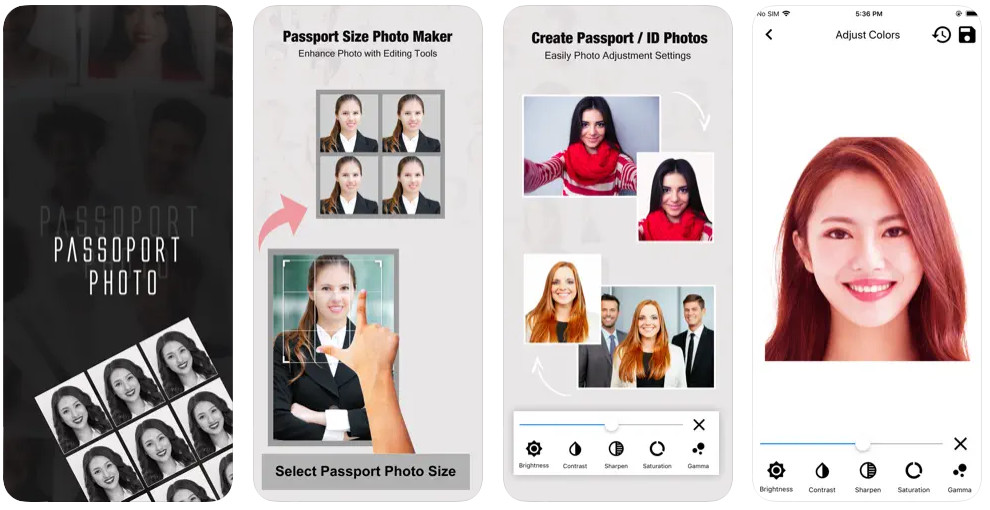
- Crop feature
- JPEG and PNG compatibility
- Add both your name and the date
- Similarly priced to local photo printing retailers
- Best features require Pro version
- Country-specific requirements are not listed
Taking your passport photo is easy with this passport photo app. Passport ID Photo Maker Studio allows you to create a useable passport ID photo and print photos as well.
One of the best features of Passport ID Photo Maker Studio is the ability to crop your ID photo to official specifications. You can even upload both JPEG and PNG files to this passport photo app.
In fact, Passport ID Photo Maker Studio allows you to choose between different sizes for your ID photo. You can even add your name and date if you’d like.
While most of the basic features found in the free version of this passport photo app can help you create passport ID photos, you’ll need the Pro version to take advantage of advanced features.
The pro features of this passport size photo app include background removal, ink saver, and photo tips to help you make the most of your passport photo ID.
You may also want to download this passport pictures app as a way to print photos directly. The majority of your printed photos will be priced similarly to what you’d pay at local print shops, but you’ll be able to create your own prints at your leisure.
Passport Size Photo Maker

- Pre-defined sizes to choose from
- Free and paid service
- Use images from social media
- Simple and easy to use
- Advertisements can get in the way
- No background removal tool
Passport Size Photo Maker is a passport photo app you can download on both iOS and Android devices to create your passport photo ID. It also allows you to print photos like any other photo app.
This passport photo maker does include advertisements on the free version. At the same time, you can choose the Premium version to get rid of these ads and focus only on the passport photo maker itself.
Because Passport Size Photo Maker allows you to choose images from social media to use as your passport photo ID, it’s almost like a passport photo booth. Take your best shots and turn them into your passport photo.
You can choose between pre-defined sizes for your passport photo, depending on which country you need. The simple editing process makes it easy to go from a simple picture to a passport photo.
Some users have reported that the Passport Size Photo Maker background remover isn’t the easiest to use. At the same time, you can choose custom sizes for your passport photo to ensure you’re compliant with official requirements.
In my opinion, it’s the best app for most passport photo requirements.
Passport Photo – ID Photo

- Print and save photo in color for free
- Photos reviewed for compliance
- Predefined photo sizes
- Variety of color options
- Free passport photo app + white background maker
- Ads can be annoying
- Not as many editing tools as other apps
Passport Photo – ID Photo provides a quick and easy way to create your passport photo. This app is free to download for both iPhone and Android users.
Choose from predefined photo print sizes to suit your needs. Sizes include 3.5 by 5.25 inches all the way up to 5 by 7 inches.
You can also choose a size for a single image. Plus, the service can review your passport photo to ensure it meets the proper standards.
Supported passport photo templates include countries such as Australia, Belgium, the Czech Republic, Germany, France, Taiwan, and Vietnam. In total, you’ve got over 100 countries to choose from.
Passport Photo – ID Photo does lack some of the main photo editing features you’d find on other apps. At the same time, it’s plenty to create and submit your passport photos.
You will have to deal with ads with this app. In-app purchases are not as clear as they could be either, but it’s easy enough to figure out prices once you start to order prints.
In fact, you can print and save colored photos for free. You can also email and text them if you’d like.
If you want to unlock color images, it will cost you $9.99. You can also remove ads from the app by paying a $4.99 fee.
Official Passport Photo – Smartphone iD
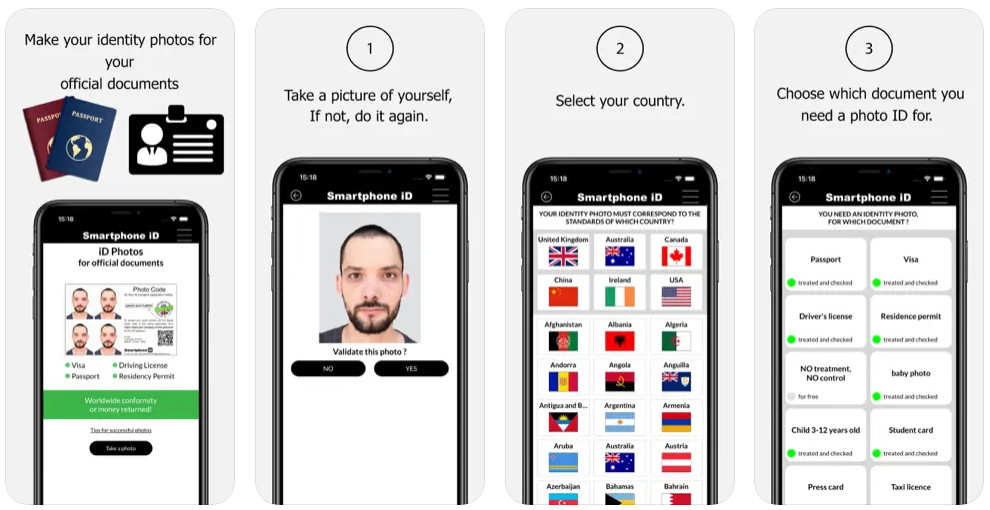
- Compatible with a number of passport photo requirements
- Convenient and easy to use
- AI software verification
- Great value for price point
- Accessible app to take passport photo
- Aimed more at UK customers
- No social media integration
Official Passport Photo – Smartphone iD makes it quick and convenient to take your passport photo and get on with life. Plus, if you’re looking for the best passport photo app that uses AI software, this one is it.
This passport-size photo maker is mostly aimed at UK customers, but it’s useful for USA residents as well. In fact, it offers some of the best pricing for an app that helps you create your passport photo ID.
The software behind Official Passport Photo – Smartphone iD is compatible with a number of countries and their corresponding passport standards. The AI software verifies the photo to ensure it conforms to standard passport requirements.
While this particular passport photo app doesn’t necessarily advertise that they offer the option to order prints, there are plenty of other apps on our list that do. For a passport photo maker that’s completely free, Official Passport Photo – Smartphone iD certainly does its job.
iVisa
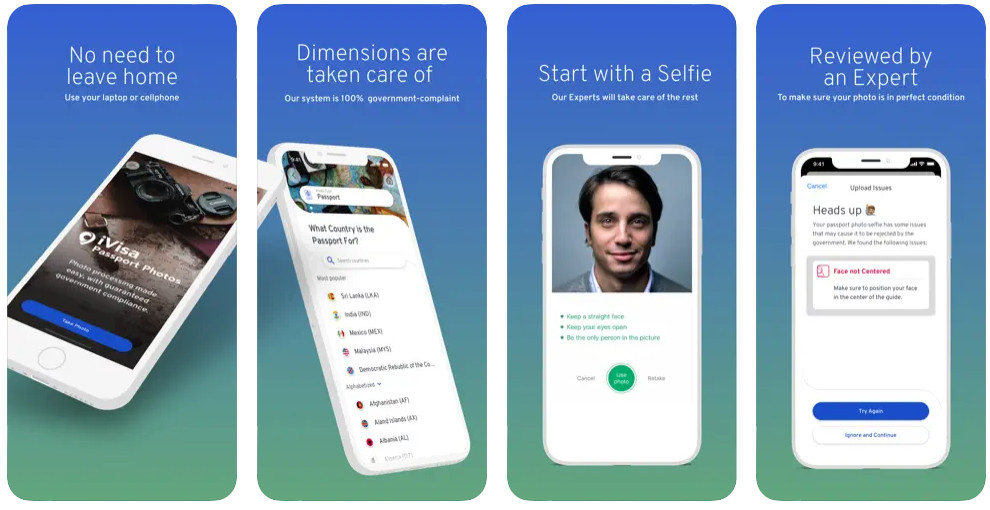
- Easy-to-use interface
- Background removal
- Free app for passport photo
- Passport photos reviewed by iVisa expert to ensure compliance
- Lacks more sophisticated editing tools
- Reported issues with darker skin tones
Loved by many customers as one of the best passport photo apps, iVisa is available on both Android and iPhones for free. Once you download this app, you can start taking your passport photo.
iVisa experts will also review your photo to make sure it meets the required standards. If not, they will let you know so you can fix it before submitting it.
With a simple interface and zero ads, iVisa is ranked as one of the best passport photo apps on the market, especially when it comes to background removal. You can easily remove the background from your photo so you don’t have to worry about that aspect.
Once you’ve uploaded your photo, you can also choose from a variety of delivery options. This can help you determine how you want your passport photos once they’re verified.
For example, you can choose to have your photos delivered to your door, pick them up from a local photo lab, or download them digitally. From upload to review, the process can be easily be completed in an afternoon.
If you’re looking for a passport photo app that will help you submit a verified photo from the beginning, check out iVisa. This app has received many positive ratings from both iPhone and Android users.
Passport Photo AiD
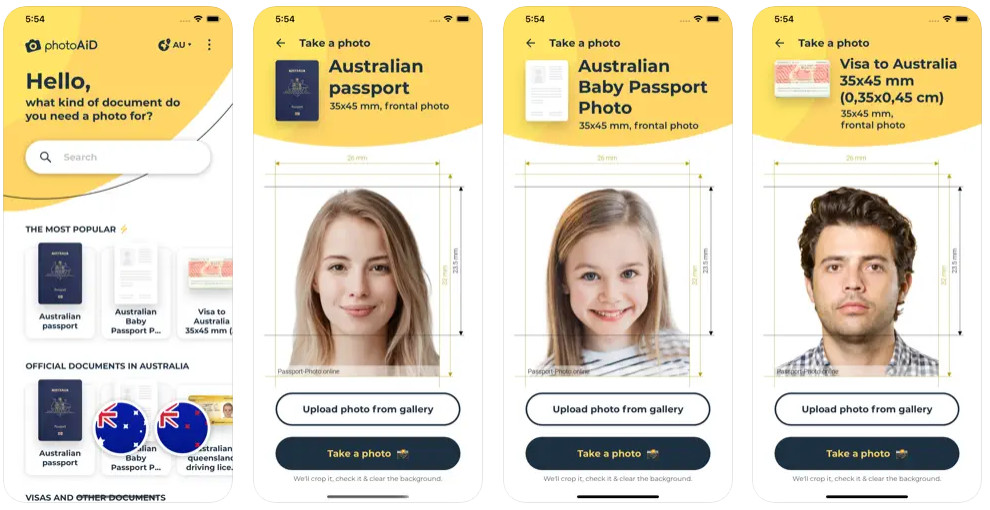
- Automatic background remover (small fee)
- AI analysis for conformance
- Website and app versions
- Prints delivered within 72 hours
- ID photo app
- Small fee for background removal
- No automatic face recognition
Passport Photo AiD is the best passport photo app for combining standard passport photos with the ability to order prints. With both a web and mobile app version, it’s not hard to see how you can have custom prints as well as your passport photo created within minutes.
This app is available for download on both platforms for free. The Premium version allows you to print and deliver photos within 72 hours, though it does require a small fee.
You can also have the AI software perform background removal if you’d like. It will replace any background with a white slate to stay compliant with passport ID photo requirements.
With Passport Photo AiD, you can shoot a new picture or even upload a picture from your camera roll. Then, the AI software automatically detects if your passport photo complies with official standards.
10 Tips for Getting Compliant Passport Photos with an App

- You should not smile in your passport photo. Keep a neutral expression, no matter what example is shown in your passport size photo maker app.
- The lighting should be bright enough that you can see the image clearly. Avoid shadows, off-white colors, and under-/over-exposure.
- Generally speaking, a passport-size photo should be 2 inches by 2 inches or 600 pixels by 600 pixels. You should also check your destination country for its specific guidelines.
- The resolution should be sharp in your passport photo. No blurry or grainy photos are accepted.
- Photoshopping your passport and visa photos is unacceptable. While you can get rid of red eye, you shouldn’t alter your digital photo to remove backgrounds or otherwise alter the lines of your body, including your head, neck, and shoulders.
- Unless you wear head coverings as part of your religious practices, you will need to remove any hats. Hair should be pulled back over the shoulders and it shouldn’t cover your face in your visa photos.
- Backgrounds should be uniform and white. There shouldn’t be any shadows in your background or any other object, person, or pattern.
- A passport-size photo is the only acceptable size allowed for official passports but it can be confusing to know what countries accept which sizes. Find a passport photo app that allows you to choose which country you need your passport-size photo for.
- You will have to take a new passport photo every 6 months or so. This is to help keep your identity up-to-date on official documents.
- If you are trying to take your baby’s passport photo, doing so without a passport photo app can be difficult. You can also try using the app when your baby is sleeping, as certain ages are not required to include a baby’s open eyes within the passport image.
How to look your best in a passport photo
Even the best passport photo apps can’t hold a candle to the things you can do to make your passport photo look better. These practices can help you nail that official passport photo with a photo you love to show off.
Posture can make a huge difference in the perfect passport photo. If you are taking your own passport photo, this is hard to do, so it can be helpful to have someone assist you.
Set your shoulders back and tilt your head slightly forward. Look at the camera straight on, remembering to keep your eyes open as you do.
You can also take advantage of natural lighting to get a good passport photo. A dash of natural makeup never hurt either, though you should refrain from going too crazy and altering your appearance.
Achieving perfect passport photos can often take a few shots. Have your friends help you take a series of shots and then choose which ID photo you want to use.
At the same time, you should avoid a photo booth app for many reasons. While these apps are fun for memories, they often don’t provide the necessary requirements for your official passport photo.
Frequently Asked Questions about passport photos
Why are pictures added to passports?
Pictures are added to passport photos as a way to visually identify someone. It’s the same reason they require photos for driving licenses.
Why are ears visible in passport photos?
Passport photos include a number of identifying marks, including pierced ears. In fact, if you have some sort of defining characteristic within your ear(s) that makes you stand out, this can help authorities positively identify you if necessary.
What is not allowed in a passport photo?
Any object that covers your appearance is not allowed. This includes hats, jewelry, glasses, or any other object that can hide part of your identity.
Can you wear makeup in passport photos?
While conservative makeup is certainly acceptable in passport pictures, too much makeup can obscure your features and/or make it harder to identify you. You should only wear minimal makeup if you are going to get your passport photo taken.
How to take a passport photo at home?
To take a passport photo at home, follow the steps below:
- Find a plain background
- Adjust the lighting and make sure there aren’t any harsh shadows on your face
- Make sure you’re sitting correctly with your face fully visible to the camera
- Follow your country’s passport picture guidelines when it comes to size
- Take the photo, then edit it to make sure it meets the requirements
Do passport photo apps work?
Yes, most passport photo apps work well. These apps help your smartphone capture the perfect photo with the right guidelines to ensure it meets the passport requirements.
How to take a 2×2 passport photo on an iPhone?
Unfortunately, you can’t take a 2×2 passport photo on an iPhone. The aspect ratio goes from square up to 2:3 and beyond. Thankfully, there are certain apps that can help with that, though.
How to resize a photo to passport size for free?
You can use the following programs to help you resize a photo to fit your passport for free:
- Paint (Windows)
- Preview (Mac)
- GIMP
- Adobe Express
How to turn a selfie into a passport photo?
To turn a selfie into a passport photo, you’ll need to either edit it to meet the main requirements or take a new picture altogether. This is mostly because most selfies don’t have the right aspect ratio or simply aren’t good quality.
Final Words
Taking passport photos can be a hassle if you’re not sure what you’re doing. After reading this article, you know more about what to expect from passport photo apps, as well as how you can rock your next passport photo ID.














