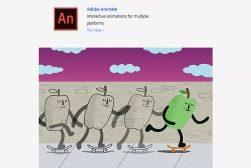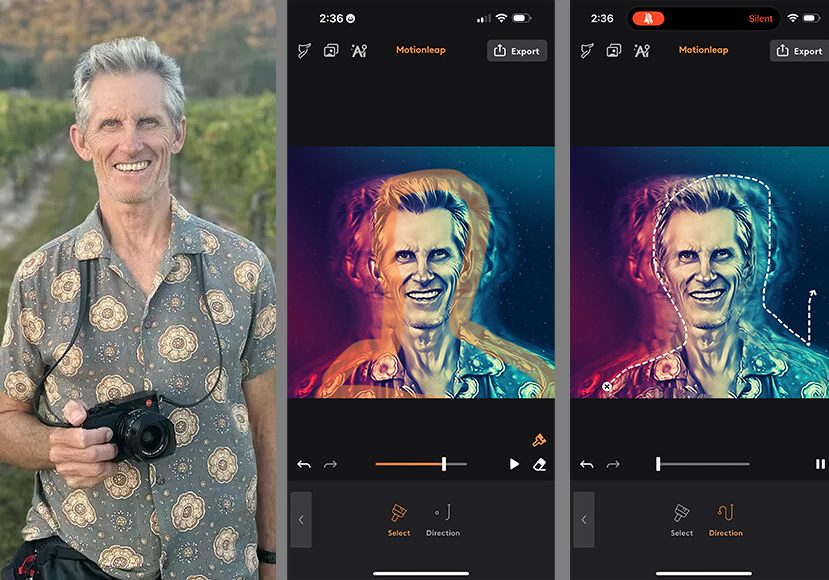
Best Photo Animation Apps of 2023 (Android, iOS, & Web)
Looking for a quick way to animate your photos without having to learn complex photo editing software? Check out our list of entertaining photo animation apps.
Mobile Apps | Software | By Usnea Lebendig
Photo animation apps are a fun way to bring static images to life.
I like to add dynamic photo animation effects to make my own photos move.
My favorite app is Motionleap, which makes animating photos as easy as tapping the screen.
(You can see in the image above me testing it with a profile photo – I’ll upload the finished Gif to my Instagram:)
For this guide, I took a look at some other great photo animation apps and photo editing tools to make pictures move.
They’re all fun and easy to use on any iPhone or Android mobile device and then share the animated photo on social media platforms.
Note that not all social networks allow animated photos (gifs) – some convert them back to static images.
OK, are you ready to animate photos? Let’s take a look at my recommendations.
Table of Contents
What Are the Best Photo Animation Apps in 2023?
Motionleap
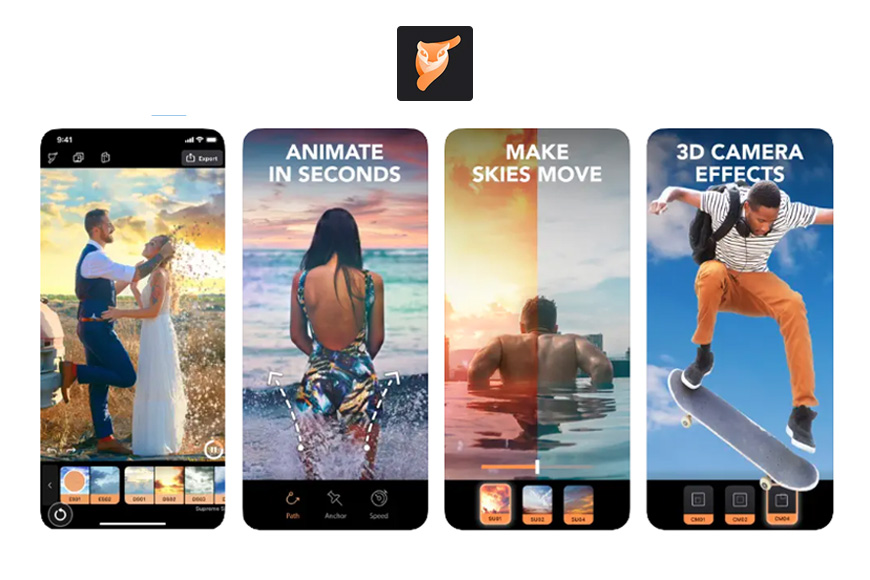
- High-quality animations
- User-friendly interface
- Wide range of effects
- Free version available
- Premium features require subscription
- May have occasional lags
Motionleap is still my favourite motion animating app of the year.
Its ability to produce high-quality animations is a standout feature, transforming static images into dynamic pieces of art.
The user-friendly interface is another highlight, making it accessible to both beginners and professionals.
Despite the occasional lagging, the app’s wide range of effects provides a multitude of creative options.
The availability of a free version is a bonus, allowing users to test out the app before committing to a subscription.
In fact, I’ve never found the need to upgrade – just the free effects are good enough to add animation to still photos.
Overall, Motionleap’s blend of quality, ease of use, and variety make it a top choice for photo animation.
PixaMotion
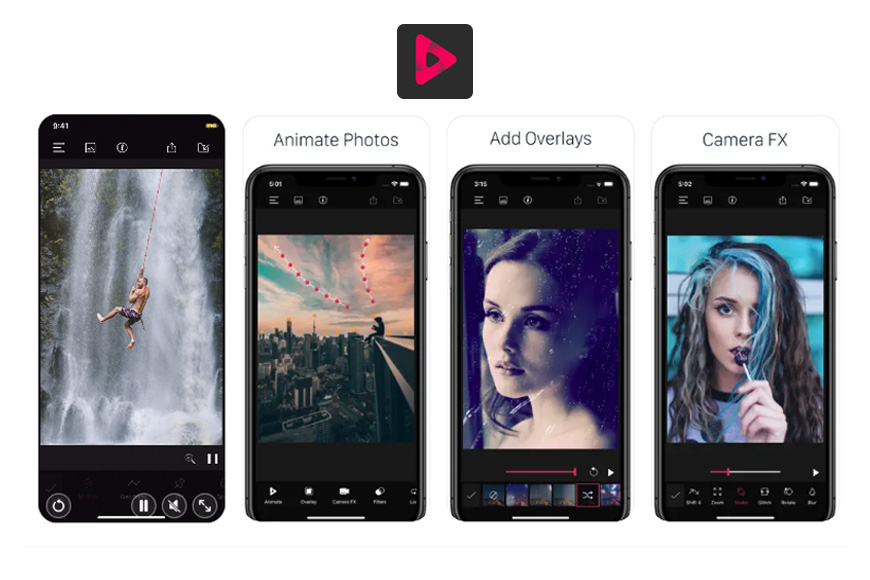
- Easy to use
- Good selection of effects
- Allows for detailed adjustments
- Limited features in free version
- Watermark in free version
PixaMotion is another great photo editor app which allows you to easily animate photos.
Its user-friendly interface and a good selection of effects make it a popular choice among users.
My favourite feature is the ability to add overlays to your own photos for a quick ‘look’.
The app stands out for its detailed adjustment capabilities, allowing users to fine-tune their animations.
However, the free version is somewhat limited and includes a watermark, which may deter some users. (See how to remove watermarks.)
Despite this, PixaMotion remains a reliable choice for those looking to animate their photos.
Werble
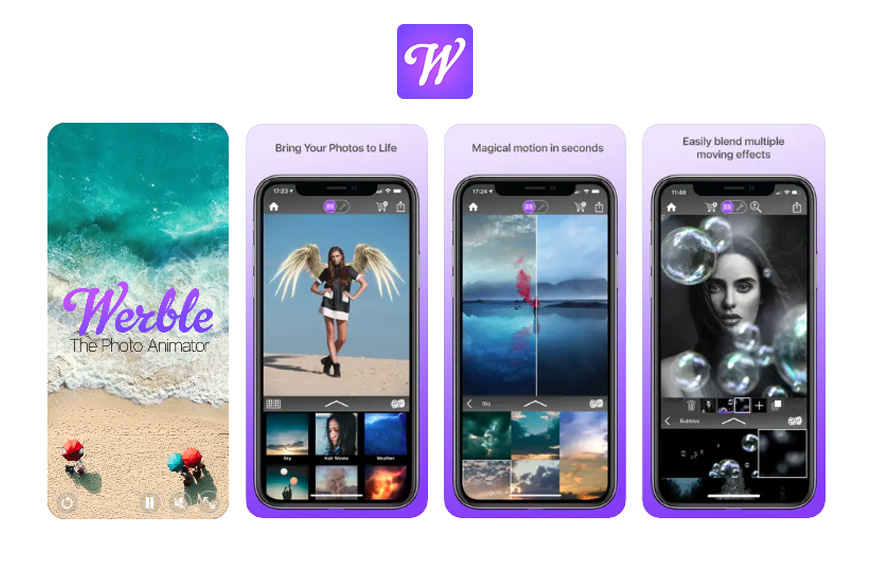
- Unique effects and filters
- Allows for creative customization
- Some users find it complex
- Premium features require payment
Werble sets itself apart with its unique effects and filters to animate photos.
These features allow for a high level of creative customization, making it a favourite among users seeking to add a unique touch to their animations.
My favourite effect is the floating bubble overlay, but you need to choose the right photo for it to make sense.
Some users may find the app a bit tricky to navigate, and the premium features require payment – just like the other apps on this list.
Despite these drawbacks, Werble’s unique offerings make it a fun app to install on your mobile device.
Movepic
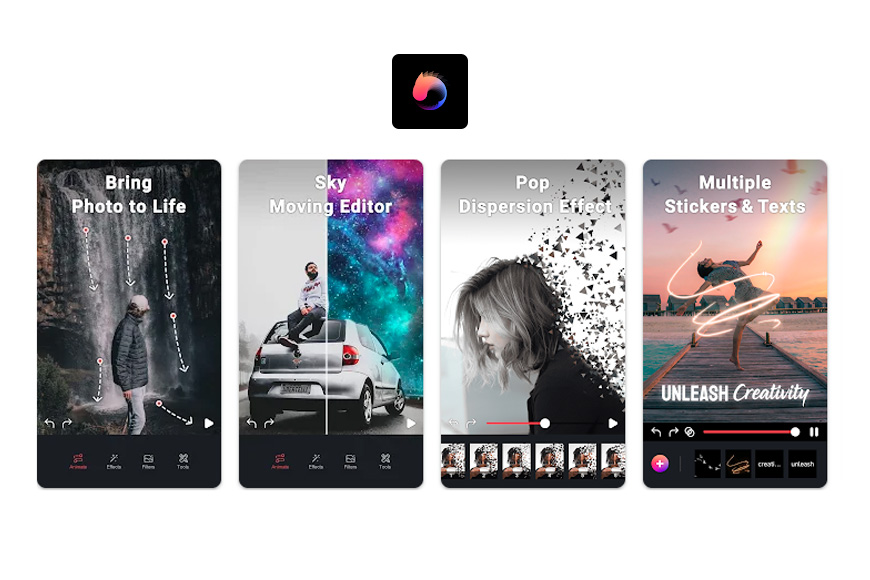
- User-friendly interface
- Wide variety of effects
- Watermark in free version
- Premium features require subscription
Movepic is a user-friendly photo animation app that offers a wide variety of effects.
It’s an excellent choice for those looking to animate their photos, but the free version includes a watermark, which may be a turn-off for some users.
Additionally, premium features require a subscription.
Despite these limitations, Movepic’s ease of use and variety of effects make it a solid choice to animate photos.
Lumyer
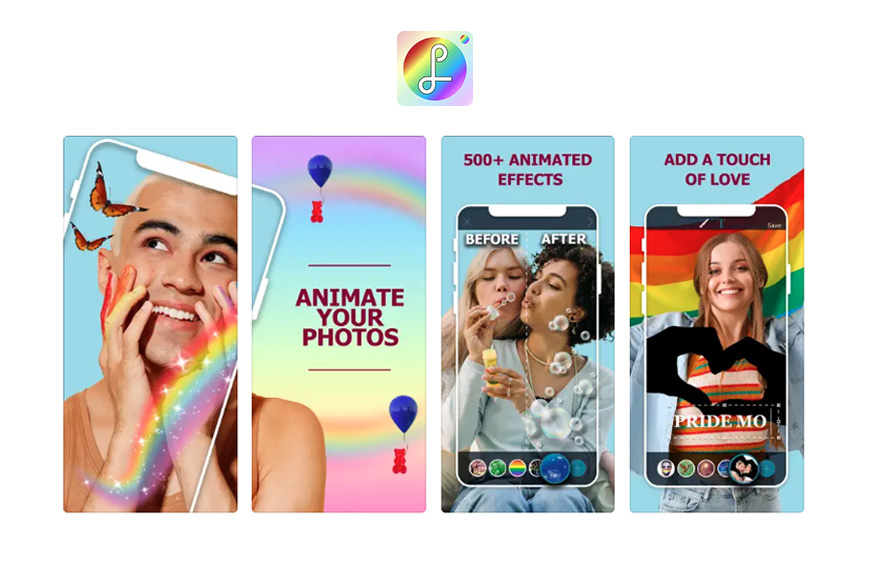
- Easy to use
- Good selection of effects
- Limited features in free version
- Watermark in free version
Lumyer is a straightforward yet effective photo animation app.
Its ease of use and a good selection of effects makes it a viable choice for those seeking a simple solution for their photo animation needs.
However, the free version is limited and includes a watermark, which may be a drawback for some users.
Despite this, Lumyer’s simplicity and effectiveness make it ideal for most users’ needs to create fun pictute animations.
StoryZ Photo Motion
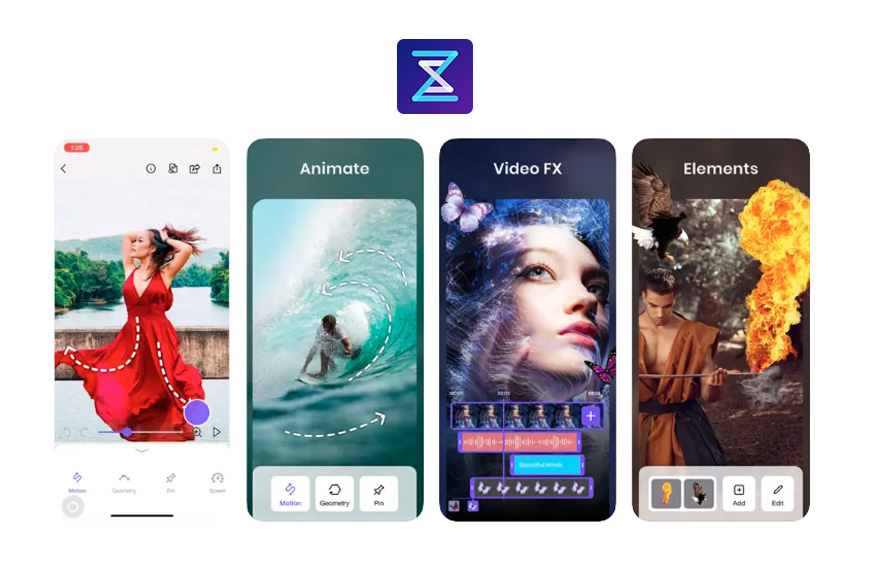
- Allows for detailed adjustments
- High-quality animations
- Some features can be complex
- Premium features require subscription
StoryZ Photo Motion is a high-quality photo animation app that stands out for its detailed adjustment capabilities.
This feature makes it a great choice for those seeking more control over their animations.
However, some of the features can be complex to navigate, and premium features require a subscription.
Despite these potential hurdles, StoryZ Photo Motion’s high-quality animations and detailed adjustment capabilities make it a top choice for photo animation.
Best Free Online Photo Animation Apps
While using apps to animate photos is fast and convenient, you may find it more comfortable and enjoyable to use your computer.
For those instances, here are some websites you can use online to animate photos for free.
(Where noted, the sites also have downloadable apps.)
• Canva
Canva offers a user-friendly interface with various animation options to animate your photos. While Canva has a free version, it also provides premium features and assets through a subscription-based pricing model.
Also available in app form: iOS / Android)
• Veed
Veed allows you to animate your photos with ease, offering a range of effects and customization options. It offers both free and paid plans, with the free version providing basic features and the paid plans offering more advanced functionality.
• Adobe Express
Adobe Express’ feature includes animation options to bring movement to your photos. While Adobe Express offers a free version, it also provides premium features through the subscription-based Adobe Creative Cloud pricing model.
Also available on iOS / Android
Where Can I Use My Animated Photos?
Photo animation can be used for a variety of purposes, including:
- Social media content: Animating photos can help grab attention on platforms like Instagram, Facebook, or Twitter, allowing users to showcase their creativity and stand out in a crowded feed.
- Advertising and marketing: Photo animations can be used in digital ads, banners, or promotional materials to make them more visually appealing and memorable, increasing user engagement and brand awareness.
- Presentations and slideshows: Adding animated elements to photos can make presentations more dynamic and visually interesting, helping to convey information in a more engaging manner.
- Personalized greetings and messages: Animating photos can be a fun way to create personalized e-cards, invitations, or messages for special occasions, adding a unique touch to the content.
- Storytelling and visual narratives: Photo animations can be used to create visual stories or narratives, adding a layer of movement and depth to the images, enhancing the storytelling experience.
While animated photos have been around for years, they’re still not in common use, particularly as profile pictures.
Try updating your profile with an animated photos and see how many Likes and Comments you get.
What social networks support animated photos?
Here’s a table that shows which social media platforms allow you to upload animated photos:
| Social Network | Support for Animated Photos | Additional Information |
|---|---|---|
| Yes | Supports animated GIFs and short videos | |
| Yes | Supports animated GIFs in tweets | |
| Tumblr | Yes | Supports animated GIFs and other types of animated content |
| Yes | Supports animated GIFs in posts and comments | |
| Yes | Supports animated GIFs | |
| Yes | Supports animated GIFs in posts and messages | |
| No | Does not support traditional animated photos | |
| Snapchat | No | Primarily focuses on ephemeral photo and video sharing |
| YouTube | No | Video-sharing platform that does not support traditional animations |
| No | Supports sharing photos and videos, but not animated photos |
Facebook, Twitter, Discord and LinkedIn also support animated profile pictures, when uploaded as GIFs.
How Do You Animate a Photo? (Using Photo Editing Tools)
If you enjoy photo editing and want to have a go at animating your own photos without using a photo animation app, here are a couple of popular ways.
Option 1: Create a GIF in Photoshop
- Open Photoshop and go to File > Import > Video Frames to Layers. Choose the video file you want to convert into a GIF.
- In the dialog box that appears, select the range of frames you want to include in your GIF and adjust other settings as needed.
- Photoshop will convert the video frames into separate layers. Arrange them in the desired sequence.
- Go to File > Export > Save for Web (Legacy). Choose the GIF file format and adjust the settings like size, looping options, and color settings.
- Preview the GIF and make any necessary adjustments. Once satisfied, save the GIF to your desired location.
Option 2: Make a Cinemagraph
- Capture a video using a camera or smartphone, ensuring that only a portion of the scene has movement while the rest remains static.
- Import the video into a video editing software like Adobe Premiere Pro or After Effects.
- In the video editor, trim the footage and isolate the specific section that you want to animate.
- Create a duplicate layer of the isolated section and freeze the duplicated layer to make it static.
- Mask the area where you want the movement to be visible on the static layer, revealing the animated portion beneath.
- Fine-tune the mask and adjust any other visual effects as desired.
- Export the final cinemagraph as a video file or an animated GIF using the appropriate settings for the desired platform.
Animated Photo FAQs
What is photo animation?
Photo animation involves adding movement or dynamic effects to still images, bringing them to life and enhancing their visual appeal.
What is the best photo animation app?
The best photo animation app may vary depending on your specific needs and preferences. Some popular options include Plotaverse, Pixaloop, and Zoetropic, which offer various features to animate photos with effects like motion, overlays, and more.
What is the website that animates your photos?
There are several websites that allow you to animate your photos, such as Animaker, Befunky, or Canva. These platforms offer user-friendly tools and templates to create animated images without the need for complex software.
How do I get the photo animation filter on TikTok?
To get the photo animation filter on TikTok, open the TikTok app and go to the Effects tab. Search for filters or effects related to photo animation, such as “Animate Photo” or “Photo Motion,” and apply them to your videos to achieve the desired photo animation effect. Please note that available filters may vary over time as TikTok frequently updates its features and offerings.