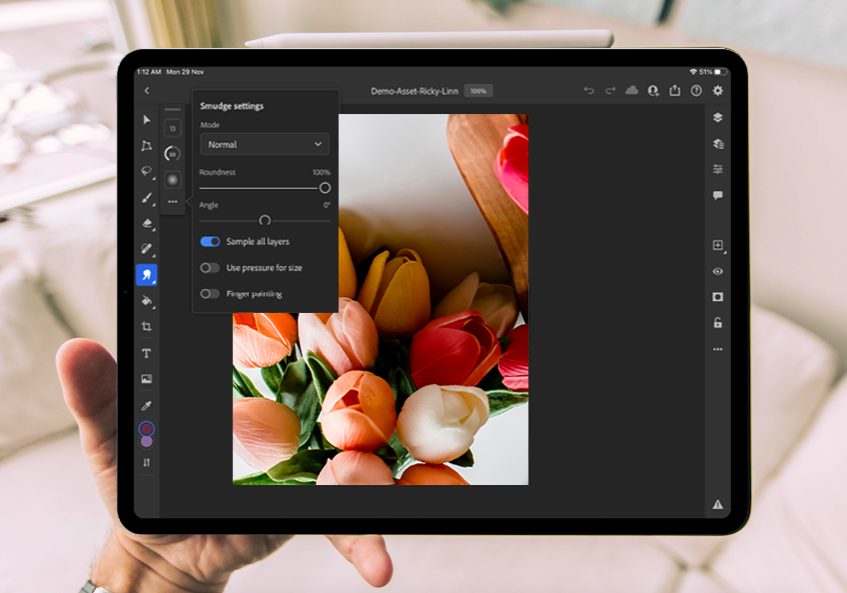
Photoshop for iPad – What You Can Do & What’s Missing
Photoshop for iPad is constantly improving. Find out what you can do, how it compares with the desktop version, and whether its right for you.
Photoshop | Software | By Judyth Satyn
When you download Adobe Photoshop onto your iPad you wouldn’t be blamed for assuming it’s going to be exactly the same as Photoshop desktop software.
Photoshop intends to bring the two Photoshop versions to feature parity, but cramming software as big as Photoshop into a compact device like the iPad is no easy task.
Thus the Photoshop software available for your iPad and for your desktop is not on an equal par, so expect some differences.
Let’s dive in and learn what these differences are and what’s missing on the iPad version so you can decide if it is right for your design needs.
Table of Contents
Photoshop for iPad – Key Features
- Touchscreen interface enhances creativity and control.
- Portable, allowing for on-the-go editing.
- Supports Apple Pencil for precision work.
- Integration with Adobe Creative Cloud.
- Fewer features compared to desktop version.
- Requires subscription to Adobe Creative Cloud.
What are the main features of Photoshop for iPad?
The iPad was designed to be versatile and compact, so you can easily flip it into your bag and snap it out.
No keyboards, no mouse, no strings attached.
Versatile, capable, and compact the iPad fits snuggly into your lap allowing you an up close and textural design experience with your pixels.
With no keyboard or cursor Photoshop software designers had to rethink the layout of Photoshop for the iPad.
Gestures were devised to replace the keyboard and cursor actions, with tapping and swiping motions being incorporated
The result is the iPad application is more interactive than the desktop version offering a more intimate editing experience.
The fluidity of dragging items across the screen with your fingers is a huge bonus, and somehow editing seems less like work when using the iPad.
Using Creative Cloud you can smoothly sync devices, making accessing and sharing Photoshop files from your iPad to your desktop easy.
All Photoshop file edits saved to the Cloud will be editable from either device.
iPad’s versatility and portability combined with the ability to access Photoshop files via Creative Cloud makes it possible for photographers to edit on the go.
If you need to make a snappy design alteration before meeting a client, crop a picture, or remove a blemish you can.
However not all of Photoshop’s tools and features are available on the iPad for making these edits, so let’s look at what’s missing.
3D editing is not possible on an iPad, layer styles, vector support, and most filters are also missing.
With so much missing should the iPad application of Photoshop still be called Photoshop?
While it may offer fewer features, the advantage is that it’s less daunting for those who are just starting to learn Photoshop.
However, the most popular editing features are available on the iPad such as layers, cloning, brushes, AI Content-Aware fill, and even quick selection tools.
This means that the majority of editing and design work can be completed on the iPad.
Remember that the iPad version of Photoshop was never meant to be a substitute for the desktop version – instead it was devised to be used in tandem.
Photoshop for iPad vs. Photoshop for Desktop
Adobe Photoshop has pledged since the release of Photoshop for iPad in 2019 to bring it to the same level of excellence as the high-end PC version.
But packing the huge selection of tools and fantastic features into a small device is not as straightforward as developers would like it to be.
So what does Adobe Photoshop for iPad have, what’s missing, and what’s different?
One fantastic aspect of using Adobe Photoshop on iPad is the freedom and intimacy that goes with using a pencil or your fingers on a compact device to design and edit.
This includes using touch gestures, such as tapping and swiping when navigating the interface.
Although attaching a drawing tablet is an option on the desktop version it is not as spontaneous nor accessible.
Plus one has to look at both the monitor and the tablet to complete work.
Making it slightly awkward, thus most often designers resort to using their cursors.
Fingers or Apple Pencil
Using an Apple pencil or your fingers on the iPad screen when designing is effective at simulating a traditional sketch pad.
Creativity can be unleashed anew with a closer connection to your device.
Smaller Screen
The smaller screen of the iPad means there is less space so menus and panels have to be compressed or hidden.
This can make navigation a little cumbersome at first.
Touch Shortcuts
Shortcuts are different from the desktop version, such as using touch gestures and touch shortcuts.
Time must be invested to learn the ropes, but once learned navigating the iPad app will become plain sailing.
Shortcuts such as two-finger tap to undo and three-finger tap to redo will become inbuilt muscle memory.

Alternatively, if you don’t want to learn new touch gestures there is always the option to attach an iPad keyboard.
Although if you persist and learn, muscle memory will kick in quickly which will give you a fluid experience that isn’t possible with a keyboard.
When it comes to tools and features the iPad app has most of the much-loved and most popular features that desktop Photoshop has.
And new tools and features are added monthly.
Selection tools and the Content-Aware Fill tool are two which have recently been added to the iPad Photoshop application.
Selection Tool
Until recently all the Quick Selection tools, including the Magic Wand, were missing, so there was no easy option for quick tap and select.
Thankfully Photoshop has added not only the Magic Wand tool to the ever-growing list of iPad application tools, but they have also added the Subject Selection tool and Quick Selection tool.
Things are looking up for those who love to design using their iPad.
Content-Aware Fill
The Content-Aware Fill tool is a great easy two-click process to remove an unwanted object.
This is another tool that until recently wasn’t available on the iPad.
Using AI you can fill a selection based on the surrounding information available in Photoshop.
Another giant tick in favor of the iPad.
If you wish to remove objects using Adobe Photoshop on the iPad you can also use the spot healer brush or the healer tool.
Generative Fill
Perhaps the most exciting AI photo editing tool to ever come to Photoshop, Generative Fill you to quickly create, add to, remove or replace images with simple text prompts.
It is unlikely that the Adobe Firefly-powered Generative Fill tool will ever be released on the iPad version of Photoshop.
Pen tool
The Pen tool used for creating vector paths, lines, and shapes is still missing from Photoshop for iPad.
So if you wish to use the Pen tool to draw lines, shapes, and create paths you might want to skip this version.
Animation Timeline
The animation timeline hasn’t yet been added to Photoshop for iPad.
This means the animation process is stunted in the iPad version.
3D Editing
Configuring Photoshops 3D editing suite with the iPad application has not yet happened.
Thus there is no option to create 3D work using the iPad.
Filters and Effects
Unlike the desktop version which offers a never-ending abundance of effect options, the iPad Effects menu has an underwhelming selection of filters and effects.
Instead of a vast selection of interesting filters when you open Filters you will be greeted with ‘Not yet supported on this device’.
The filters available are Gaussian Blur and Invert, which is next to nothing when compared to what is available on the desktop version.
Other missing features
There is no option to fill a selection with a pattern only to fill with a block of color.
Photoshop for iPad doesn’t currently have Pattern Previews or Repeating Patterns options.
Smart filters, Neural Filters, Art Boards, Actions, and Shapes are also missing.
There is currently no support for actions or batch editing.
However, don’t let this deter you from trying Photoshop on the iPad as most of the popular tools have been incorporated.
You will still have access to an array of sophisticated editing tools, such as layers, masking, cloning, modes, retouching, RAW file support, and much more.
The extensive editing and design possibilities that are possible with the available tools will meet the requirements of most people.
So, which is better?
In some ways, the iPad app leads you on with its empty sack of effects and smart filters in others it gratifies with its ease of use.
When released in 2019 the iPad Photoshop application was met with disappointment.
It was an immediate flop with a trail of bad reviews due to the lack of popular tools and features.
The new Photoshop application didn’t meet the long-awaited expectations.
But every month Photoshop delivers, staying true to its promise, filling the iPad tool kit with an ever-expanding bag of tools and features.
The missing list might sound long, but Photoshop for iPad is still a sophisticated and innovative editing program. Desktop Photoshop arguably has more tools than most users need.
The interactive and responsive design of the iPad is a huge plus.
Another bonus includes the ability to seamlessly transition when editing from the desktop to iPad using Creative Cloud.
So don’t get stuck on what isn’t included, you could have everything you need and more to suit all your editing purposes.
How Much Does Photoshop for iPad Cost?

Are you now considering Adobe Photoshop for iPad as a serious option?
Let’s check out the options available for a Photoshop iPad subscription.
You will be able to access Photoshop on your iPad if you have an Adobe Creative Cloud plan that includes Photoshop as one of the applications
The Creative Cloud Photography plan includes Photoshop for both iPad and desktop, and this plan with 1TB storage space is US$19.99 a month.
You can cancel your subscription after 14 days if you find that it’s not right for you and you will receive a full refund.
If this is too much software for your design needs you can sign up for a different Adobe plan.
You can also download the Photoshop application separately from the App Store for US$20.99 a month – see more Adobe Photography Plan Deals.
And if you don’t want to commit to a purchase yet, remember you can try Photoshop for free on a 14-day trial.
So why not give Photoshop a test drive on your iPad and see if you like it?
Should You Get Photoshop for iPad?
Whether downloading the Photoshop application for your iPad is right for you depends on the reasons you have for using it.
In truth, Photoshop for the iPad is possibly a better option for photographers than it is for designers, who may choose Procreate over Photoshop, or other similar digital art apps.
The most popular photo editing features such as noise reduction, vibrance, Gaussian blur, dodge and burn, and more are all available.
Few people rely solely on the Photoshop iPad app for their design purposes but will use it in tandem with the desktop Adobe Photoshop version.
Photoshop has made it easy to do this by facilitating the syncing of devices to transfer and access Photoshop files using the Cloud.
If you don’t want to be dependent on the Cloud for transferring or storing files you can opt out and turn it off.
Photoshop is one of the most sophisticated, powerful graphic design and photo editing software applications available.
As one of the oldest players in the art of developing photography editing and design software, Photoshop has managed to stay ahead of the game.
So you can be assured you will receive a well-thought-out high-quality product when you purchase Photoshop for your iPad.
Not only is Photoshop a superior design and editing tool it comes with a plethora of tutorials and easily accessible tips on how to use the tools.
The iPad Photoshop version comes with in-app interactive tutorials which you can access using the Learn button under the Home button.
Youtube is also full of tutorial videos offering editing tips and information to guide you along the way not only for beginners but for advanced users too.
So you won’t be stuck for either inspiration or advice.
If you already have access to similar editing apps on your iPad then maybe Photoshop will be overkill.
If you are keen but it doesn’t quite have enough punch for you now, keep an eye out as more than likely it will improve in the future.
Another thing to consider when subscribing to Photoshop is how much you will use it.
Do you use it regularly, or only sporadically?
If you are only using it sporadically it might not be worth the cost of the subscription.
But if you are using it regularly then yes, definitely download it.
iPad Photoshop FAQs
Can I get Photoshop on my iPad?
Yes, Photoshop is available for your iPad, you can download it from the Apple store.
You can purchase a Photoshop subscription for your iPad that links with your desktop through the Cloud.
Is there a full version of Photoshop for iPad?
Currently, the full version of Photoshop is not available for iPad.
Most of the popular features and tools are available but there are a few tools that are not available on Photoshop for iPad.
What is missing on Photoshop iPad?
With a more compact design than the desktop application, it has not been easy to include all of Photoshop’s features and tools.
Among the missing tools and features, are the Pen tool, some filters, effects, vector support, 3D editing, and layer styles.
But remember new tools are released for the iPad monthly so if there is a tool missing that is a must-have for you keep your eyes out for the latest updates.
Is Photoshop for iPad worth it?
For anyone who loves to design, or needs to edit images, yes Photoshop for iPad is worth it.
It might not have all the tools and features that the desktop version has, but it has more than enough to make it a desirable and useful software application.
Is there a free Photoshop for iPad?
If you want to try Photoshop on your iPad to see if it ticks your design need boxes then give the free 14-day trial a go.
Sign up, download, and when the 14 days are up unsubscribe, this way you won’t be charged.
Is iPad Pro good for Photoshop?
Yes, Photoshop is not likely to crash on your iPad Pro, it features the M2 Processor so it is as powerful as a Macbook.
The iPad mini or other iPad models don’t always have the necessary processor, ram, or storage to cope with the Photoshop app, so check before you install Photoshop.
Which iPad does Photoshop work on?
To use the Photoshop app, you need an iPad that operates on iPadOS 14 or newer. Compatible devices include all models of iPad Pro, iPads from the 5th generation onwards, iPad mini from the 4th generation onwards, and iPad Air from the 2nd generation onwards. The app supports all versions of the Apple Pencil, but it does not work with styluses from other manufacturers.














