
How to Use Adobe Capture to Transform Your Mobile Images
Click, Capture, Create with Adobe Capture. Discover how to use this fun mobile app for iOS and Android to turn images into vectors, colors, and brushes.
This guide will help you use Adobe Capture to elevate your mobile images and what you can create with your phone.
Whether you’re a seasoned professional or a curious beginner, Adobe Capture offers tools to take your creative pursuits to new heights.
From photographing and identifying color palettes to customizing your own creative assets, you’ll be able to incorporate the power of Adobe Capture into your workflow with just a few steps and tips listed below.
Table of Contents
What is Adobe Capture?
- Accessible and convenient.
- Integration with Adobe Creative Cloud.
- Multiple assets can be created within the app.
- Easy to use.
- Mobile limitations and learning curve.
- No FAQs available.
Imagine an app that allows you to turn anything you see into an asset.
Ever wonder how you can turn landscapes, street art, leaves, tiles, and even your dog into a brush, a pattern, or even a 3D object?
Adobe Capture does just that. The app transforms images into customizable creative assets (vector graphics, brushes, patterns, color themes, and unique looks for use in Adobe Photoshop, Illustrator, Premiere Pro, After Effects, and more with just a few taps.
It harnesses the power of Adobe Color to create color themes in a simple, fun and intuitive way, right on your phone.
What are the Top Features of Adobe Capture?
Looks: quickly edit the colors of your photos
With Adobe Capture, you can save the colors from any environment into a ‘look’.
You can use these looks to quickly edit any photo to match the colors of that environment, creating a custom-made preset.


In this example I used the colors from a landscape to edit a group photo.
Colors: capture and edit colors from your environment
Adobe Capture allows you to take a photograph and create complete color pallets from it.
You can fine-tune these color pallets and save them into your Creative Cloud for future reference on any project or editing session.

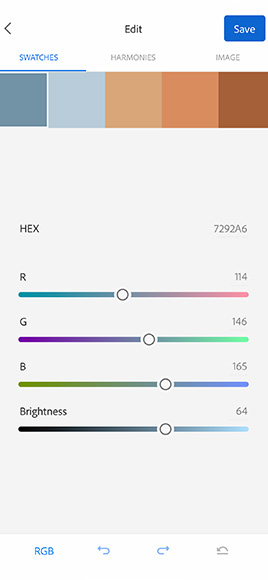
Shapes: turn any image into vectors
You can turn any image into a vector using the fine-tuning options available in the app.
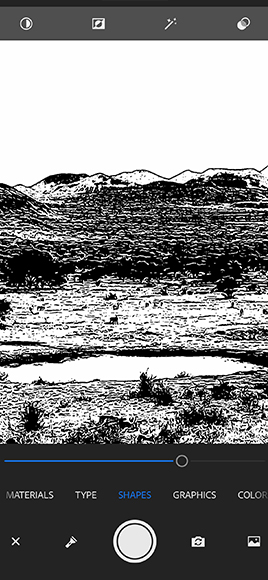
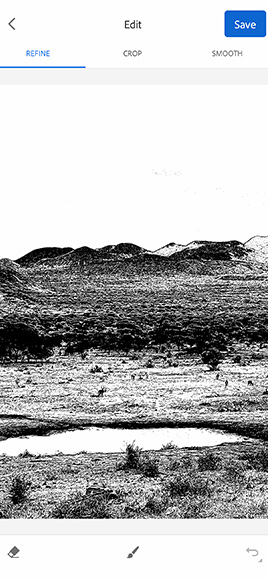
Brushes and patterns
Adobe Capture lets you turn any photograph into a brush or a pattern.
You can fine-tune these assets within the application, zooming in or out of your pattern for cool geometric shapes and controlling all the aspects of your custom-made brush.
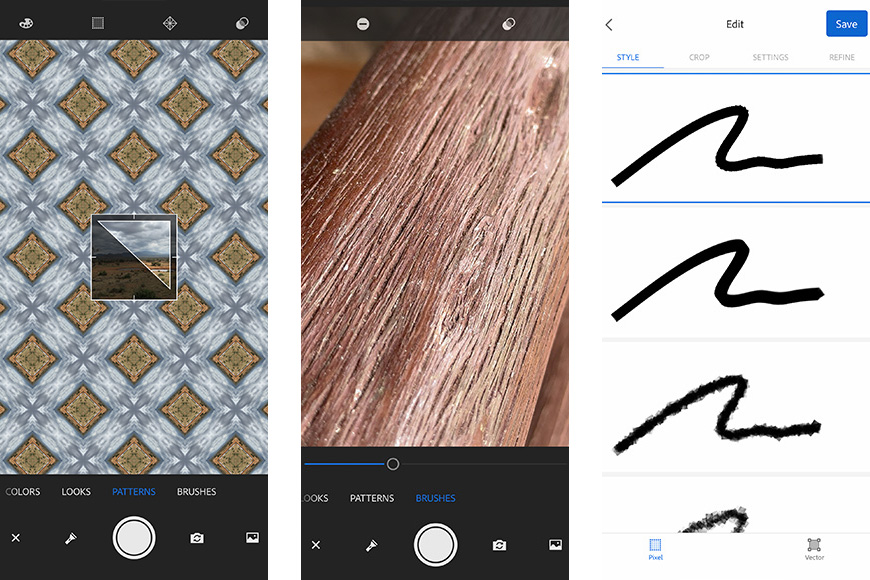
How Much is Adobe Capture?
You can download the app for free and get 2 GB of cloud storage with a free Creative Cloud account, which makes it a good starting option.
But you can add 20 GB of storage to Creative Cloud for a monthly fee of $1.99.
- Is Adobe Capture part of the Creative Cloud?
If you already have a Creative Cloud subscription, then Adobe Capture is fully available for you. All you need to do is to download and sign in.
Adobe Capture vs Illustrator – What are the key differences?
Adobe Capture and Illustrator may be complementary but fit different purposes and have different functionalities and platforms.
While Illustrator is a desktop-based software, it provides users with advanced features and extensive control over design and illustration projects.
Adobe Capture, on the other hand, is a mobile-based software, allowing users to turn photos into creative assets, such as brushes, patterns, color pallets, and 3D models.
You may use assets you create with Adobe Capture on Illustrator, considering your assets will automatically sync between your software through your Creative Cloud.
These two software may complement each other but ultimately serve different purposes.
Adobe Capture is a mobile asset creation software and Illustrator is a full design workstation.
Final Thoughts
Adobe Capture is the perfect tool for people who wish to create using the world around them as an inspiration with unique personalized assets.
What before would take a more complicated workflow into Photoshop and Illustrator is now just a couple of clicks on your phone away. Personalizing your photos have never been easier.
This software really comes in handy for creators wishing to step up their online content and brand presence on their content.
While most creators are stuck with options available on social media apps to doodle and create captions on their content,
Adobe Capture gives you complete control over all of these features, making sure all items of your creation are tailor-made to your vision and creative brand.
Hello, my name is Leo Cavazzana, I’m a professional photographer and film director. As a photographer, I’ve been photographing our natural world for the past 8 years and worked on assignments with NatGeo, BBC, and UN on all 5 continents. As a film director, I’ve been directing commercials and campaigns for brands for the past 4 years. I’m passionate about sharing about the world and photography with others.














