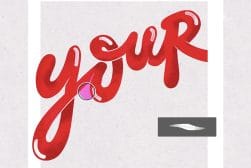Photoshop vs Procreate (Key Differences in 2023)
Looking for a new digital illustration app? This comparison of Adobe Photoshop for iPad and Procreate will help you decide which is best for your needs.
Mobile Apps | Photoshop | Software | By Jeff Collier
If you’re a digital artist, you’ve likely needed to compare Photoshop vs Procreate.
Since the launch of the Photoshop iPad app, the comparison is all the more relevant.
I’ve been experimenting with the Photoshop App and Procreate for a week and have found some key differences between the two raster graphics editing software.
Here’s everything I’ve learned so you can make the decision about which is the best digital art software for your needs.
Table of Contents
Photoshop vs Procreate: Which Digital Tool Is Best for You?
Both tools have their pros and cons in terms of pricing, features, usability, device requirements, and overall experience. So let me break down all the vital points for you.
Photoshop Overview
- Touchscreen interface enhances creativity and control.
- Portable, allowing for on-the-go editing.
- Supports Apple Pencil for precision work.
- Integration with Adobe Creative Cloud.
- Fewer features compared to desktop version.
- Requires subscription to Adobe Creative Cloud.
- Requires powerful iPad to prevent lag
Adobe Photoshop is the introductory editing playfield for most of us. It’s been the companion for millions of graphic designers worldwide, whether in digital artistry, photography, or design.
The tool has been known for its robust and full-packing features. It’s complete with web design options and incredibly advanced editing capabilities for digital illustration.
But that’s the desktop software. And Adobe has only recently launched its iPad version of the Photoshop application in 2019.
So, how does the Photoshop iPad app compare to its desktop version?
Well, it’s been receiving both positive and negative reviews from users. And Adobe has yet to make true its promise of a “full Photoshop on iPad.”
That said, the app does feature almost identical features to its desktop counterpart. It has the coveted layer feature, excellent Apple pencil support, tutorial content, and access to the entire Adobe creative cloud.
Procreate Overview
- Highly intuitive interface.
- Extensive brush customization options.
- Great layering and blending modes.
- Supports 4K resolution canvases.
- Can import Photoshop brushes.
- Time-lapse recording feature.
- Limited to iOS devices only.
- No vector-based drawing features.
- Lack of adjustment layer functionality.
On the other hand, Procreate is a raster graphics editing tool introduced by Apple in 2011. It’s an iPad-exclusive app that has been creating a solid name for itself in the artistry field.
Procreate is an impressive digital tool aiming to provide artists with everything they need in a few taps—like having a whole art studio in your pocket.
The app is incredibly rich in features despite being lightweight. The UI is remarkably user-friendly, with organized and well-thought-out tool placements.
I’ll say the primary selling point of the app is its simplicity. But it has all the painting, editing, and modifying tools you’ll need in making digital illustrations.
Procreate has won two coveted Apple awards since its release. And it’s been one of the user-favorite paid apps in the Apple store for over six years.
I’ll be comparing the iPad app versions of Adobe Photoshop and Procreate.
Accessibility and Ease of Use
Mastering your tools is a necessary part of being an artist. So you’ll want to learn which app provides the most user-friendly platform.
Photoshop
Let’s be honest. Photoshop has always been a feature-packed digital companion, but it’s not something you can really consider user-friendly.
It’s not to say that learning Photoshop isn’t worth it because it really is a powerful tool for artists. But it’ll need considerable time investment from brand-new users.
Fortunately, Adobe has taken significant steps to help iPad owners with extensive instructional content. For example, the app has a “Learn” button to assist users with guides and tutorials.
Moreover, as a long-standing graphic editing software, Photoshop has several learning resources available for newbies. There are countless tutorial services, communities, and courses online to help you get started.
Procreate
Procreate is considerably easier to learn than Photoshop. The app presents a remarkably straightforward and minimalistic interface despite its jam-packed features.
In fact, you can immediately start drawing and designing in Procreate right out of the box. That’s how intuitive and user-friendly the UI is.
Nevertheless, Procreate provided a comprehensive handbook for its first-time users. Plus, fast-tracking your Procreate skills is easy with tons of forums and courses online.
Feature Comparison
Of course, we’re all here for the features and tools these artistic tools provide. Here’s a quick rundown of the features you can expect from Procreate and Photoshop on your iPad.
Photoshop Brushes, Layers, and Editing Tools
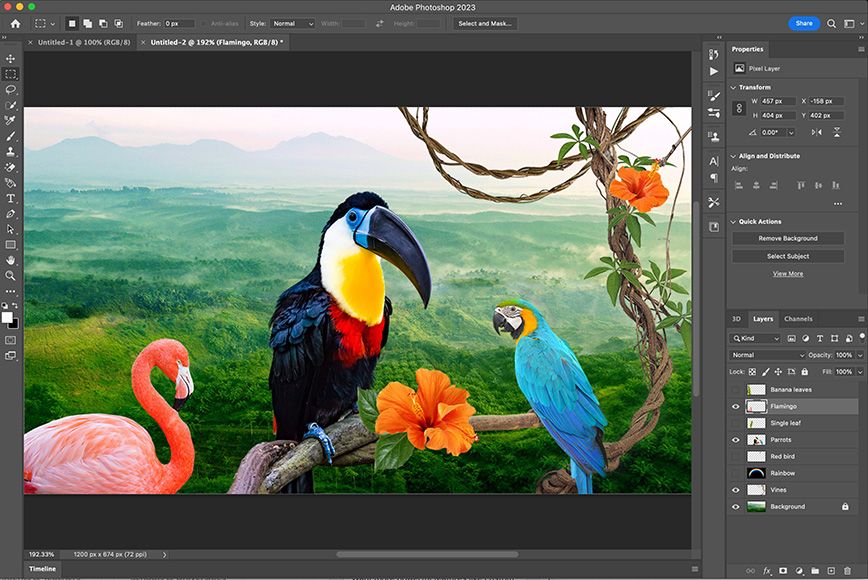
The tools in the Photoshop app largely reflect what you’ll find on the desktop version. Its UI also resembles the interface in Adobe Fresco—if you ever had the chance to try that one.
Naturally, the Photoshop app is brimming with advanced features. So while it lacks some capabilities from the desktop variety, it does bring some of the best tools to help digital artists.
For instance, iPad users can enjoy an extensive selection of Photoshop brush settings and patterns. You can access hundreds of layers, filters, effects, vector graphics, and adjustment options.
Several game-changer feats are crossing over from the desktop version as well. Tools like advanced layering, non-destructive compositing, and cloud document come with the app.
The touch shortcuts and gestures are also a welcome addition to the fray.
That said, all these are helpful drawing tools you can use for a wide range of graphic design projects, regardless of whether you’re a newbie or a professional.
Procreate Brushes, Drawing Kits, and 3D Digital Painting

Despite its affordable price, Procreate is an excellent tool offering a rich resource for all artists. So, don’t let the iPad exclusivity stop you from trying the app.
The application has an impressive library of drawing kits, from brushes, pencils, inks, and charcoals. And all these are customizable using Procreate’s Brush Studio.
Procreate users can utilize over 200 custom brushes for their projects. This design guarantees a unique touch for every stroke you make on the raster.
The app also boasts advanced adjustment layers and unique coloring options. And recoloring any part of your work comes easy with Procreate’s extra special effects.
One feature setting the app apart from the others is its 3D paint capability. It’s a fun gimmick that lets you import 3D models and paint them using handcrafted 3D textures.
Performance and Compatibility
Another consideration worth looking into is the device required to use these applications. After all, you might need to invest in newer gadgets to cater to these apps.
Photoshop
Adobe Photoshop is available for both iPad and PC. But it’s worth checking if your computer or iPad specifications are a good fit for a smoother experience.
For iPad, Photoshop needs at least iPad OS14 or better to run. It includes all iPad Pro models, 4th-generation iPad Minis, 5th-generation iPads, and iPad Air 2s.
The app works with the first and second generations of Apple Pencil. And it supports multiple file formats, including audio, video, 3D, and graphic.
Procreate
Procreate is an iPad-exclusive app running on similar iPad and Apple Pencil models as Adobe Photoshop. But it means you can only use it through an iPad device.
This digital art tool is an easier investment if you already have these devices. Otherwise, you’re looking at a pricey iPad and Apple Pencil costing $300 to $800.
The Procreate app supports fewer file formats. It’s largely limited to image and video file formats, such as PSG, JPEG, PNG, GIF, and MP4.
Photoshop vs. Procreate Pricing
If you’re working with a budget in mind, you probably want to learn about pricing. Thus, you’ll be glad to know you’ll have flexible payment options for both apps.
Photoshop
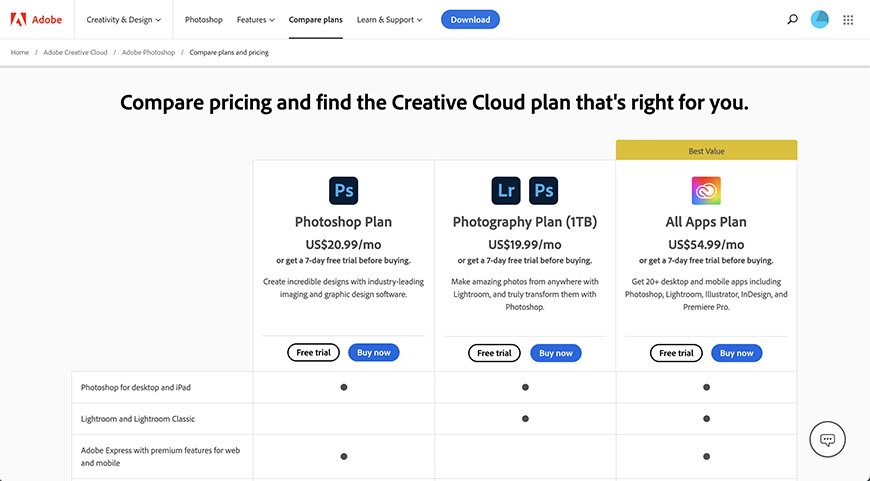
Adobe Photoshop has a subscription payment model for its Photoshop for iPad. You can access the full version of the app for $9.99 per month.
However, it’s worth noting that the $9.99 offer only comes through the Apple store. If you buy the product from Adobe’s official store, a single iPad Photoshop app can cost $20.99 monthly.
If you have a Creative Cloud subscription that includes Photoshop (like the Adobe Photography Plans), the iPad version should come free with the plan. Creative Cloud comes in a $54.99 monthly subscription.
See all the ways to buy Photoshop here.
Procreate
Procreate, on the other hand, provides a remarkably affordable price point than Photoshop. And it comes in a one-time payment model, which is a plus in our book.
For $9.99, you can enjoy everything the Procreate app has to offer. There’s no setting up an account, upgrading to pro, or subscription—you get full and lifetime access after paying.
Photoshop vs Procreate App Digital Art Integration
Adobe Photoshop offers a tighter application integration with other Adobe products.
It lets users import PSD files from other applications, and use features like layers, masks, and effects.
Procreate has a similar sharing capacity through its drag-and-drop functionality.
It permits file sharing to cloud services, folders, and iPad applications.
Adobe Photoshop vs Procreate: Verdict
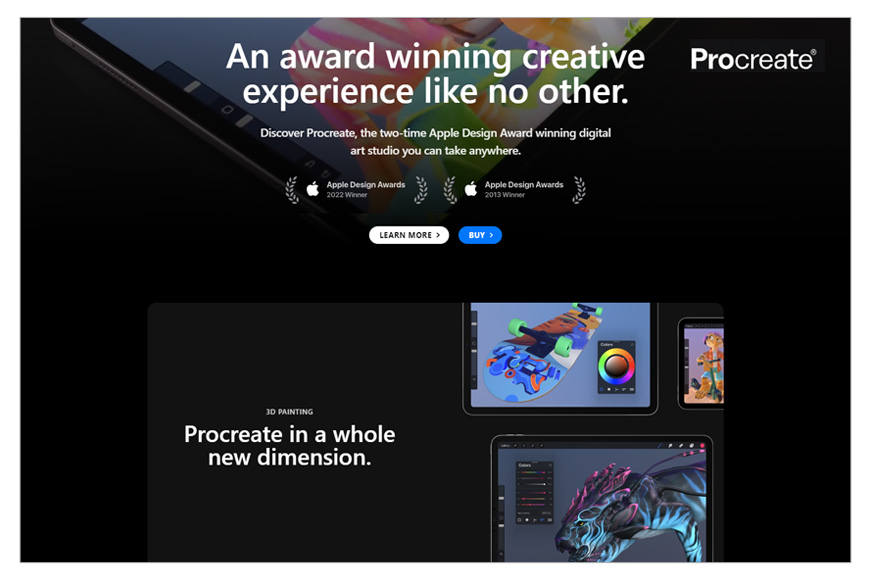
To sum it up, Procreate shines for its affordability and user-friendliness. So in terms of cost, you won’t be spending as much bucks with this app compared to Photoshop.
More importantly, learning to use the application won’t be as intimidating and time-consuming as with Photoshop.
However, professional artists out there would have to agree that Photoshop is superior feature-wise. You can do virtually anything with Photoshop, even using the iPad version.
The extensive photo editing options available in Photoshop outshines what Procreate can offer. But that’s assuming you can use all of them.
In short, if you’re looking for an app designed specifically for digital illustration, go for Procreate. But if you need a wide range of tools for more complex projects in digital art, go for Adobe Photoshop.
Digital Illustration & Photo Editing | Final Thoughts
That said, it’s not about which is the better app. The question ultimately goes back to which tool suits your needs for your digital artwork as a graphic designer.
Photoshop and Procreate are two of the best companions for professional creatives. So I guarantee you’ll gain something as an artist regardless of your pick.