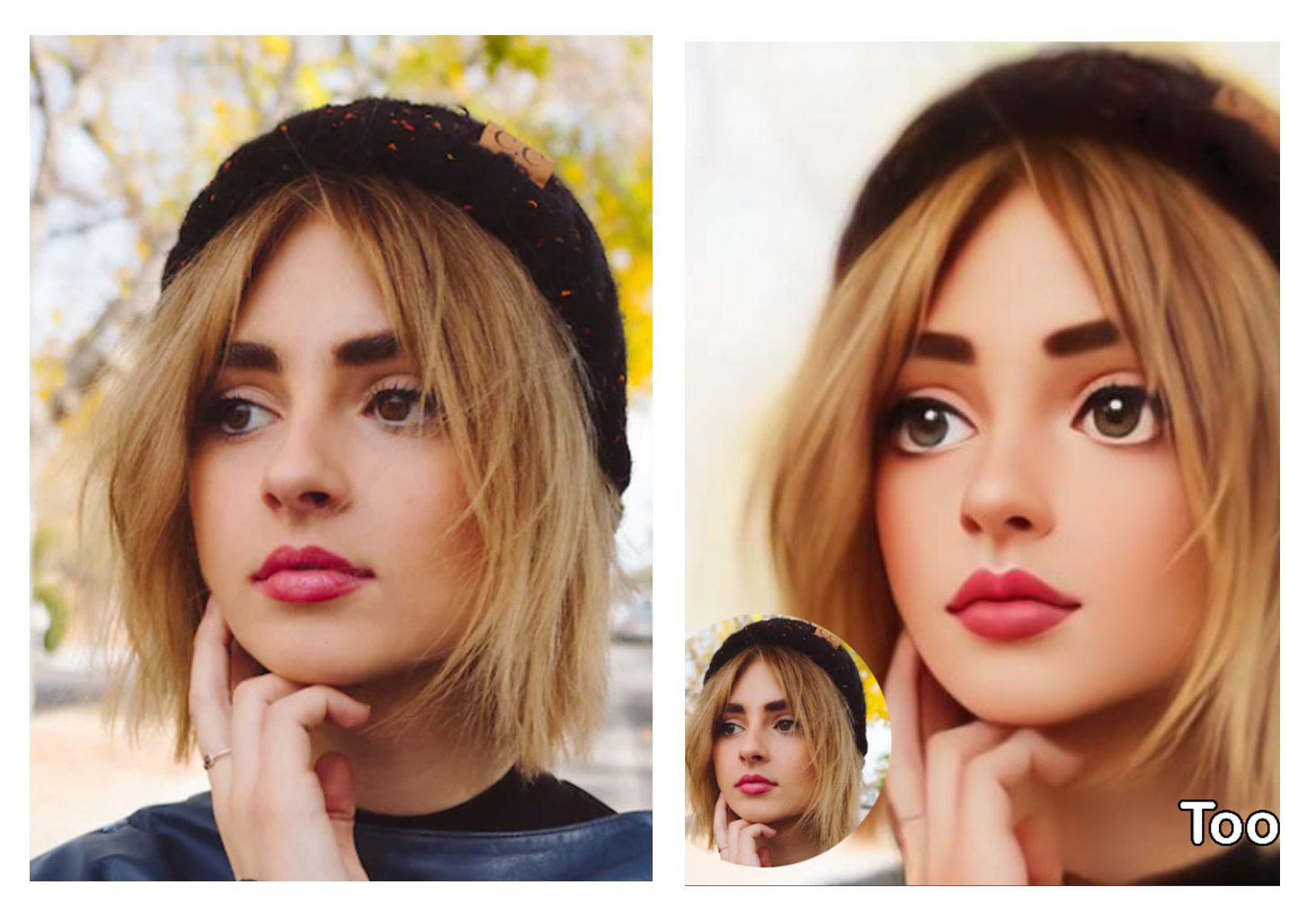
7 Best Apps to Turn Photos to Anime in 2023
This is a guide to the top apps which use AI to turn ordinary photos into anime. Becoming a popular Japanese anime character is easy and a lot of fun.
Mobile Apps | Software | By Judyth Satyn
This is a guide to the seven best apps to turn photos into anime.
Ever wondered what you would look like as a popular Japanese anime character? It’s actually super easy to do!
Simply download an AI anime app onto your device and instantly transform your selfies into anime manga art.
If you’ve already turned yourself into a cartoon with an app, it’s time to take it one step further!
Read on to discover which of the seven best anime apps is most suited to you, and get ready to turn yourself into magical manga art.
Table of Contents
What is the Best App to Turn Photos to Anime in 2023?
Anime AI

Key Features:
- Free (AnimePro $2.99 per week or $29.99 per year)
- Customizable filters
- Personal Gallery
- Easy to use
- Japanese style filters
- Abundance of filters
- Before and after view
- Available for iOS and Android
With Anime AI, you can transform an ordinary photo, making it appear as if the legendary Japanese manga artist, Osamu Tezuka, himself crafted it.
Anime AI boasts a plethora of charming anime filter styles, capable of turning your images into breathtaking anime masterpieces, even accommodating group photos.
Its customizable filters grant you the freedom to tweak the resultant anime imagery to your liking, ensuring you’re never confined to a rigid, AI-dictated outcome.
For a quick comparison, simply tap on your image to toggle between the original and the anime version.
But there’s more – Anime AI introduces AI avatars, letting you dive into fantastical worlds with mermaids, pirates, and ninjas. Sharing these unique creations with friends online promises a delightful experience.
However, a word of caution: the free version of Anime AI is riddled with ads, which might hinder your user experience.
To elevate your experience, consider subscribing to AnimePro. This not only banishes the intrusive advertisements but also unlocks premium styles, endless gems, and additional features.
Ready to venture into the Anime AI world? Here’s how:
- Download and launch the app.
- Browse and select your desired anime style.
- Click ‘Try Style.’
- Upload your chosen photo.
- Press the ‘Create’ button.
Voilà! Anime AI will swiftly present you with a cartoon rendition of your image, ready to captivate your gaze from the screen.
ToonApp
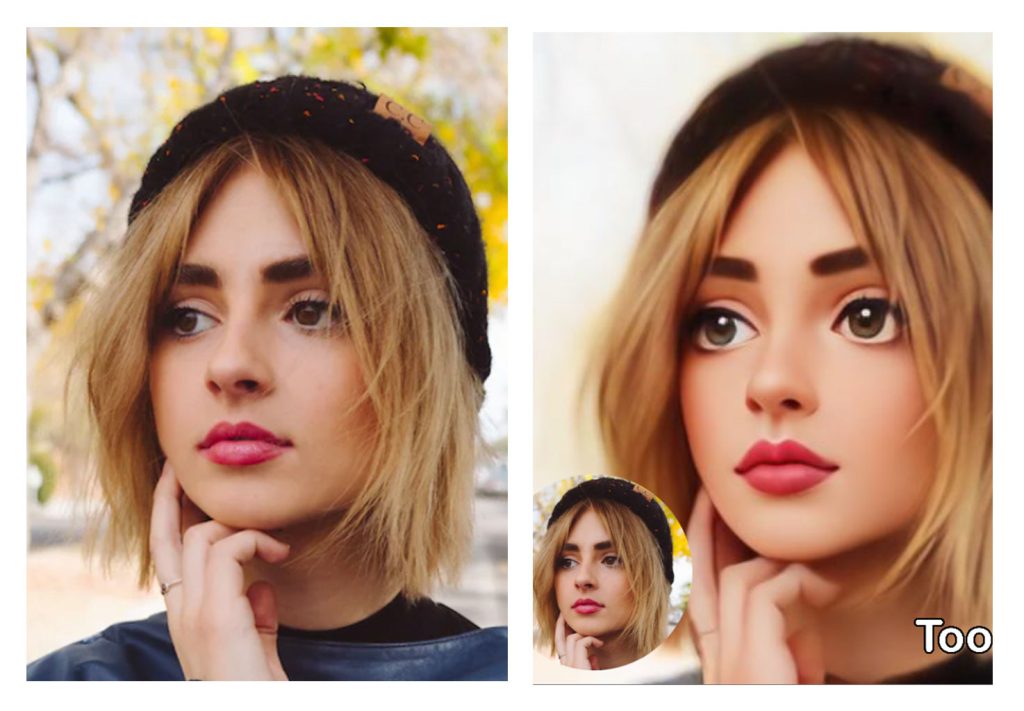
Key Features:
- Free (Toon App Pro $4.99 per month)
- Versatile editing features
- Auto background detector
- Easy to use
- Lots of anime styles
- Available for iOS and Android
ToonApp stands out as the premier turn photos into anime filter app, especially when it comes to detecting backgrounds for seamless filter application.
But that’s just the tip of the iceberg. ToonApp doesn’t just anime-ize your photo’s background; it harmoniously syncs it with your anime-styled selfie.
Its vast array of distinct filters ensures that whenever you transform a photo into anime, you’ll captivate not just yourself, but also your social media circle.
But ToonApp doesn’t stop there. Dive into its expanded photo editing toolkit, where you can explore dripping effects, layouts, brush techniques, and so much more.
Through ToonApp, every selfie can be a canvas, ripe for customization with a blend of filters, design elements, and backdrops.
Intrigued? To get started with ToonApp, follow these simple steps:
- Download and launch the app.
- Select an anime filter.
- Upload your photo.
- Click on the ‘Create’ button.
Now, the world of anime is at your fingertips! Embark on a creative journey and craft a mesmerizing anime persona.
And who knows? Maybe you’re just a few tweaks away from designing an anime-inspired scene fit for a manga comic!
Anime Cam App
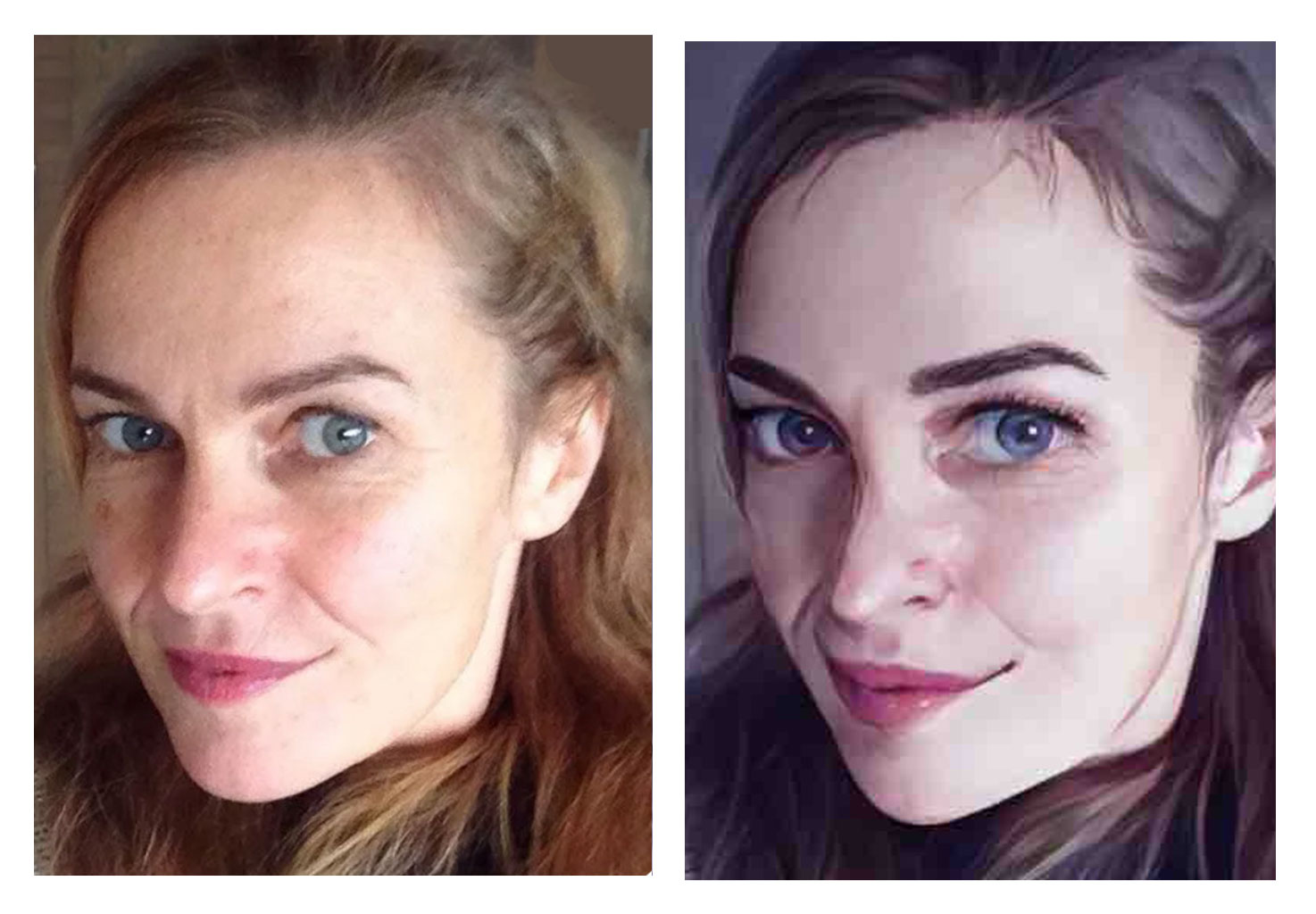
Key Features:
- Free (in-app purchases)
- Best for live art selfies
- Manga, anime, and Western cartoon styles
- Background anime filter
- Offers multiple choices
- Available for iOS and Android
The Anime Cam App is your go-to if you have a passion for crafting live anime artwork selfies and want to turn photos into anime.
Experience the thrill of turning yourself into an anime character in real-time. Instantly alter your image, preview the transformation, then save or share it directly from the app.
Leverage its potent editing tools to capture moments as if you’re immersed in an anime universe.
Additionally, the Anime Cam App excels at generating anime backgrounds. Your images will appear so authentic, it’s as if they’ve been lifted straight from a page of the Death Note manga.
Anime Cam boasts an extensive assortment of anime filters and cartoon styles, ensuring you’re never confined to a single option.
Even better, it provides multiple anime filter art variations, allowing you to cherry-pick your favorite.
Want to give it a whirl? Here’s how to use Anime Cam’s anime filters:
- Download and launch the app.
- Snap a photo using Anime Cam’s camera.
- Apply your chosen anime filter and hit share.
Embrace Anime Cam’s filters, transform photos into anime, and set a distinct mood to share across your social media channels.
Meitu App
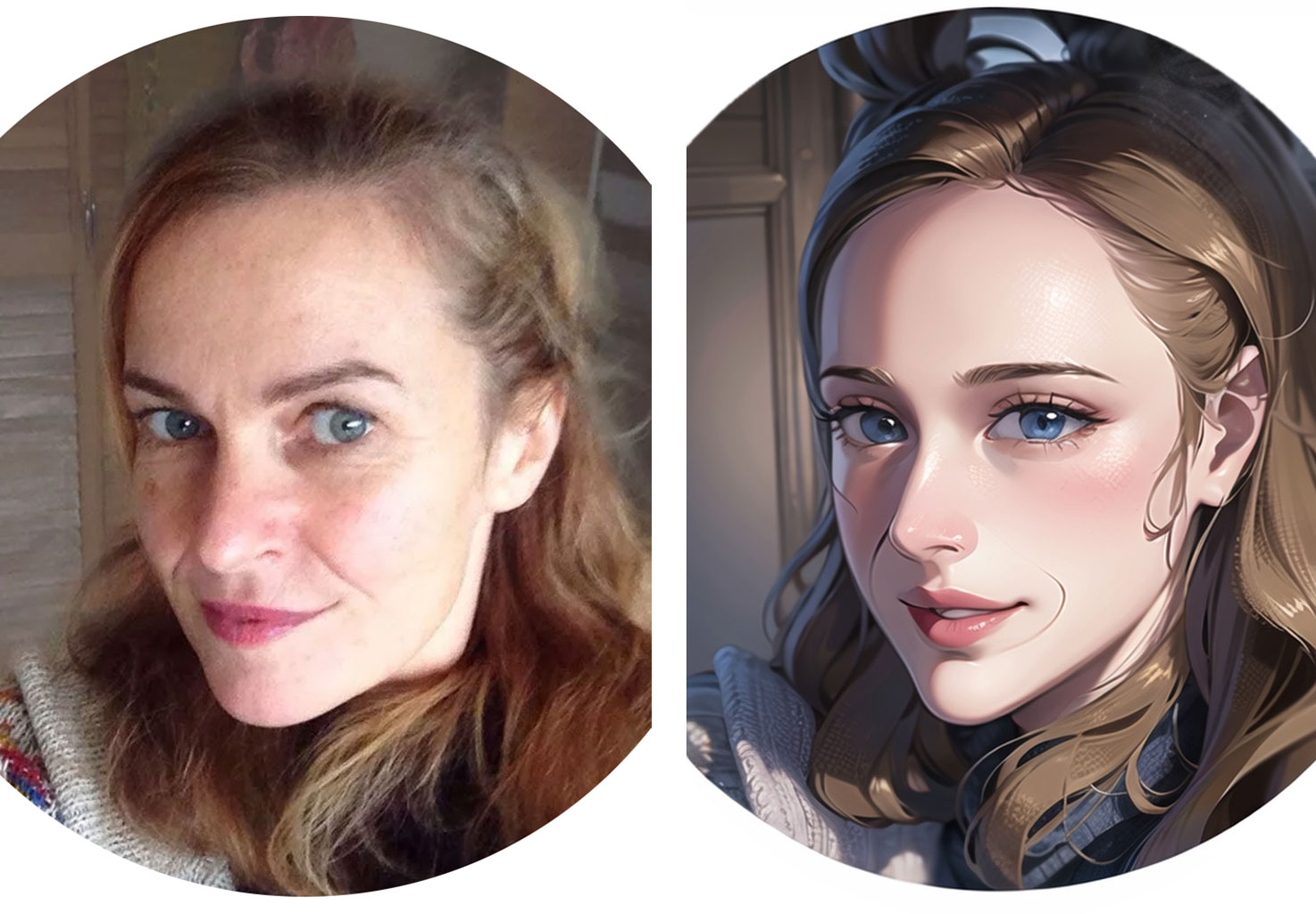
Key Features:
- Free (In-app purchases)
- Anime selfie videos
- 200 plus filters
- Accurate results
- Easy to use
- Manual editing options
- Available for iOS and Android
With over 200 filters at your disposal, you’ll never run out of ideas when looking to apply a filter to craft an anime character.
Meitu stands out not only for its capability to anime selfie videos but also for turning photos into anime characters, making it an exceptional choice.
The manual editing options for converting photos to anime can be seen as a benefit or drawback depending on whether you prioritize customization over swift results.
While using Meitu allows you greater control over the final anime depiction, it doesn’t offer the convenience of a one-click comprehensive anime transformation.
It’s simple to navigate. Just follow these steps:
- Download and open your photo in the app.
- Select “Creativity” and then opt for “AI Art.”
- Choose your desired style, and Meitu will craft the anime art for you.
With Meitu, you can effortlessly create a cartoon version of yourself that will captivate you from the screen.
You’re not just limited to photos; you can apply anime filters to your videos as well. What’s even cooler is that it’s a free photo-to-anime app!
Fotor App

Key Features:
- Free (FotorPro $9.99 per month)
- Ample anime filters
- Generates multiple options
- Easy to use
- Available for iOS and Android
With AI-powered Fotor, you can transform a photo into adorable anime characters in just seconds.
But don’t limit yourself to just filters. Delight your niece by turning her photo into a mermaid image or turn your neighbor into an anime-styled pirate.
Fotor immerses you in the fantasy world of Japanese anime art, infusing your photos with a manga style.
Fotor will generate multiple results for each photo-to-anime filter, allowing you to craft quirky images for all your social media platforms.
The Fotor app offers far more than just anime filters. Unleash your creativity with stunning effects, stickers, and more.
Think you’ll become addicted? Well, follow the steps below to learn how to use Fotor:
- Download and open Fotor.
- Locate “Create with AI.”
- Tap on “Anime Art.”
- Choose your photo.
- Tap “Generate.”
- Save and Share.
With just a few taps in the Fotor app, you’ll produce artwork akin to that of a professional anime artist.
While turning yourself into anime is fun, why not also transform your family and pets into anime characters?
YouCam App

Key Features:
- Free (YouCam Pro $5.99)
- Generates more than one option
- Detailed textures
- Aesthetic stickers
- Soft subtle colors
- Object removal tool
- Create pet avatars
YouCam offers fantastic anime filters and aesthetic stickers, allowing you to add your personal touch and further personalize your photos.
With nine filters to choose from, the YouCam app generates multiple styles of anime from the same filter, ensuring your selection is not limited.
YouCam comes with an “Object Remove” tool that allows you to isolate your selfie from the background or other distracting items.
While it’s fun to turn yourself into anime, why not also transform your family pets into anime characters?
Using the YouCam app, you can create cute avatars of your beloved pets.
Want to try the YouCam anime app now? Follow these steps.
- Download and open YouCam.
- From Photo Edit open AI Style.
- Locate your photo.
- Select the AI filter and Apply.
How to turn photos into Polaroids
Anime Filter Online
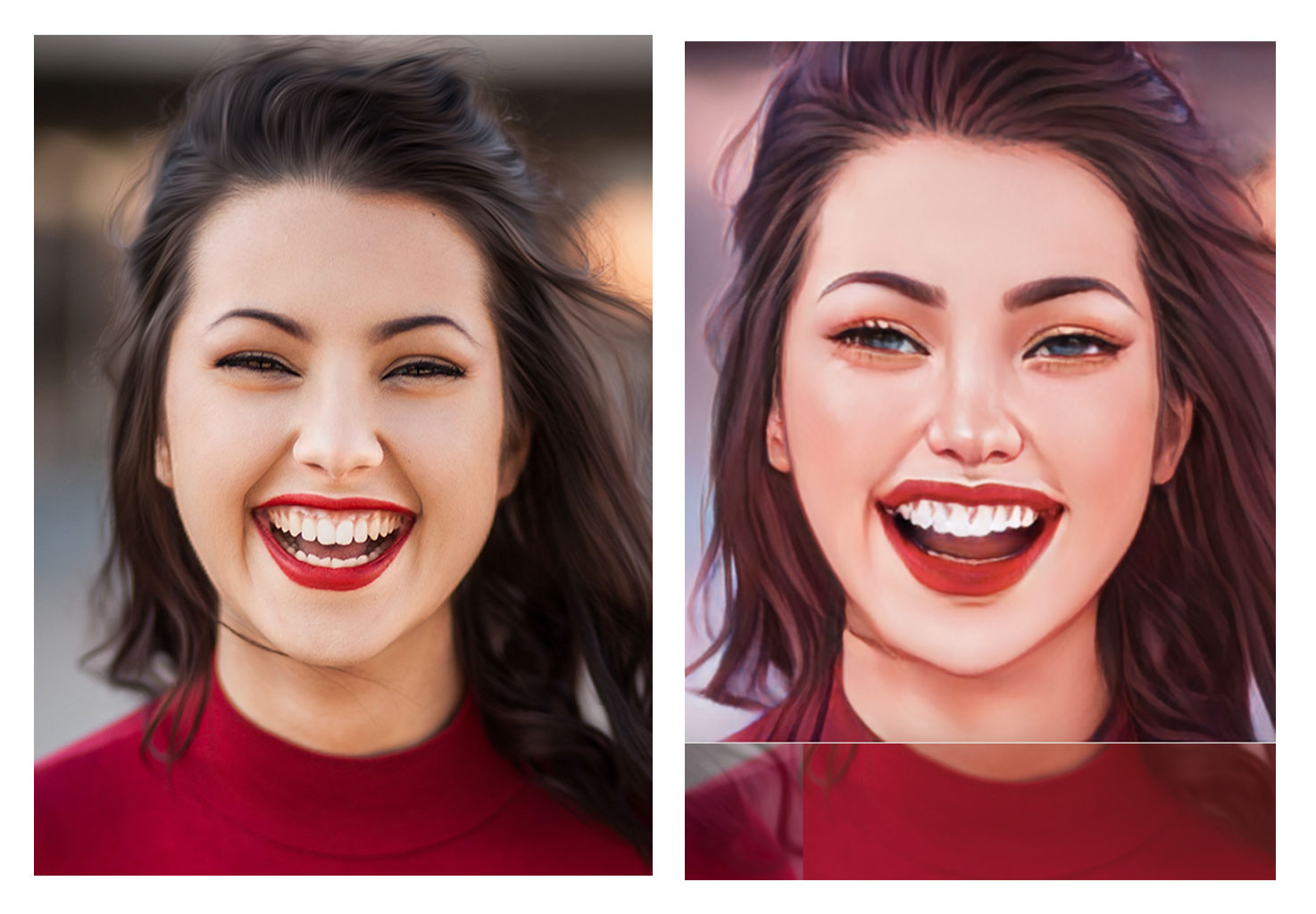
Key Features:
- Free
- Easy to use
- Available on the web
Anime Filter is very easy to use. Just hop on to the website and drag a photo onto the page, select the filter of choice, and hey presto within seconds an anime filter is applied.
Using Anime Filter online you will find the results are not always consistent, but it’s free and so easy to use it’s worth trying.
Anime is so popular and it’s no surprise to see the market full of powerful photo anime apps.
The anime generator app uses ai (artificial intelligence) to create the popular aesthetic anime – it’s not just a cartoon style but rather an art form.
If it was your secret wish to be an anime character, now you can create one that doesn’t just look like you, it is you.
6 Tips for Getting the Best Results with an Anime Converter App
Using an anime converter can be a lot of fun, allowing you to turn your selfies or pictures into anime-style drawings or portraits.
Here are some tips to help you get the best results when you turn pictures into anime characters.
1. Choose a High-Quality Photo: Your original photo will significantly affect the final result. A clear, well-lit picture will provide the most detail for the converter to work with. So, try to use a high-quality photo where your features are visible.
2. Find Good Lighting: Good lighting is crucial when taking a picture you plan to convert into anime. Poor lighting can result in a loss of detail, which in turn can affect the accuracy of your anime conversion.
3. Face the Camera Directly: The angle of your face can have a big impact on how well the converter app works. For best results, try to take a picture where you are facing the camera directly.
4. Experiment with Different Styles: Most AI anime apps offer different styles or filters to choose from. Don’t be afraid to experiment with these to see which one you like best. Some might be more cartoonish, while others might have a more realistic anime style.
5. Fine-Tune Your Results: Some AI anime apps may offer options to fine-tune the results. You can adjust the color, brightness, contrast, and other aspects of the image to make the anime version look just right.
6. Try Different Expressions: Anime characters are known for their exaggerated facial expressions. Try taking photos with different expressions to see how they translate into anime.
Frequently Asked Questions about Apps That Turn Photos into Anime
How do Anime Converters Work?
Anime apps use sophisticated algorithms and artificial intelligence to analyze the features in your photographs, such as facial features, color tones, and lighting.
They then apply filters and effects to transform these features into an anime style, adjusting things like eye size, photo color saturation, and line work.
Are Apps that convert you to anime Free to Use?
This depends on the specific app. Some converter apps are completely free to use, while others may be freemium (offering basic features for free with additional features available for purchase).
Some apps require an upfront purchase or subscription.
Do Anime converters Require Internet Connection?
Again, this depends on the app. Some anime apps require an internet connection because they process images on a server.
However, others are capable of processing images directly on your device and do not require an internet connection.
How Can I Get the Best Results with an Anime-style image converter App?
To get the best results, use high-quality, well-lit photos. The angle of your face can also affect the final result, so for the best outcomes, use photos where you are facing the camera directly.
Experiment with different styles, expressions, and fine-tuning options to achieve the desired look.
Can I Use Anime Converters on Any Photo?
While anime apps are often used for selfies or portraits, you can technically use them on any photo. The results will vary depending on the photo’s content and quality.
Photos with clear, distinguishable features will typically yield the best results.
Are Anime Converters Safe to Use?
Most anime apps are safe to use. However, like any app, it’s important to read the privacy policy and terms of service before using them.
Some apps might require access to your photo gallery, and you should ensure that any data you share is stored and used responsibly.
Can I Share the Results from Photo to Anime Apps on Social Media?
Yes, most photo to anime apps allow you to share your transformed images directly on social media platforms. Make sure to check the app’s features before downloading if sharing is important to you.














