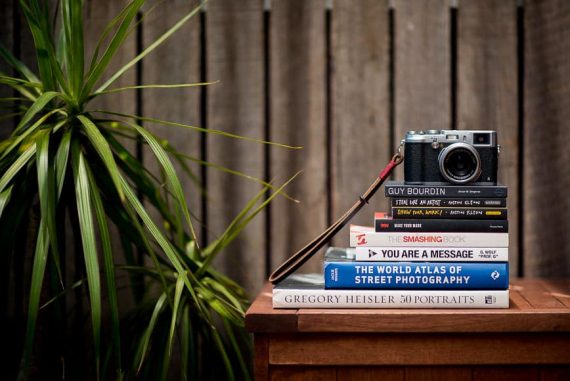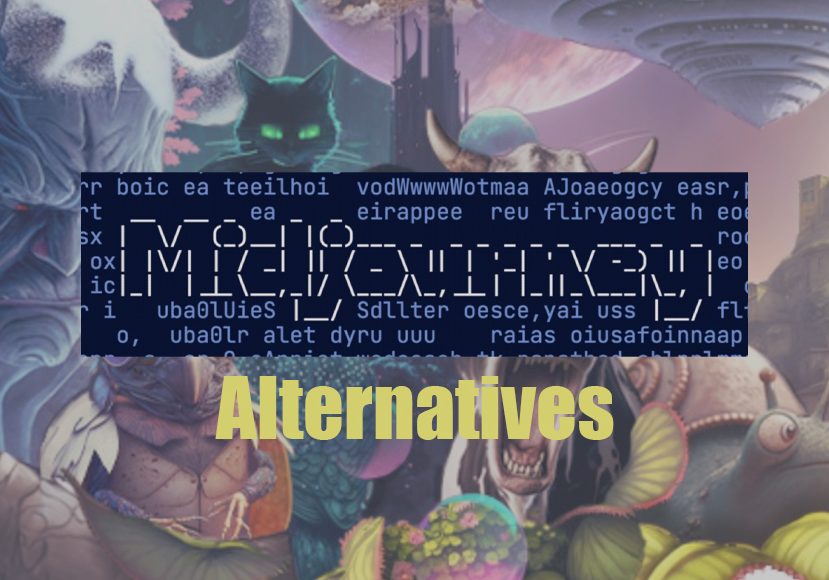
8 Alternatives to Midjourney in 2023 for AI Art Generation
Explore the latest alternatives to Midjourney for AI art creation. Dive into cutting-edge tools to elevate your digital artistry with artificial intelligence.
AI | Software | By Jeff Collier
This guide to the best alternative AI art generators to Midjourney will help you discover new tools that cater to your AI art generation needs.
As technology continually evolves, so does the landscape of AI-driven art platforms.
While Midjourney’s AI art generator has captured the imagination of many with its instant art creations, it’s not without its shortcomings, especially in the editing domain.
This guide will give you a curated list of AI image generators similar to Midjourney each potentially offering features and capabilities that may resonate better with your specific needs.
Over the past months, I’ve dived deep into the world of free AI art generators and had a lot of fun experimenting with each of them.
So if you’re eager to use the latest software to generate images and digital art with the power of artificial intelligence, keep reading.
What Is the Best Alternative to Midjourney in 2023?
There are hundreds of AI art generators on the market. Some of them focus on creating realistic images, while others take a more cartoony spin.
Because of that, it can be a little tricky to narrow down your choices. So, to make your life easier, we’ve compiled a list of the best alternatives to Midjourney.
We’ll walk you through what these tools can do and their benefits and drawbacks.
1. Adobe Firefly

Salton Sea created with Adobe Firefly. Credit: Thomas Hawk, CC BY NC 2.0, via Flickr
Pros
- Uses machine learning algorithms to generate content, which results in high-quality images
- Produces professional-looking pictures in a matter of seconds with no effort.
- Comes with an incredibly user-friendly interface that’s perfect for beginners
- Provides real-time feedback to allow artists to view their designs as they work
Cons
- You won’t have many customization options
- Users can’t control every aspect of the images they create
Description
In recent years, Adobe ventured into AI-generated images and created Firefly. This tool uses a series of algorithms to turn text into amazing artistic images.
Unlike Midjourney, this AI art generator relies on Adobe’s Stock Library. That means it won’t use other original photos created by artists.
This ensures that every image you generate is completely unique.
In practice, I found it to be faster than Midjourney for creating Ai images.
2. Stable Diffusion AI Art Generator
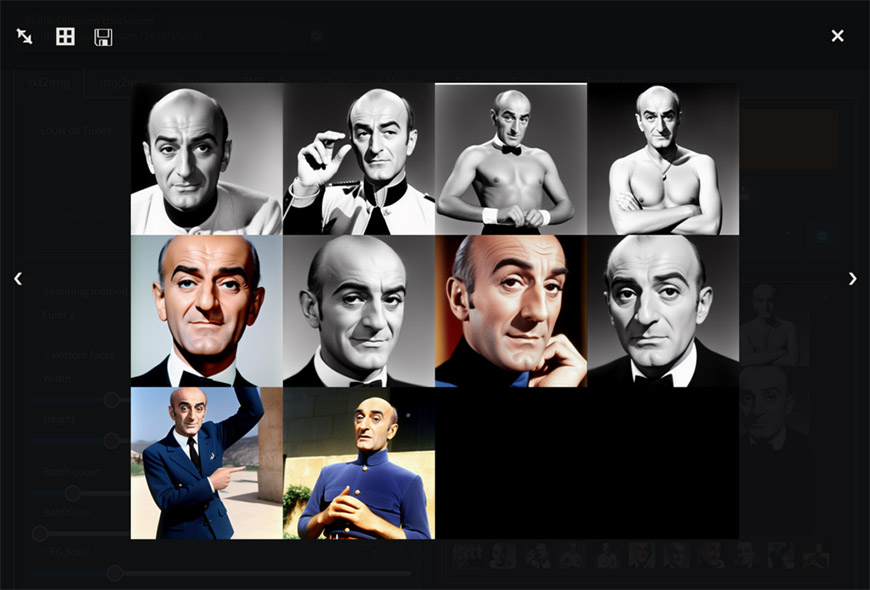
Stable Diffusion screenshot. Credit: Ziko van Dijk, Public Domain via Wikimedia Commons
Pros
- You don’t need to enter any personal information to sign up
- Users can utilize the tool completely free of charge
- Can generate hyper-realistic images
- Supports text-to-image and image-to-image generation
Cons
- Requires a third-party app to function optimally
- Needs a powerful operating system to run
Description
If you’re looking for a free AI image generator, then Stable Diffusion may be the solution. This tool uses deep learning to create new photos based on input text or pictures.
Because of that, the resulting output is usually incredibly detailed.
While there are many advantages to using Stable Diffusion, it also comes with a few drawbacks. For starters, this tool is a lot more complex than Midjourney.
So, you may find that it’ll take a few tries to master this AI image generator. Besides that, you need a GPU with at least 8GB of RAM.
3. DALL-E 2 AI Image Generator

DALL-E 2 generated this image when given the prompt “Teddy bears working on new AI research underwater with 1990s technology”, Public Domain, via Wikimedia Commons
Pros
- Relies on both deep learning and natural language processing to create specific pictures
- Users have ownership of any image they generate
- Comes with a few safeguards to protect users from violent or inappropriate pictures
- Integrated with platforms like Bing
Cons
- Is only compatible with the English language
- Doesn’t come with many editing options
Description
DALL-E 2 is one of the most popular AI image generators on the market. With just a few words, you can create four distinct pictures that reflect your train of thought.
This gives artists the option to choose between a few variations.
Besides that, users get full ownership of the photos they generate when using this AI image generator. So, they’ll be able to print, edit, or sell their work.
This is a special feature that not even Midjourney provides.
4. Bing Image Creator
Pros
- Free tool with an exceptionally user-friendly interface
- Photo library is constantly being updated to ensure all images are distinct
- Text prompts are responsive and can generate detailed images in under 15 seconds
- Knowledge Cards and Visual Stories allow you to include more details in images
Cons
- Users won’t be able to edit images once they generate them
- All images have a small watermark in the corner, which may limit usability
Description
If you’re new to AI-generated images, try out Bing Image Creator. It’s one of the best free AI image generators in the world.
The tool has an intuitive chat prompt that’ll help you create the pictures you’re after.
Plus, it comes with Knowledge Cards and Visual Stories. These are summaries that you can fill in to describe the image you want in detail.
You can talk about colors, shapes, and even ask for specific elements.
Although, unlike Midjourney, the tool doesn’t allow you to edit the images once you generate them.
5. Leonardo.ai

Generated on Leonardo AI. Credit: Susan Cipriano (susan-lu4esm) via Pixabay
Pros
- Can generate eight images in one go
- Comes with multiple diffusion models to give users the freedom to edit as they please
- Creates exceptionally high-quality images
- Countless options for customization
Cons
- Interface can be overwhelming, which means it isn’t ideal for beginners
- Mastering the tool can take a lot of time and effort
Description
Midjourney is an amazing tool, yet it lacks quite a few features offered by other AI art generators. So, if you want to truly unleash your creativity, there’s no better generator than Leonardo.ai.
It provides one general and several fine-tuned AI models. Because of that, users are free to tweak the artistic images any way they like.
Aside from that, Leonardo offers a wide range of functions. Some of the most notable include image editing and element insertion.
6. NightCafe

Gotta Go Mow the Roof, generated on NightCafe. Credit: Dennis Sylvester Hurd from Vancouver, Canada, CC BY 2.0, via Wikimedia Commons
Pros
- Users get free credits that regenerate on a daily basis
- Artists can claim the copyright of their work
- Can generate a wide variety of images with all sorts of styles
- Users don’t have to sign up for an account to use the tool
Cons
- It may take the tool a few minutes to generate high-quality images
- Customer support is lackluster and could use a lot of work
Description
NightCafe is one of the most versatile AI image generators on the market. That’s because it comes with a wide variety of AI models and presets.
Because of that, you’ll be able to create all sorts of images in different styles using this entertaining AI art generator.
Moving on, the tool integrates a few social media features and gamification. This will keep users engaged in the service and make it exciting to use.
7. Playground AI
Pros
- Users can create up to 1,000 images per day for free
- AI tool can combine several images into one
- Canvas feature allows users to outpaint, inpaint, and correct images
- Comes with a wide range of different art-style filters
Cons
- Only comes with a few AI models
- Isn’t compatible with many other tools and applications
Description
There are quite a few differences between Playground AI and Midjourney. For starters, the former relies on natural language processing.
This means it’ll be able to understand real human languages without much effort. Because of that, users can generate all sorts of images with simple prompts.
Besides that, Midjourney is a much better AI image generator for scalability and model training. That refers to the software’s ability to improve the more you use it.
Finally, Playground offers users 1,000 free images per day.
8. Adobe Photoshop
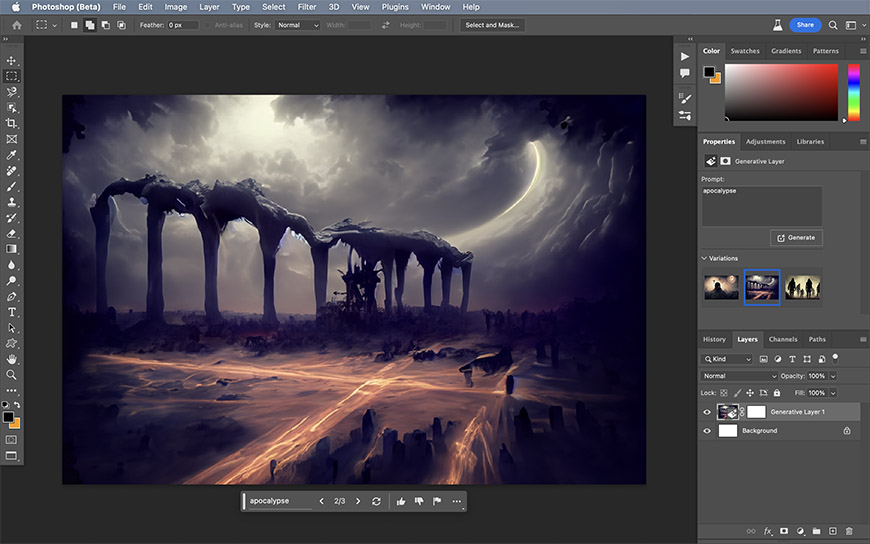
Photoshop Beta Screenshot
Pros
- Comes with a massive library of specialized image-editing tools
- Users will have complete creative control over how they alter images
- Can perform professional color grading
- Comes with a wide array of useful plugins
- One of the best digital art software platforms
Cons
- Interface can be tough to navigate with so many features at your disposal
- Has high system requirements
Description
Most of us are familiar with Photoshop. While this software may not be able to generate images like Midjourney, it’s a much better AI photo editing software, and now offers Generative AI features too
Using the latest version of Photoshop, you can use AI Generative Fill to add graphics and images to your existing designs simply by typing text prompts.
With Photoshop Generative Expand, you can drag the edges of your design or photo and have Photoshop create the missing area, almost like magic.
Because of that, artists like to use the platform to perfect their AI-generated images.
Why Would You Need a Replacement for Midjourney? (Other AI Art Generators)
Even though Midjourney is one of the best AI image generators on the market, it has many drawbacks.
First up, you can only use the software through a designated Discord server. This can mean that the process of generating ai art is slow and a bit confusing.
Besides that, all the pictures on the platform are public. That means any other user on the server will have access to the photos you create.
Finally, many users have raised concerns over the customer support team. It takes a long while for them to respond to queries.
So, for the most part, it feels like you’re discovering the AI tool on your own.
Is There a Free Version of Midjourney?
Sadly, there’s no free version of Midjourney. Yet, the software will allow users to test out the AI image generation before they sign up for an account.
When you first log in to Midjourney, you’ll be able to create 25 free images. This should help you assess the quality of the pictures.
After that, you have to join one of the paid subscriptions to continue using the service. That way, you can decide for yourself if the software is worth the investment.
-
Is There Any AI Better Than Midjourney to Generate Images?
There are quite a few AI tools that rival Midjourney. Some of the best services include Adobe Firefly, DALL-E 2, and Stable Diffusion.
All of these tools can create images of impeccable quality. Yet, each one has a unique set of features and image editing tools.
How Do I Use Midjourney After Free Trial?
As soon as you run out of free images, you’ll need to sign up for a subscription. Midjourney offers four different plans.
With the most affordable one, you get to use the service for about 200 minutes. This may seem like a long time, but it’ll run out faster than you think.
Moving on, the most expensive plan allows users 60 hours of AI image generation. So, if you’re completing a large project, this may be the best subscription for you.
Wrapping Up
If you’re looking for alternatives to Midjourney for AI art generation, there are a few options. Right off the bat, Adobe Firefly, Stable Diffusion, and DALL-E 2 are some of the best tools.
They can create high-quality photos in seconds.
Besides that, Bing Image Creator and Leonardo.ai are two excellent options.
Finally, if you’re after an amazing tool to edit images, there’s simply nothing better than Adobe Photoshop.