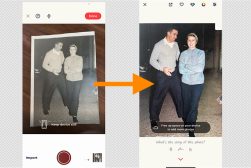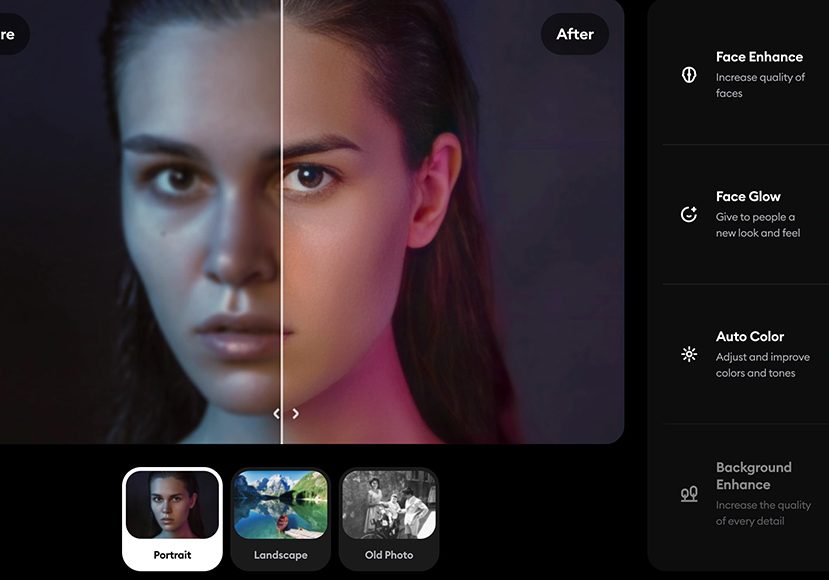
How to Use Remini AI Photo Enhancer App
Learn how to restore old photos, generate new images with AI, fix colors, enlarge pictures and do much more with the powerful Remini photo enhancer app.
AI | Software | By Jeff Collier
This article is a Remini AI photo enhancer app user guide that’ll help you transform your pictures from good to great.
Do you struggle to make visually appealing photos using your phone? No matter how advanced your smartphone camera is, something seems wrong with every shot!
We’ve all been there, so let me help you out of that rut.
I’ve been experimenting with the Remini AI app for months to understand the buzz surrounding this photo-editing software. And guess what: it’s been a blast using the app.
So, let me teach you how to utilize Remini, one of the world’s best AI-assisted photo editors, and create Instagrammable memories with your smartphone.
I’ll walk you through Remini’s best features like denoiser, old photo restorer, face enhancer, and background enhancer—features you can only expect to find on heavier software and not on such a lightweight smartphone application.
Table of Contents
What Is Remini?
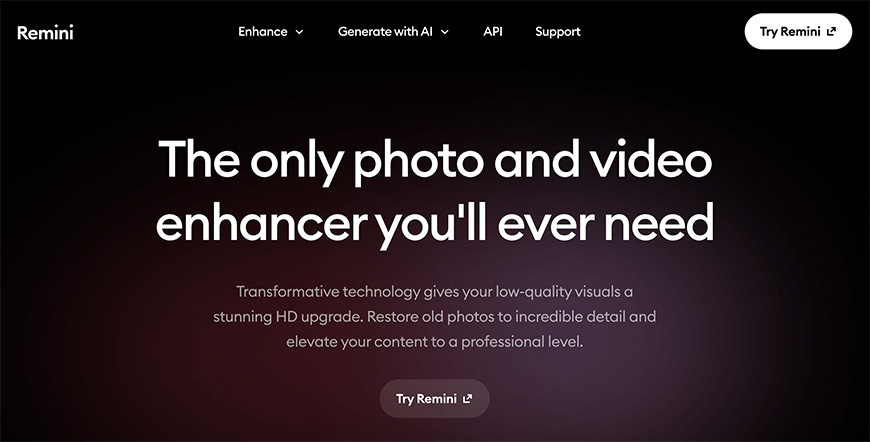
Credit: Remini app
- Remini has advanced AI technology to improve the quality of old blurry photos in your photo gallery.
- The application can restore and colorize black and white or historical pictures with astounding clarity and precision.
- Remini gives you complete control over fixing your pictures with its built-in blemish, red eye, and noise remover.
- You can add stickers, texts, emojis, frames, and a fun variety of filters to add a touch of creativity to your memories.
- The UI is intuitive and friendly, making the app easy to learn, use, and master with only a few weeks of practice.
- Remini doesn’t have an offline mode and requires an internet connection.
- The free version makes you watch ads before you get the result.
- The photo restorer and enhancer may not work as expected on poor-quality pictures.
- Sometimes, the edited or restored photos won’t be faithful to the original material.
Remini is a computational photo enhancer and editor developed by Splice Video Editor. Since its launch in 2019, the app quickly became popular among smartphone photographers.
As of writing this article, Remini AI Photo Enhancer has over 100 million downloads in the Google Play Store and over 22 million in the Apple Store.
But what separates Remini from other photo-enhancing software and applications before it?
Unlike its competitors, Remini has innovative, built-in AI technology that helps users achieve top-notch quality with their shots. It includes game-changing features from photo restoration, quality enhancement, and artistic effects.
Moreover, it’s the kind of app that doesn’t overwhelm users with information. The UI is visually pleasing and straightforward, allowing easy enhancing and editing, even for newbies.
Well, how straightforward is it?
For one, editing your photos with Remini takes as much as three steps! All you have to do is upload your picture, pick an enhancement option, and wait for the improved results.
The application also provides practical enhancement modes you can choose from depending on your goal. You can enjoy all these in an astoundingly lite application.
Key Features of Remini
Remini has some big guns in its armory as a top name in the photo-editing section of application stores.
Here are some key features of the app that made me love Remini AI Photo Enhancer:
Unblur & Sharpener
Using generative AI technology, Remini can instantly unblur and sharpen your photos. It recovers lost sharpness from shaky shots and provides cleaner and more detailed images.
Here’s how you do it:
- Open your Remini app and press the “Enhance” button.
- The app will take you to your gallery.
- Select the image you want to unblur from the selection.
- After picking the photo, press the red check mark on the screen.
- You’ll get the final result after an ad for the free version and immediately if the paid version.
Remini will display a “Before and After” interactive screen for the result. You can then choose whether to download or share the sharpened photo.
Denoiser
Noise is a random variation of the image texture commonly caused by poor lighting conditions. And while some photographers use it for aesthetic purposes, noise can definitely ruin your Instagram photos.
Here’s how you remove pixel noise from your shots using Remini:
- Locate the “More” icon after opening the app.
- Click the button, and the app will take you to a screen with additional features.
- Find and press the “Retro” icon from the choices.
- After pressing, your gallery will open, and you can select the image you want to improve.
- Press the red check mark and wait for the result.
After the software finishes the process, it’ll show a similar “before and after” interactive screen. And you’ll have the same share and download options.
Old Photos Restorer
Remini AI Photo Enhancer’s old photo restorer feature is perhaps its best-selling feature. In fact, restoring some old photos of my parents was the first thing I did after downloading the app.
Here are the steps to restore old photographs with the Remini app:
- Launch the app and press the “Enhance” icon on the screen.
- Next, upload the old image you want to restore.
- After uploading, you can use the cropping tool to resize the picture before enhancing it.
- Press “Enhance,” and the process will start immediately.
- Remini will display the “Before and After” interactive screen.
Here’s a tip: you can restore physical pictures with scratches and damages using the “Scratch fix” feature. You can also improve the overall quality of an old portrait using the “Portrait” icon.
Image Enlarger
Image Enlarger is a valuable Remini tool to enlarge small or low-resolution shots. I found this feature extremely useful when recovering old photos taken with vintage cameras.
Unlike other image-enlarge software, upscaling your picture with Remini won’t result in a pixelated mess. So, you get to have a bigger photograph without losing detail.
You can upscale your gallery photos twice their original size with Remini.
Here’s an excellent tip: use Remini’s image enhancement tools after enlarging your photos. This method will ensure you get sharp and defined results!
Color Fixer
Do you have old black-and-white shots? Or do you have otherwise excellent pictures ruined by poor lighting resulting in unbalanced colors and washed-out tones?
Remini AI Photo Enhancer’s color fixer and colorize features got you covered. With just a few clicks, you’ll have clean and vibrant photos in your hands.
Follow these steps to colorize black-and-white photos:
- Go to the app’s home page and select “More.”
- Next, press “Colorize” and upload your monochromatic image.
- Press the red check mark, and Remini will add color to the picture.
You can use the app’s automatic color improvement for images with poor lighting and colors. Remini will fix the photo’s tint, brightness, hue, exposure, and shade without you doing anything.
Face Enhancer
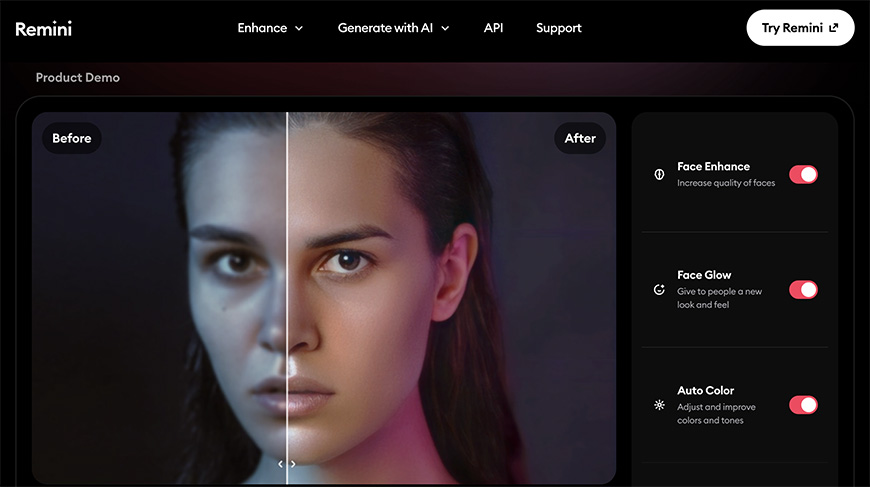
Credit: Remini app
We all got that one portrait photo in our gallery that we secretly despise for its noticeable flaws and blemishes. So, what if I told you that Renimi could fix this hitch and highlight your natural beauty without appearing too filtered?
Here’s how you can do it with Remini’s face-enhancing capabilities:
- Launch the app and locate the “Portrait” option.
- Upload the picture to the app.
- Press the red check mark, and Remini will enhance the portrait’s facial features, lighting, and color.
Compare the result and the original using the “Before and After” slider. Then, save or share the improved portrait photo—whichever you prefer.
Background Enhancer
Remini is a pleasing tool if you enjoy taking photos of streets, objects, and landscapes. The app’s built-in background enhancer can improve and modify tiny details in your background or landscape shots.
You can effortlessly create vibrant, sharp, Instagrammable landscape pictures. And you can do this by simply uploading your photographs and using the “Enhance” features in the app.
How to Create AI Photos with Remini
With the brand-new addition of AI photo generation, you can create realistic AI images of yourself without using fancy AI-generating software outside Remini.
Here’s how you do it:
- Open the Remini app and click the “AI Photos” icon at the bottom of the screen.
- Upload 12 pictures the AI can use as reference.
- Then, choose your gender and model for the AI-generated photos.
After selecting the model, you’ll have to wait a few minutes for the app to generate the images. You can then browse the results and save your favorites by swiping right.
How to Create AI Avatars with Remini
Are you bored of old portrait shots as your social media profile pictures? Why not try making fun and creative AI avatars of yourself with Remini?
It’s a simple process. Just upload high-quality pictures of yourself to train the AI and let Remini amaze you with AI avatars that look precisely like you.
Follow these steps:
- Download the app from the official website for the latest version and features.
- Launch the app and complete the prompts until you see the “Create AI Avatar” button.
- Follow the prompts again until a “Try Now” option shows.
- Click “Try Now” and select photos to upload for your AI avatar.
- Pick a gender and press “Generate AI Avatar.”
After generating, a pop-up for the payment options available will display. Choose one and complete the payment process.
What is the Remini AI Baby Generator?
Aside from the AI photos and avatars, Remini also added the fun AI Baby Generator feature.
Basically, the app uses your uploaded photos and utilizes an advanced AI algorithm to predict how your future babies might look like.
Are you curious about this entertaining addition? Then follow these steps to make your future baby prediction with Remini:
- Open the app and navigate to the “AI Photo Generator.”
- Upload eight photos of yourself the AI will use as a reference.
- Choose a baby generator model from the drawer of options.
After choosing, the app should start producing your AI baby photos. Here’s a neat trick: use a combination of your and your partner’s images to predict your future baby’s looks.
Final Thoughts
Remini is a robust and versatile photo enhancement and editing tool. With the help of its advanced AI features, you can effortlessly generate amazing pictures with a few clicks.
Countless features in an application you can download and use for free. And with a cheap $5 monthly subscription, you can use the full potential of Remini AI Photo Enhancer—an excellent value for money!