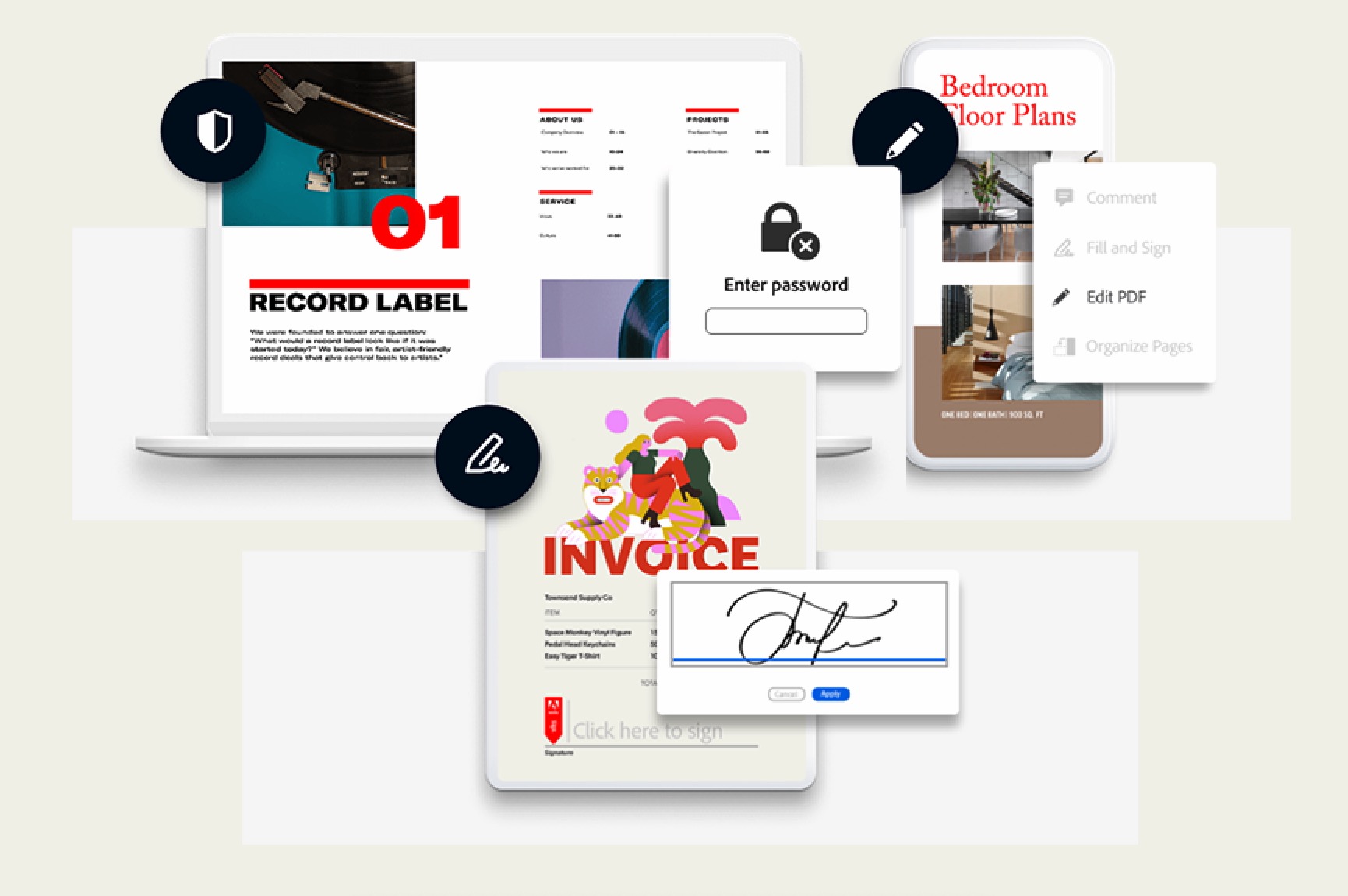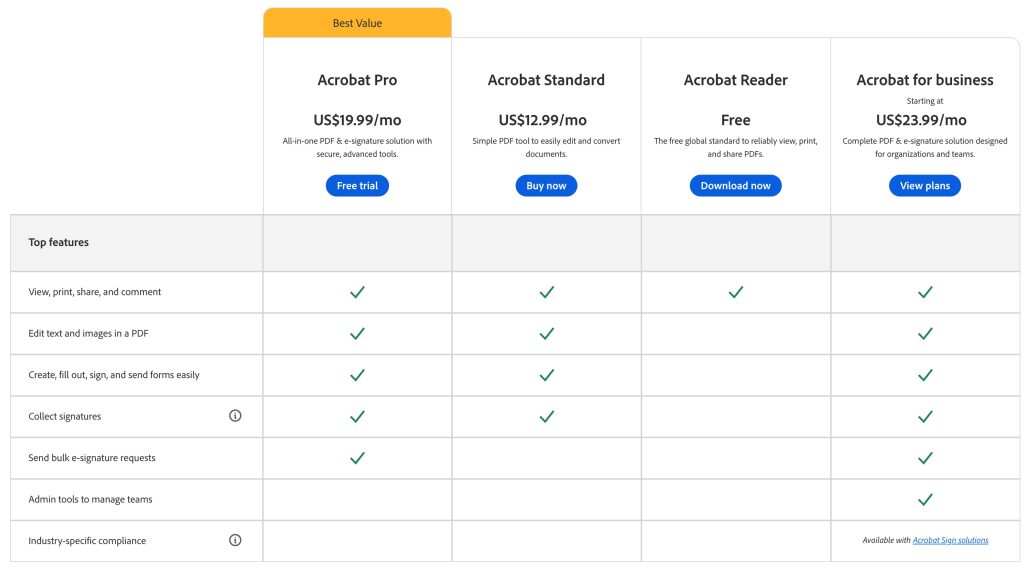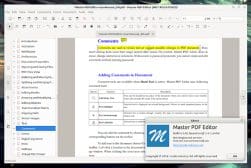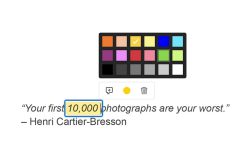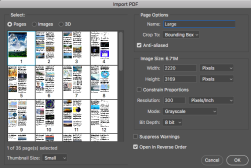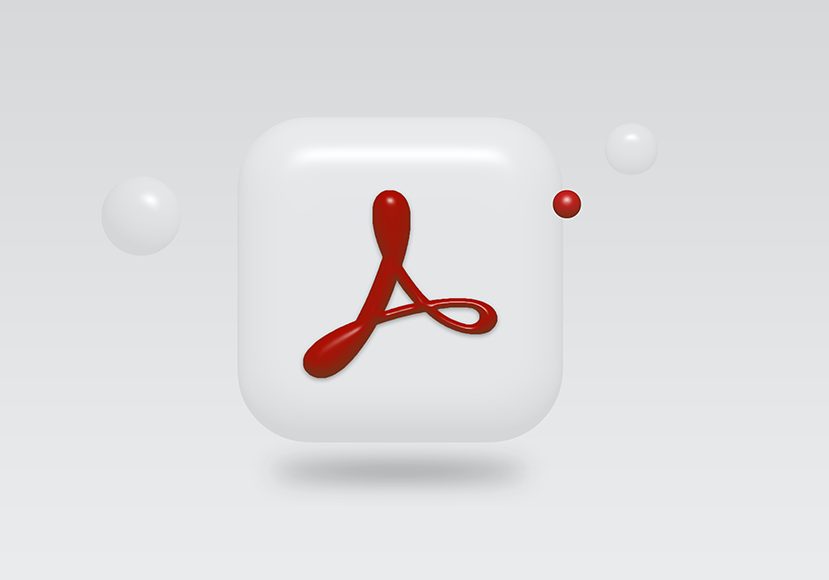
How to Buy Adobe Acrobat (Outright or with Subscription)
Discover the best methods to buy Adobe Acrobat, including the subtle differences between an outright purchase and subscription plans.
Software | By Jeff Collier
Read this guide to learn how to buy Adobe Acrobat and explore the various features of this fantastic software application.
If you’re a photographer, content writer, realtor, lawyer, or any professional who needs to collect, store, archive, and edit important PDF files, then this article is for you.
We’ll talk about this revolutionary app known simply as Acrobat, founded way back in 1993 to manage PDF files.
Adobe Acrobat allows you to view PDF documents online and offline. You can also create new files and edit and manage the old ones.
Although there are plenty of Adobe Acrobat alternative apps available, none of them are quite as user-friendly or feature-rich.
So, if you want to know how to buy and install Acrobat on your phone or computer, you’ve come to the right place.
Table of Contents
How to Buy Adobe Acrobat Reader in 2023
Adobe Acrobat is part of Adobe’s Creative Cloud services. This cloud contains more than 20 creative applications and online services that can be used for various purposes.
The most commonly talked about Adobe apps for creatives include Adobe Lightroom, Adobe Photoshop and Adobe Premiere Pro.
However, Adobe Acrobat is another useful tool for running a photography business.
You can buy and use Adobe Acrobat Pro by visiting the Adobe website and selecting the suitable pricing plan and features that suit you.
The standard version of Adobe is Acrobat Reader 64-bit. The Acrobat Reader 32-bit version is also available for older operating systems and less hard disk space.
Both versions operate flawlessly and allow you to manage various PDF files, but the 32-bit version is slower.
For Windows
Adobe Acrobat is one of the most popular applications for Windows PCs. You can download it by tapping here.
But first, you must check the system requirements.
- The current version of Adobe is available for Windows 11, Windows 10, Windows Server 2016, and Windows Server 2019.
- You should have at least 2 GB of RAM to support this application and 1 GB of hard disk space to support English and other languages.
- The minimum processor speed should be 1.5GHz.
- You should have the updated browser version of Internet Explorer 11.
For macOS
You can download Acrobat for Mac by tapping here. One thing to note: the older Acrobat applications from versions 2015 to 2019 aren’t available for macOS 10.15 Catalina and later versions.
So, if you have a recent operating system, you must update your Adobe version. You can do this by checking Updates from within the Acrobat menu.
Here are the Mac system requirements to consider.
- The operating system should be macOSv10.14, 10.15, 11, 12, or 13.
- You should have at least an Intel Processor, an M1 Apple Silicon processor, or a faster processor.
- The app needs at least 380 MB of hard disk space and 2 GB of RAM.
- You should have the updated Safari version of Safari 10.0 or 11.0.
For Mobile Devices
You can download Adobe Reader to any mobile device like an iPhone, Android phone, Windows phone, iPad, or tablet.
Adobe Reader is a PDF converter and reader that can be used on mobile devices to manage various PDF files.
(You can also use Photoshop to import, edit and save PDF files, but Acrobat makes it much easier.)
Acrobat for mobile lets you view, read, convert, and edit PDF files. You can also convert them into other file formats like Excel and Word to be shared on various devices.
Another option is to download Adobe Scan, which can change any text into PDF, and Adobe Fill & Sign, which allows you to sign and send forms.
For iPhones and iPads, you should have a minimum of iOS 15.0 to download the app.
For Android phones, you should check Google Store to see if your phone’s operating system is compatible with the latest version of Adobe Acrobat Reader.
How Much Does Adobe Acrobat Cost?
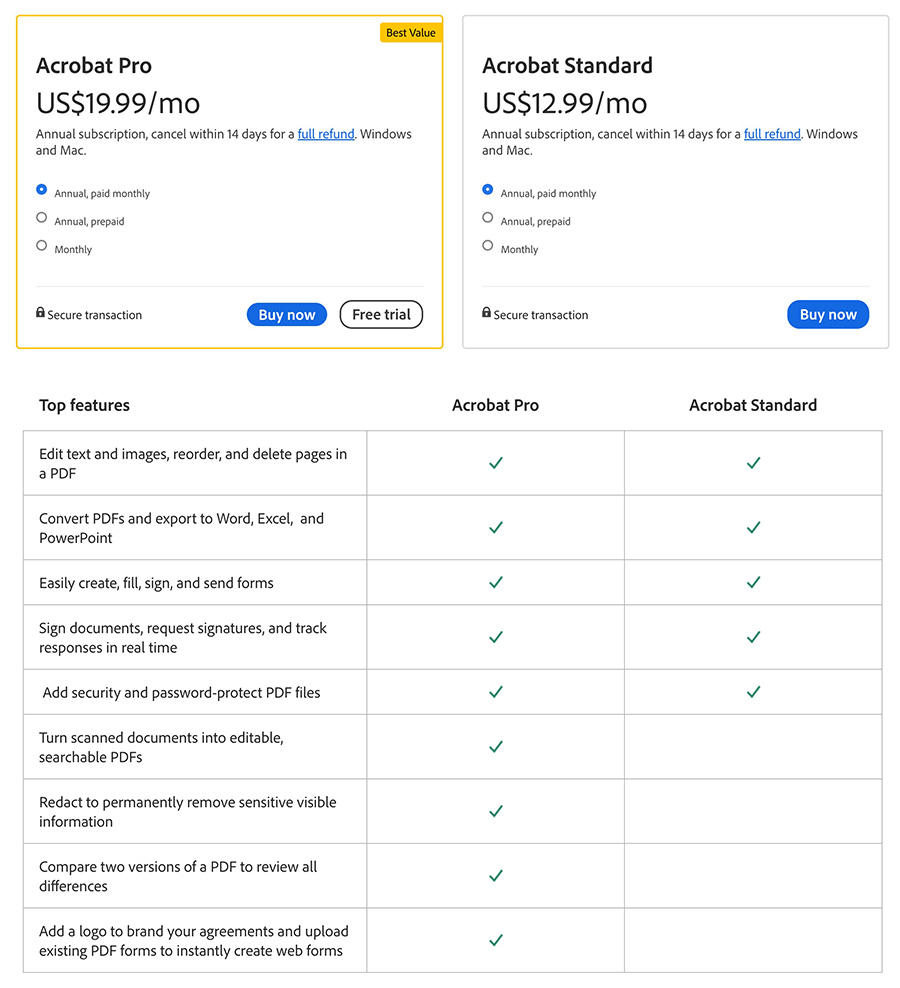
Adobe Acrobat pricing table
An annual subscription to Adobe Acrobat Pro costs US$19.99/month for an annual subscription, or US$239.88/year when prepaid for a full year upfront.
An annual subscription to Adobe Acrobat Standard costs US$12.99/month for an annual subscription, or US$155.88/year when prepaid for a full year upfront.
There are various Acrobat discounts for students and teachers too – tap here to see all the pricing in your currency.
What is the Difference Between Adobe Reader, Adobe Acrobat DC, and Adobe Acrobat Pro?
Adobe Enterprise provides several versions of its famous applications. Each one offers various features to appeal to a certain segment of users.
Understanding these features will help you pick the right one to install on your device.
Adobe Reader
Acrobat Reader is a free application that you can use to view and convert PDF files. Users can download this software program to view, sign, add notes, and share various documents between multiple devices and users.
It’s a global application, available with no license or later payments. You can also use it to print PDF files easily.
Adobe Acrobat DC
Adobe Document Cloud is the paid version of the app with some extra features that professionals might find helpful.
In addition to the Reader version’s useful features, users can edit text and images in PDF files with Adobe Document Cloud Integrations. They can also easily create, sign, fill, and send PDF forms.
This software application allows people to add passwords and security features to their PDF files. You can pay for this app using a monthly or yearly subscription to enjoy the fantastic editing features.
Adobe Acrobat Pro
Adobe Acrobat Pro is dedicated for business purposes. It offers all the features of the Reader and DC versions, in addition to extra e-signature tools.
The advanced features can confuse some users because the Pro version is meant for professional and business use. Nevertheless, it has an easy-to-navigate user interface to access the enhanced features.
For example, this application allows users to hide sensitive information from some readers instead of permanently deleting it. It also allows you to compare different documents while viewing them side by side, so it can be used for legal purposes.
However, turning PDF files into searchable and editable documents is a major feature of the Adobe Acrobat Pro DC version. You can also group files to create web forms and add logos and signatures to the PDF files.
You can pay a monthly or yearly subscription for the Adobe Acrobat Pro app, as outlined above.
How to Try Adobe Acrobat Pro For Free
Most professionals find the Reader a little bit restrictive. In this case, you can buy Adobe Acrobat Pro for more advanced features.
Before committing to the paid version of the Adobe Acrobat Pro, you can enjoy a free trial by tapping here.
For Windows
If you have a Windows device, you can enjoy the free trial of Adobe Acrobat Pro. Here are the system requirements.
- This free version is available for Windows 7, Windows 8, and Windows 10 for the 32-bit and 64-bit versions of the Adobe Acrobat Pro. If you have Microsoft Windows Server 2016, 2008 R2, 2012, or 2012 R2 operating system, you can install the 64-bit version.
- The processor speed should be 1.5GHz or faster.
- You need at least 1.5 GB of RAM and 2.5 GB of available hard disk space to be able to install the app.
- You should have Internet Explorer 11 or Firefox Extended Support Release to use this app.
For macOS
If you have a Mac device, you can enjoy the free trial of Adobe Acrobat Pro to see if it works for you. Here are the system requirements:
- The trial is available for the operating system v10.11, 10.12, or 10.13 and higher.
- You need 1.0 GB of RAM and 2.5 GB of hard disk space to start and use the app.
- You should have Safari 9.0 for OS v 10.11, Safari 10.0 for v 10.12, and Safari 11.0 for v 10.13.
How to Buy Adobe Acrobat Without Subscription
If you’re interested in buying the latest Adobe Acrobat desktop software version, you’ll have to pay an upfront annual commitment. This version is available for Windows and Mac devices.
But you can get the app without committing to a lifetime subscription if you don’t mind getting an older version and a perpetual license.
Luckily, Adobe Acrobat Pro 2020 is currently available for Windows and Mac users as a one-time purchase. However, this non-subscription version lacks some essential features you might get with the subscription-based versions.
For example, you won’t be able to access quarterly updates or other add-ons like the Acrobat Sign feature.
If you’re a Windows user, you can also buy the Adobe Acrobat Standard 2020 as a one-time purchase. It isn’t available for Mac users.
Here’s how to buy the app.
- Go to the Products page on the Adobe website.
- Click the A-Z button on the right to access a menu of all the available products.
- Scroll to find Adobe Acrobat 2020 and click Buy if you haven’t bought a previous version of the app. If you have already purchased an older version of Adobe, click License Upgrade.
- Select the language, operating system, and other features to pick the right version of Adobe.
- If the serial number isn’t available in your country, you can search for an Adobe-certified reseller near your location to buy the license.
Is It Better to Buy Adobe Acrobat As a One-Time Purchase Or Pay For a Subscription?
It’s best to pay for a subscription instead of paying for Adobe Acrobat as a one-time purchase for various reasons:
- With the monthly subscription, Adobe Acrobat Pro will cost less.
- You’ll have access to regular updates to the latest version of the app.
- When you buy the app as a one-time purchase, you’ll need to update or upgrade the current version due to the operating system and security upgrades.
- Paying for the subscription grants you access to the DC or Adobe Document Cloud Integration. This is a crucial feature for signing legally binding documents with the Adobe Sign feature.
How Can Adobe Acrobat Benefit You as a Photographer?
Luckily, there are lots of editing and management tools included in Adobe Acrobat that can benefit you as a photographer.
Adobe Acrobat DC and Pro applications can help you manage your work, as you can store, manage, edit, and share photos in PDF files.
You can send and share large numbers of PDF files with clients and later edit them easily. You can convert files into other versions and send PDF forms to sign photography contracts, invoices and collaborations.
You can also collect e-signatures, collaborate on documents with your photography clients and even turn photos into PDFs.
The reader version of Adobe might not be that helpful because you can only view files without being able to edit them fully. Nevertheless, it’s still a useful PDF tool.