
DaVinci Resolve vs Final Cut Pro for Video Editing
Compare DaVinci Resolve and Final Cut Pro in-depth to determine the optimal video editing software for your creative needs and workflow.
DaVinci Resolve | Software | By Jeff Collier
This guide to DaVinci Resolve vs Final Cut Pro will help you determine which professional video editor you choose to optimize your editing process.
Before anyone can answer this question, they have to think about what they want their editing tool for and how they want to experience editing.
Are you looking for an option with advanced features and a wide range of built-in tools?
Or would you prefer a streamlined and intuitive workflow?
Let’s take a closer look at our comparison of DaVinci Resolve and Final Cut Pro to find out what video editing software is right for you.
Table of Contents
DaVinci Resolve vs Final Cut Pro: Overview

If you’re looking for a full-on experience and don’t want to miss out on any single detail, DaVinci Resolve is one of the best options you can get.
However, you’ll need to adjust to the learning curve it requires to wrap your head around its complexity.
See our guide on how to use DaVinci Resolve for a broad overview.
On the other hand, Final Cut Pro gives you an intuitive user interface and a seamless overall experience – see our Final Cut Pro review.
You don’t have to spend time learning too many details before you can get down to business.
So, if you’re a professional editor and your core tasks involve high-end quality, DaVinci Resolve will suit you well.
DaVinci Resolve vs Final Cut Pro: In-Depth Comparison
Now that we’ve covered the basics let’s look at both of these professional video editing software programs to analyze the features, pros, and cons and highlight any differences.
I’ll tackle the generic aspects first, like compatibility, interface, and kicking off your project.
Then, I’ll go through the range of features involved in the workflow.
Platform Compatibility
One of the biggest differences between DaVinci Resolve and Final Cut Pro is their platform compatibility.
Final Cut Pro works exclusively with MacOS and Apple, while Resolve is available on MacOS, Windows, and Linux.
Not only does this make Resolve more suitable for those who work with multiple platforms, but it also opens doors for collaboration with a larger audience.
However, you have to keep in mind that once you get to effects and layering, you’ll need an extremely high level of processing.
So, if you don’t have a powerful computer for video editing to operate Resolve, the process might not be as smooth as you expect it to be.
User Interface
Final Cut Pro has a more intuitive user interface, hands-down. So, if you’re a beginner and you want to learn quickly and navigate more easily, it’s the ideal option for you.
Side note: this isn’t to say that Final Cut is the best video editing software for beginners – it still has a steep learning curve, just like DaVinci Resolve.
Yet, if you’re keen on learning the nitty-gritty of video editing, you’ll enjoy the learning curve that Resolve has to offer. Besides, you’ll benefit from the powerful features that it has to offer for customization.
Workflow and Organization

Source:: apple.com/final-cut-pro
DaVinci Resolve requires you to go through a myriad of steps before you begin editing a simple video. You have to make several decisions before you start editing, and the software doesn’t give you the flexibility to easily change them down the line.
For example, you have to lock the timeline, project parameters, and the color space you’re working in. You also have to add locations and drives.
While some may like how organized the process is, it can be quite daunting for others and frustrate them before even getting started on the project.
On the other hand, Final Cut Pro takes the cake when it comes to a smooth editing journey. Plenty of those steps are determined automatically, and you can customize them according to your preferences later on.
This includes where the content is stored and the directory in which your work is saved.
Project Setup
It’s safe to say that if you’re looking for creative editing software for Macs, Final Cut Pro is an excellent option. It gives you drag-and-drop simplicity with a magnetic timeline.
When it first emerged, some professional video editors weren’t big on the magnetic timeline, claiming that it resembled iMovie too much.
Yet, with time, it grew big on editors as it saves you a considerable amount of time once you master its ins and outs.
On the other hand, DaVinci Resolve Studio caters more to the technical editing spectrum. It requires you to understand color space, media management, project setups, and frame rates.
You’ll also need to be savvy with the technical aspects of post-production, delivery formats, and the high-end production process.
Those aspects aren’t a necessity when it comes to video editing, and I’ve worked on many projects without wrapping my head around them.
This is especially true if your projects are simple or if you’re editing YouTube videos exclusively.
Speed and Performance
In terms of render speeds, both are at par with each other. However, if you’re thinking about the speed of the workflow, DaVinci Resolve can set you back a little.
While you’re editing a video, it’s much easier to track something to an object or a person on Final Cut than it is on DaVinci Resolve.
Color Grading
If you’re looking for an advanced color-grading application with all the bells and whistles, DaVinci Resolve easily trumps Final Cut Pro.
It comes with the magic mask, compositing, powerful graphics, and incredible color-grading capabilities that enable you to produce industry-standard color correction.
Generally speaking, DaVinci Resolve packs the most advanced and complex color grading tools of any non-linear editing (NLE) software on the market.
Final Cut Pro does give you ample color-correction features; however, they’re not as plentiful or powerful as DaVinci Resolve’s features. That’s why plenty of Final Cut Pro users still use DaVinci for their final color grade.
Effects and Transitions
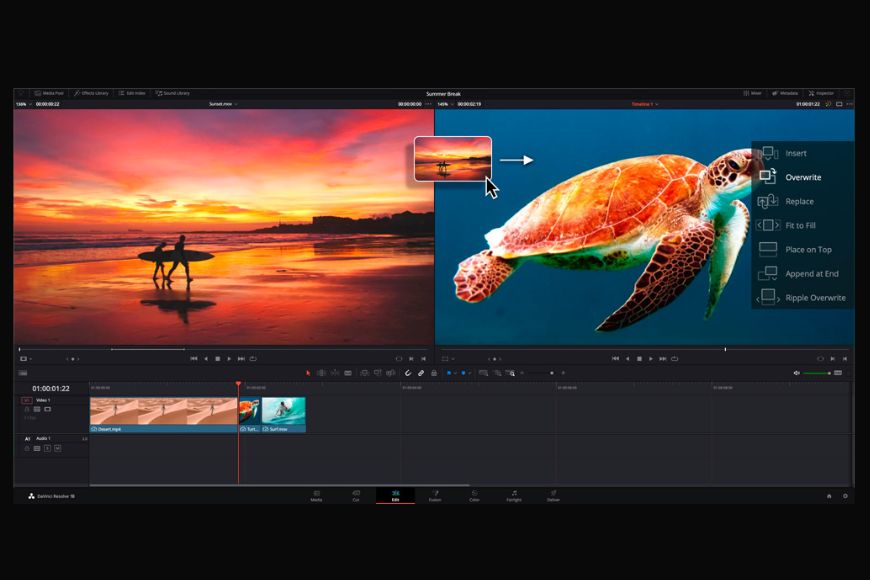
Source: blackmagicdesign.com/products/davinciresolve
Both DaVinci Resolve and Final Cut Pro come with plenty of transitions and effects. However, you can’t maximize your experience with Final Cut Pro without third-party plugins.
Unlike DaVinci Resolve, which comes with built-in visual effects and motion graphics capabilities in the fusion module.
This is why DaVinci Resolve is the better option if you don’t want the hassle of using external software or downloading and setting up additional features.
Audio Editing
DaVinci Resolves comes with a built-in digital audio workstation, making audio mixing much more extensive.
Its audio editing tool is called Fairlight, and it’s one of the many excellent features this software has to offer.
Final Cut comes with a companion app called Logic Pro to handle audio editing tools. It’s a lot easier to navigate and doesn’t require much struggle to find your way around it like Fairlight does.
Third-Party Templates and Tutorials
Third-party plugins help you achieve results that you can’t get with the basic built-in features, and Final Cut has plenty of those. You can get the color finale plugin or cinema grade.
As for tutorials, you can find plenty of options for each video editing software. For example, BlackMagic Design comes with a wide range of tutorials and guides, and they go beyond the basic features.
Not to mention you can also find plenty of YouTube videos and dedicated channels to learn more about either Resolve or Final Cut, like Casey Faris, Mr. Alex Tech, Peter Lindgren, and Larry Jordan, who also has Adobe Premiere Pro tutorials.
Available Resources
Any video editor would want to use templates at one point or another unless they’re a motion graphics animator.
Templates are convenient as they typically come with great designs and only leave the changing of fonts and colors to you.
With Final Cut Pro, you’ll get a massive library of templates that you can customize to suit sites like Motion VFX Video, Hive, Motion Array, and others.
This helps you build the look and feel of your broadcast package with little to no adjustments.
While DaVinci Resolve is doing some work to catch up and does offer some good templates, it’s not as easy as it is on Final Cut.
You have to become well-versed in Resolve’s complexity before you’re able to use them.

Adaptability and Updating
I’ve got to hand it to BlackMagic for working on DaVinci Resolve consistently and improving it year after year. They tweak the features and add new ones that editors have requested, which is quite appealing.
On the other hand, Final Cut Pro doesn’t have many upgrades and seems like it’s working with the mindset of “if it’s not broken, why fix it?”
While there are many reasons why I can recommend Final Cut Pro, this particular aspect makes me hesitant.
With video editing software, I believe it’s of utmost importance to improve the features and make the workflow more efficient, especially with the constant change in the tech industry.
Price
I can’t deny that a huge reason why DaVinci Resolve is so popular is that it offers a lot beyond basic features in a free version.
If you want all the cutting-edge features, you can opt for the paid version, which costs $300.
On the other hand, Final Cut Pro offers all of its key features at a standard price of $300.
It’s a good choice if you’re not looking for anything beyond the basic features and want to keep the process as simple as possible.
Final Cut vs DaVinci: Quick Rundown of Pros and Cons

Pros of DaVinci Resolve
- Cutting-edge features are available in the free version
- An intricate level of detail that gives you more agency over your work
- Always updating its features to be up to speed when it comes to video editing
- Offers much more than Final Cut Pro at the same price for the paid version
- Has more extensive color-correction features
- The “Add to render queue” option makes the workflow easier
- Gives you access to more file formats, like RED Raw and Blackmagic Raw
Cons of DaVinci Resolve
- Huge learning curve
- A lot of settings have to be adjusted before you can start working on the project
Pros of Final Cut Pro
- Comes with a magnetic timeline
- Suits simple projects yet works with advanced features
- More intuitive user interface that suits beginners
- Comes with amazing rendering power
Cons of Final Cut Pro
- Doesn’t come with a free version
- Not future-proof, as Apple doesn’t introduce great enhancements to it
- Doesn’t render well if you’re not working with a high-end device
Is It a Good Idea to Stick to One Video Editing Application?
Who says you have to stick to a single application when it comes to editing videos and motion graphics? Having experience with a wide range of applications under your belt will set you apart, both in terms of your current work and the jobs or gigs you could be landing in the future.
Other video editing software like Adobe Premiere Pro, Adobe Creative Cloud, and Adobe Audition can help you tweak your videos and use some advanced features that may not be on DaVinci Resolve or Final Cut Pro.
What’s the Difference Between a Magnetic Timeline and a Non-Linear Timeline?
The difference between a magnetic timeline and a non-linear one is how you manage clips within the editing space, and it has a huge impact on your editing process.
For example, Final Cut Pro comes with a magnetic timeline, which enables you to adjust your clips automatically.
All you have to do is drag and drop a clip to move it, and it happens dynamically and seamlessly. I find Final Cut Pro’s timeline a lot easier to deal with when it comes to rearranging footage, especially since I don’t have to close the gaps between clips manually.
On the other hand, DaVinci Resolve uses the industry-standard non-linear timeline. Non-linear timelines allow you to work on your clip independently, and where it stands in the timeline becomes irrelevant.
However, because of that operation style, you have to close the gaps manually. I like to work with DaVinci Resolve when I’m tackling a project that I revisit time and again, focusing on a chunk of the video each session.
On the other hand, Final Cut Pro is my go-to if I’m planning on tackling video editing in blitz mode, where I finish the editing in an extended and full session.














