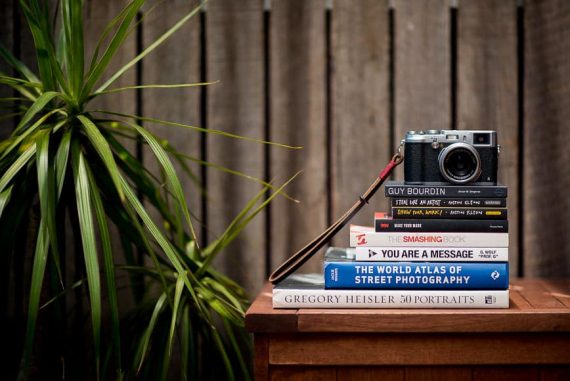Best Photography Workflow Software in 2023 (Studio Management)
Need help getting your photography workflow and business organised? Our guide the best studio management software (CRM) of the year will help you succeed.
Software | By Mark Condon | Last Updated: October 13, 2023
Finding the best photography studio management software is critical for your success as a photographer in 2023.
Running or starting a photography business isn’t easy – keeping track of everything can soon feel overwhelming.
If you’re a professional photographer, the right studio management software will help you stay organised and even generate more business.
Even if you haven’t turned pro, it’s important to start thinking about which software to use to manage your photography workflow.

Powerful features, slick interface, great mobile app and fast support. All you need in a photography studio management software.
Use code SHOTKIT to save 50%
Most photographers operate individually these days, so ‘studio’ management software may seem like overkill…
Trust me – it’s definitely not! There’ll come a time when you’ll be drowning under a mess of spreadsheets, calendars and PDFs!
Investing the time and money to set up and use one of the photography business management software reviewed below is essential to your success… (and maintaining your sanity!)
Let’s have a closer look at our annual photography studio management software comparison.
Table of Contents
Best Photography Client Management Software (CRM for Photographers) in 2023
Studio Ninja

Managing admin can be a pretty boring subject… that’s why we wanted to build something unique and cool – something that photographers would actually love using! So we set out on a mission to create the world’s most user-friendly photography business app. Built specifically for photographers, Studio Ninja is beautifully designed, intuitive and super easy to use. It has improved the lives of thousands of photographers from all over the world by helping them to eliminate paperwork, automate their businesses and allowed them to get their lives back.

Chris Garbacz | Studio Ninja
- Features
Built specifically for portrait, wedding, and other professional photographers requiring a CRM, Studio Ninja is the world’s highest-rated photography studio software management business app.
Beautifully designed and super easy to use, it will help you:
– Automatically convert leads
– Upsell with customisable quotes
– Take payments easily online
– Get contracts signed quickly
– Stay organised with easy to follow workflows
– Send automatic emails to your clients
– Receive answers to questionnaires
– Eliminate paperwork
– Free up your time
– Inbuilt accounting software for photographers
…and so much more!
We make everything as easy as possible for you to get up and running as quickly as possible. All of our Ninjas can enjoy the following perks:
– Free 30 day trial period
– Free data migration
– Free one-on-one training
– Free 24 hour in-app chat support
– Free premade email, contract, questionnaire and workflow templates
– Free regular software updates
– Free kick-ass mobile app
– Integrations with Google, PayPal, Stripe, Quickbooks, Xero, ShootProof, Pic-Time, Fundy, ProSelect.
– Discounts with some of the world’s leading photography products and services.
- Pricing
Pro Plan:
USD$21.80 p/month, or
USD$215 p/year
Master Plan:
USD$32.70, or
$327 p/year
CLICK TO LEARN MORE ABOUT STUDIO NINJA
Iris Works
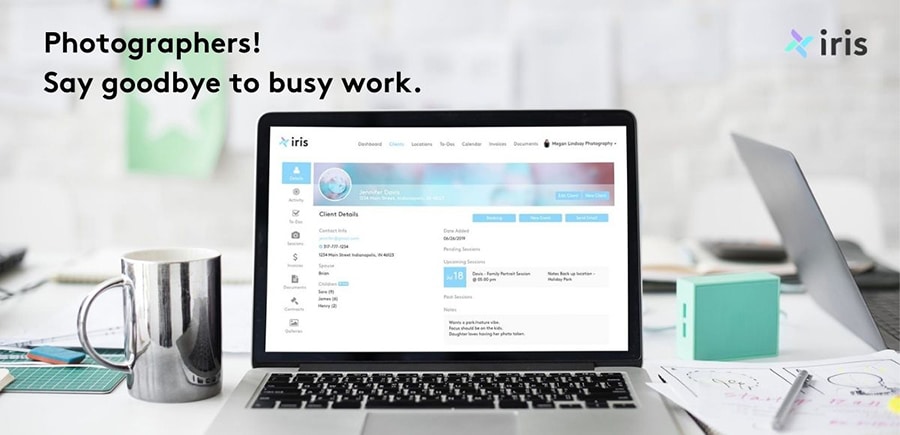
As a photographer myself, I built Iris so that I could spend more time on shooting and editing and less on busy work. The biggest thing that sets us apart from competing photography studio management software CRMs is how easy Iris is to use and our incredible customer support team. Photographers rave about how simple our system is, how quickly they can learn the system, and how fast and awesome our support team is when needed.

Meredith Gradle | Iris Works
- Features
– Online Booking – Intelligent scheduling with the option of personalized booking invites and a booking calendar
– Client Management – See all of your client information, contracts, payments and bookings in one place
– Automated workflows – Rid yourself of busy work by automating all of your emails, contracts, invoices and questionnaires
– Free contract and questionnaire templates
– Customizable Lead Pages – Embed an Iris lead page into your website to turn web traffic into bookings
– Free Migration – Already with another CRM? Our customer support team will move over all of your data for free.
- Pricing
Pricing is based on our annual plans:
– $22.50/month per user for our Basic Plan
– $29.75/month per user for our Premium Plan
CLICK TO LEARN MORE ABOUT IRIS WORKS
Pixifi

If you want powerful photography studio management software that can *actually* save you so much time with the many different automations and time-saving features, then skip the “simple” options and go with Pixifi. Why drive your business around in a golf cart when you could be driving a Ferarri?

Tim Hussey | Pixify
- Features
-Industry Leading Mobile App (iOS & Android)
-Lead and Client Management
-Online Booking / Scheduling
-Supports Multiple Brands
-Quick Invoicing / Estimates
-Secure Digital Contracts
-Workflow & Automation
-Automatic Email and SMS/Texts
-Workshop Ticket Selling
-Event Timelines
-Calendar Integration
-Zapier Integration/Automation
-Client Lounge / Portal
-Custom Proposals
-Track Projects / Productions
-Time Tracking / Task Management
-Gift Cards / Gift Certificates
-Pipeline Tool & Visualizers
-Dynamic Questionnaires
-Multiple Staff with Permissions
-Track Payments / Expenses / Automatic Mileage Tracking (in the app)
-Multiple Merchant Options
-Locations & Vendor Tracking
– Full portrait photography studio client management system and workflow
-SO MUCH MORE…way too many features to list
- Pricing
– $24.99 per month for Essential
– $34.99 per month for Boutique
– $49.99 per month for Studio Pro
CLICK TO LEARN MORE ABOUT PIXIFI
Dubsado
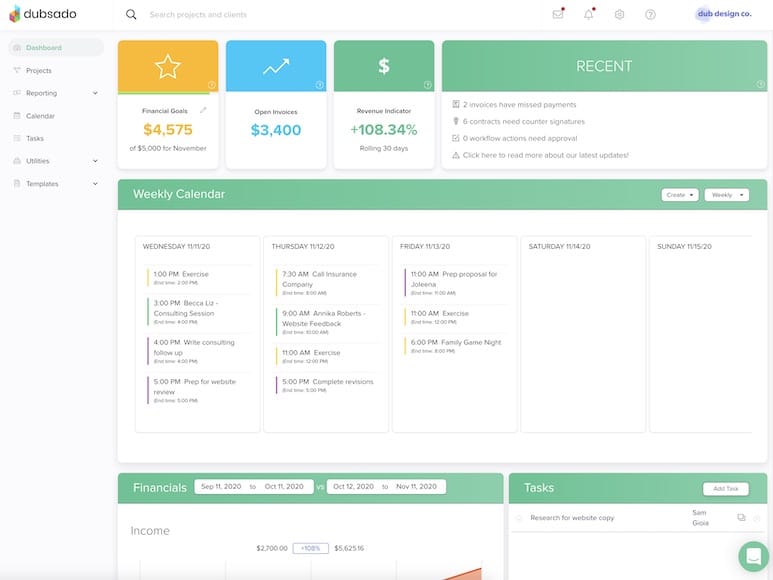
Dubsado is a client management softare for photographers that manages your business tasks so you can spend time maximizing your profits. You can send contracts and invoices, generate leads, automate your processes, manage bookkeeping, send and receive emails and so much more all from one place. From capturing leads on your website, to automatically following up with a questionnaire based on the client’s input, or sending them a proposal that will make them eager to select those big-ticket packages, our photography studio management software has got you covered.

Becca & Jake Berg | Dubsado
- Features
– Unlimited Trial: Try us out for free. No time limit. No credit card.
– Automation & Workflows: With automated workflows, you can trigger actions such as sending emails, completing tasks, and creating invoices – all without a single click. Additionally, set up automatic appointments and payment reminders personalized for each client.
– Client Management: Capture leads and easily maintain one-on-one communication. Keep forms and contracts in private portals and correspond with your clients through emails, forms, contracts, and invoices – all from your own email address.
– Customization: Design form and contract templates to use across all projects. Browse our template library or use your own design to build forms that look professional, accessible, and branded to your business.
– Scheduling: Book appointments, create payment schedules, and send date-based reminders automatically.
– Get Paid: Send invoices to get paid, either in full or through multiple scheduled payments. Set up automated recurring invoices for subscription-like services. Connect to a payment processor so your clients can pay at any time on any device.
- Pricing
$35/month or $350/year per user.
CLICK TO LEARN MORE ABOUT DUBSADO
Sprout Studio
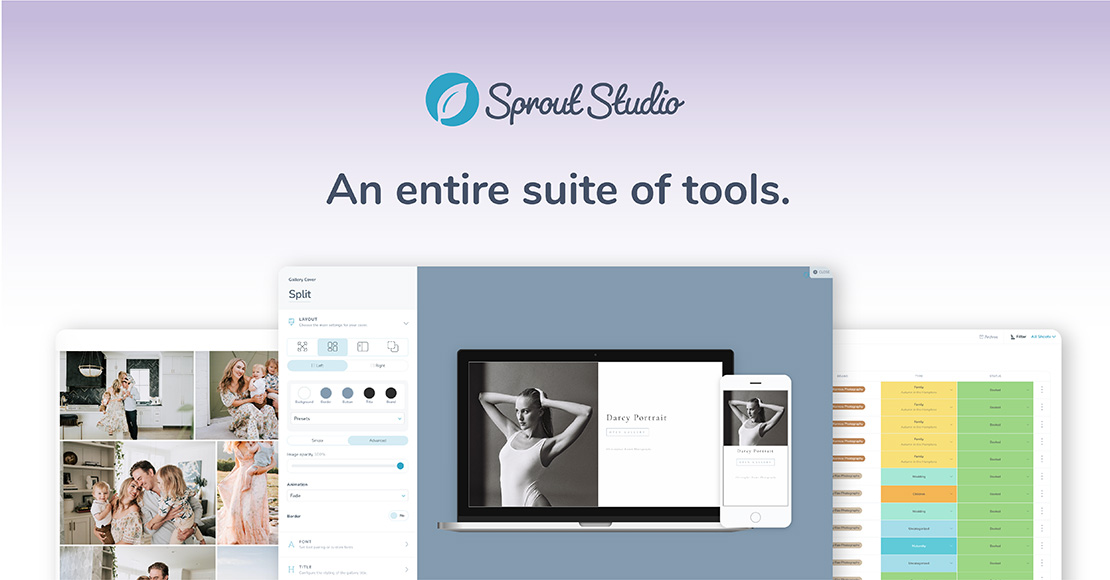
I have been a professional photographer for over 15 years and I know how hard you work for your business. In 2013 I had the photography business software idea that has grown into Sprout Studio, the all in one photography studio management software suite that helps you stay organized, give your clients a seamless experience and get more done faster!

Bryan Caporicci | Sprout Studio
- Features
Sprout Studio is a true all-in-one Studio Management Suite for professional photographers. Features include:
– CRM: Manage your leads, shoots, bookings, emails, workflows, and all client communications in one place.
– Invoicing: Set your price lists (we’re also currently integrated with WHCC Lab), send invoices, sign contracts, collect payments, provide credits, trigger reminders, and more.
– Scheduling: With 2-way Google Sync, a built-in calendar, and Schedulers that can attach to a booking, send as an open invitation (say a coffee meet-up), or host mini sessions with multi-booking windows, Sprout has you covered!
– Email Marketing: Design stunning, custom email marketing campaigns with our easy and intuitive drag-and-drop builder! Embed website pop-ups (like the ones to get your clients to sign up for your newsletter), send just a blast or build a drip campaign, plus – review the powerful analytics that comes along with this feature. Our favourite part? Our Email Marketing is the only feature on the market that has searchable HTML. That means if you have text in an image (like SAVE 20%), your clients can search for that text in their email platform, say Gmail!
– Bookkeeping: Powerful and robust analytics that range from your “Overall Business Health” report – to – the data collection of which service, package, or product is doing the best (or worst)…
- Pricing
Sprout Studio has 4 tiers of plans to suit your business for as low as $19 a month.
CLICK TO LEARN MORE ABOUT SPROUT STUDIO
Shootzilla
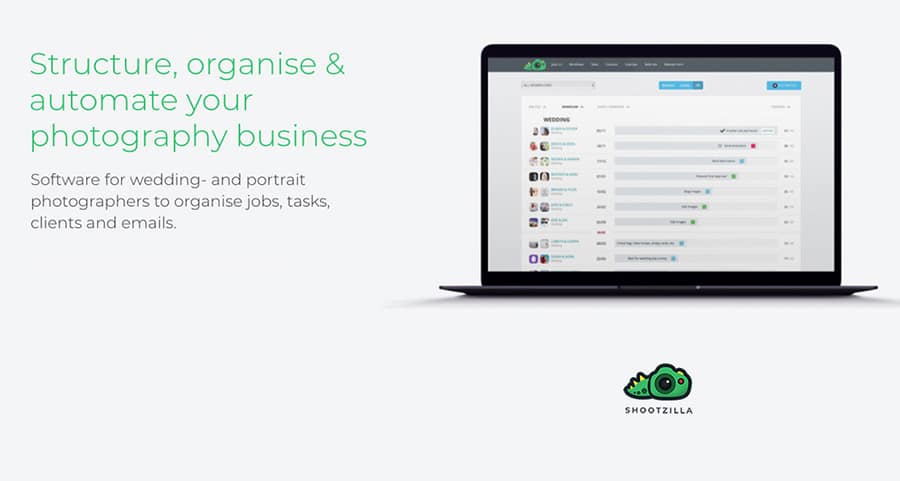
Why use Shootzilla? Simplicity! Don’t get overwhelmed by thousands of photography CRM software options – just get the photography studio management software solution you need.

Christiaan De Groot | Shootzilla
- Features
– A clean and simple overview of everything you have done and everything you need to do next.
– Create your own workflows for every type of shoot or use the template workflows inside ShootZilla for a quick start.
– Create your own email templates or use one of the many pre-loaded templates. Never write the same email twice again!
– Send out automated emails on birthdays, wedding anniversary dates, etc.
– Create multiple contact forms so all your website inquiries arrive in ShootZilla so you can respond with one click!
– Contact manager: All information of everyone you ever worked with is automatically accessible via your contacts page.
– Get referrals from your colleagues who also use Shootzilla and vice versa.
– Our preset workflow templates are stuffed with awesome marketing tricks that will help you bring your photography business to the next level.
– A task manager to batch your workflow tasks
– A visual calendar gives you insight in what’s ahead and syncs with your own online calendars
– Our preset workflow templates are stuffed with awesome marketing tricks that will help you bring your photography business to the next level.
- Pricing
– $24/month per user
– $264/year per user
CLICK TO LEARN MORE ABOUT SHOOTZILLA
HoneyBook
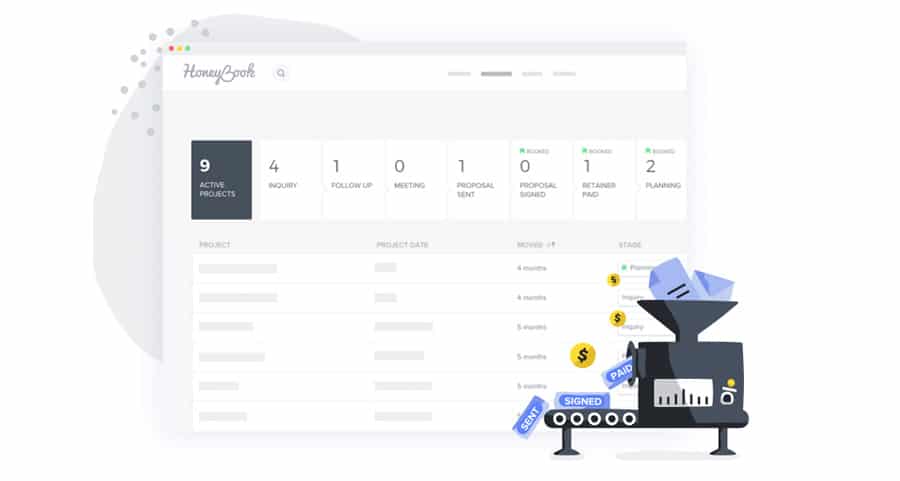
At HoneyBook, we understand how important providing an exceptional client experience is to building a successful business. That’s why we’ve combined tools like billing, contracts and client communication all in one place, so that service-based businesses, like photographers, can get organized and provide top-tier service at every step. Whether setting up a workflow to seamlessly managing new inquiries, designing a beautiful brochure that is true to your brand or effortlessly invoicing and processing payments, HoneyBook has got it covered so you can focus on doing what you love

Oz and Naama Alon and Dror Shimoni | Honeybook
- Features
– End-to-end project tracking keeps you in total control
– Branded templates simplify all client communication
-Mobile app makes it easy to work from your phone
– Invoicing, contracts, scheduling and more, all in one place
- Pricing
– $40/month or $400/year
CLICK TO LEARN MORE ABOUT HONEYBOOK
How to Choose the Right Studio Management Software for You
The number of photography studio management software solutions available to photographers, videographers and creative professionals here in 2023 is quite overwhelming.
I obviously don’t expect you to download all the studio management options mentioned in this guide. While they all offer free trials, it would take a huge investment of your time to find the one that works best for your needs.
However, you still need to compare… so what’s the best way?
My advice would be to sign up for a free trial of whichever studio management software that catches your eye – perhaps it’s the branding, the features, the founder’s statement – whatever the case, have a quick play around.
If you can’t work out how to use it in the first 15 minutes, ditch it and move on. The user experience needs to be logical and easy to pick up quickly – this is the first and most important test of finding the right business management software for photographers.
If you’re comfortable with the basic ins and outs, start delving a bit deeper – add some fake clients, set up some of the 3rd party integrations and online payment options, contact customer support (prompt, helpful customer service is an important factor).
By this stage, if you feel happy with your choice in photography studio management software, close this article immediately!
If you don’t, shiny object syndrome will kick in, and you’ll spend hours testing the next photography studio management software, and the next… it’d be a waste of time. Just settle on the first option that ticks all your boxes.
What to look for in the best photography studio management software
Here are some of the features you should be looking out for when choosing photography studio management software.
You’ll have to decide for yourself which are most important to you as a business owner.
- Customer Service – whatever CRM you choose, you’ll need to contact customer support many times for questions and help.
- Updates / Support – does the customer support listen to your needs? Is there a roadmap for updates? Is there an active Facebook user group?
- Software UX – are you wading through endless menus and options, or is everything laid out logically and easy to use? Is it fast and user friendly? Is it cloud-based or do you need to install it?
- Simple Client Booking – can you integrate a booking form on your website? Is lead capture/lead generation a simple process?
- Syncing / Integrations – can you link to your Google Calendar easily? How about to an online gallery for photographers? (see best options). Or your credit card/payment provider? Or Gmail?
- Project / Task Management – to keep track of the myriad of tasks you’ll have running a photography business
- Scheduling – can you make new bookings easily? Is there the option to add bookings for second shooters?
- Mobile Option – can you view your leads/make bookings/etc using your phone or tablet?
- Automated Workflows – does the CRM automatically move the client through each step of your workflow?
- Automated Sales Funnels – are you able to upsell clients to other packages/send sale notifications, etc?
- Communication Tracking – can you access a trail of communication with your clients easily? Can you make client notes?
- Exports – can you get data out of the CRM easily? (Bookings, leads, financials, etc)
- Team Members – can second shooters and studio managers use the software at the same time?
Other features like support for multi-day events, access restrictions, support for multiple photography brands, client questionnaires, customisable contact forms, etc, are nice to have in a management system, but not essential for most photography businesses.
Above all, decide what’s essential for your photography business and ignore everything else. The bells and whistles of client management software are aplenty, but don’t let them distract you and your goals!
Other Studio Management Software Tools
Our original shortlist included a handful of other CRM software tools, but unfortunately, we weren’t able to get the info from their teams… despite emailing multiple times – make of this what you will!
My goal isn’t to name and shame, but just for complete transparency, here are the companies that no doubt offer great software for photographers, but for whatever reason, chose not to be among the others on this list:
- 17 Hats
- Bloom.io
- ShootQ
- Tave
- Picspotr
If anything changes, I’ll update this guide with the latest information from each photo studio management software.
CRM Market Trends in 2023
Social Networking
In the Gartner CRM Summit 2010 challenges like “system tries to capture data from social networking traffic like Twitter, handles Facebook page addresses or other online social networking sites” were discussed, and solutions were provided that would help in bringing more clientele.
The era of the “social customer” refers to the use of social media by customers.
Mobile
Some CRM systems are equipped with mobile capabilities, making information accessible to remote sales staff.[65][66][67]
Cloud Computing and SaaS
Many CRM vendors offer subscription-based web tools (cloud computing) and SaaS. Salesforce.com was the first company to provide enterprise applications through a web browser and has maintained its leadership position.
Traditional providers moved into the cloud-based market via acquisitions of smaller providers: Oracle purchased RightNow in October 2011, Taleo and Eloqua in 2012; and SAP acquired SuccessFactors in December 2011.
Sales and Sales Force Automation
Sales forces also play an important role in CRM, as maximizing sales effectiveness and increasing sales productivity is a driving force behind the adoption of CRM software. Some of the top CRM trends identified in 2021 include focusing on customer service automation such as chatbots, hyper-personalization based on customer data and insights, and the use of unified CRM systems.
CRM vendors support sales productivity with different products, such as tools that measure the effectiveness of ads that appear in 3D video games.
Pharmaceutical companies were some of the first investors in sales force automation (SFA) and some are on their third- or fourth-generation implementations.
However, until recently, the deployments did not extend beyond SFA—limiting their scope and interest to Gartner analysts.
Vendor Relationship Management
Another related development is vendor relationship management (VRM), which provide tools and services that allow customers to manage their individual relationship with vendors.
VRM development has grown out of efforts by ProjectVRM at Harvard’s Berkman Center for Internet & Society and Identity Commons’ Internet Identity Workshops, as well as by a growing number of startups and established companies.
VRM was the subject of a cover story in the May 2010 issue of CRM Magazine.
Customer Success
Another trend worth noting is the rise of Customer Success as a discipline within companies. More and more companies establish Customer Success teams as separate from the traditional Sales team and task them with managing existing customer relations.
This trend fuels demand for additional capabilities for a more holistic understanding of customer health, which is a limitation for many existing vendors in the space.
As a result, a growing number of new entrants enter the market while existing vendors add capabilities in this area to their suites.
AI and Predictive Analytics
In 2017, artificial intelligence and predictive analytics were identified as the newest trends in CRM.
- Source
FAQs on Best CRM for Photographers
How can I compare Sprout studio vs Honeybook?
Sprout Studio and HoneyBook are all-in-one project management and client communication platforms designed for photographers and other creatives.
While they share similarities, there are differences to consider. Sprout Studio offers a comprehensive set of features for managing existing clients, such as client management, project management, invoicing, contracts, and a built-in CRM system.
HoneyBook offers many of the same features, but also includes lead generation tools and workflow automation to help find new clients and streamline project management.
Choosing between them depends on specific photography business needs. Sprout Studio may be better for businesses that need a robust set of features, while HoneyBook may be better for those that need to find new photography clients and automate workflow.
Is Studio Ninja only for photographers?
Yes, Studio Ninja is a CRM built specifically for photographers to manage clients.
Can I use Excel as a CRM or photography management software?
Yes, Excel can be used to build a CRM. However, it is not as efficient as a dedicated CRM platform that offers multiple advanced features specific for photographers.
Photography Studio Management Software | Final Words
I hope this guide to the various business management software solutions available to photographers has been helpful.
Remember – investing time and money into a user-friendly photography studio CRM is an important step to your success with earning money as a photographer.
Above all, don’t leave it too late to start setting up your studio management system – use your slower months to integrate all your online booking forms, online payment options, lead generation forms and various other client management tools.
Ditch that messy Google Calendar + Excel Sheet task management solution you thought was useful, and invest in your success with one of these excellent studio management software companies.
Leave a comment below with your choice of best photography studio management tools for photographers, and how you keep track of your clients and handle lead generation. Also, check out our guide to photo management software.

Powerful features, slick interface, great mobile app and fast support. All you need in a photography studio management software.
Use code SHOTKIT to save 50%