
Lumu Power 2 Pro Review
Check out our honest review of the Lumu Power 2 Pro – a small yet powerful light meter and colour meter that plus straight into your iPhone.
The Lumu Power 2 Pro is a light meter and colour meter that plugs into your iPhone. It’s the kind of idea that makes people say, “Why didn’t I think of that?”.
If ever you want ideas on how smartphones are transforming our lives, this is one of them. It’s something that simply wouldn’t have been possible pre-smartphone era.
In 2013, Lumu released their first light meter for the iPhone via a Kickstarter campaign. In 2016, they released the Lumu Power which expanded the functionality by using the lightning port on the iPhone.

The quickest way to turn your iPhone into a professional light and color meter.
Lumu is now onto Gen 2 of their Lumu Power range having expanded their functionality with each generation.
I never tested the initial versions of the Lumu; part of me put it in the “too risky” basket. Once you get to Gen 3, you assume that the device is mature, or the company isn’t going to be in business.
Can the Lumu Pro match a normal light meter? I guess that’s what we’re here to find out.
Table of Contents
Lumu Power 2 Pro Specs
- Compact size
- Feature set
- Usability
- iPhone only – needs a USB-C version
- Flash reading fails occasionally
- Small enough to get lost
- iPhone accessory that works as a Lightmeter and Colormeter
- Volume button works as reading trigger
- Bright or dark background
- Spot metering mode included with stand-alone light meter app
- 7 different modes of measurements available in one device
- Item weight: 4.8 ounces (136 grams)
Build Quality

The construction of the Lumu Power 2 Pro seems robust – but only time will tell whether it continues to function.
They say looks are deceiving and this is one of those cases. Open the box of the Lumu Power 2 Pro, and you could be forgiven for thinking they sent you an empty box.
I like the style they’ve done with the packaging, it’s recycled cardboard, with multiple layers. It starts with the way you open the box, with a tear strip on the side.
Once you pull off the cardboard, you’re left with a mixture of feeling disappointed and impressed at the same time. (I know that might sound negative but it’s not intended that way.)
It’s so small it looks like a toy. I’d imagine some people would feel like they’ve just been subjected to a scam, but there’s a lot of technology packed into this little guy.
Lumu provides the Lumu Pro with a beautiful leather case. I think it’s a valuable addition given the size and potential for damage with an exposed lightning plug. Given the price, this is something you want to protect.
The construction is good. There’s not a lot of external construction to consider as most of the work concerns the internal electronics which you can’t access.
Features & Functionality

The metering is accurate (within 1-5%) for all of the areas I know how to experiment with on the Lumu Pro. I’ll continue to update the review if I pick up any major concerns.
I’m focussing on the photography features for this review. I’m not going to pretend I understand videographer stuff.
I do know a little about continuous lighting through photography, so it’s likely there’ll be some overlap, but if it gets to frames per second, it’s beyond me.
With the Lumu Pro itself, there are two sides. There is a round side and a flat side. These have different purposes.
If you’re wondering how to know which side to use, fear not; a small icon on the top indicates which way it needs to face.
The round side measures exposure, the flat side measures Lux and colour temperature. Because the Lumu Pro has a lightning port, you can flip it around easily depending on your needs.
If you’re facing the camera where the model would be standing, you could have the light meter side of the Lumu facing the camera (away from you) while the iPhone screen faces you. This means you’re measuring the light travelling towards you without worrying about your body obstructing it.
If you reversed the direction of the Lumu, it’s would be more suited to a situation where you hold the light meter in front of the model to take a reading.
Given the compact size, you’d be forgiven for expecting it to be light on functionality. On the contrary, it carries a rather impressive amount of functionality – more than many light meters do.
So what capability does the light meter contain? The following graphic from the Lumu website gives a comparison between the different versions:

The Lumu Power and Lumu Lite should be sufficient for most users. The Pro is a software update if you require it. This means the software in the Lite and Power is the same.
You tap the type of measurement you want to take, and you’re on your way. The Lumu allows for both continuous or single measurement.
As an example, let’s say you’re in Ambient Exposure mode and you want to know what shutter speed to use. You tap the Shutter Speed and adjust the other values as needed.
Changing the measurement value is as simple as tapping on the value you want to get and adjusting the others. One of the great things is that it allows you to change the metering values after you’ve taken the measurement.
There’s honestly too much in terms of functionality to put into this section. Each mode has numerous settings including average, measurement increments, ND filters, exposure compensation… the list goes on.
Ease of use
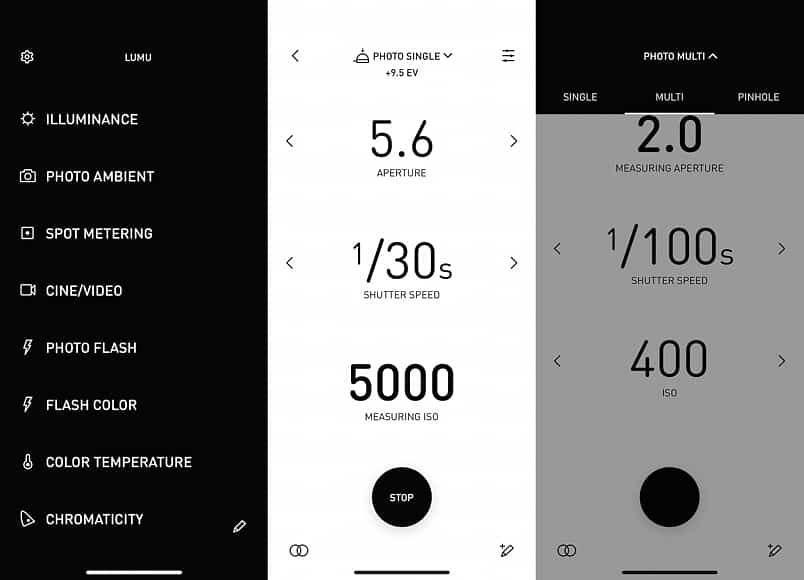
There’s more functionality than most users will need including multi-meter, average and the ability to use filters.
Lumu have done a good job of making this device easy to use. You download the Lumu app, plug in the Lumu Pro, and it prompts you to open the app automatically.
The automatic opening is a nice touch. From there, you’re presented with a variety of options to suit photographers and videographers alike.
You simply tap on the option you want, and you’re on your way. You can either take a fixed measurement or leave it measuring continually.

The Lumu Power 2 Pro includes some items I won’t use, but it’s nice to know they’re there if I need them.
If you switch to continuous metering, you can still do a single measurement using your phone’s volume button. As mentioned above, the functionality allows you to adjust the values after you have taken the measurement.
The flash metering works well. Once set up, it waits for the flash to fire and then provides the value.
The only issue with the ergonomics is if you plan to use the volume button. You can’t hold the phone normally because you’ll have to flip it upside down to plug in the Lumu Pro – and that means the volume button is too low for your thumb.
Value for Money

The leather case should protect the Lumu Pro when not in use. The leather is a little stiff when it first arrives.
The Lumu Lite current retails for US$249; the Power retails $299 while the Pro version retails for $499. For most users, the Lite or Power will be enough.
On first impressions, I think people are going to feel the Lumu is overpriced – in particular the Lumu Power 2 Pro version, which is a software upgrade. The problem is that people put a higher value on hardware over software. I’m guilty of the same thing.
I think we see the size of the Lumu and equate value to what we aren’t getting – like the screen, the battery or physical hardware. What we should be looking at is what we are getting – like a fully functional and accurate light meter and a colour meter.
When you look at the functionality in the device and what comparative devices would cost to achieve the same thing, it becomes clear that the pricing on the Lumu is reasonable.
The irony is that we work in an industry where we complain about people undervaluing creativity. It’s the artist’s skill that’s more important than the gear they use and we’ve become accustomed to paying for digital downloads of music instead of having a physical copy of the album.
Accuracy

Colour accuracy on the Lumu Pro was reasonable.
This is all useless if the device isn’t accurate. Accuracy on the device is reasonable for the price and level of functionality.
All the tests I conducted showed it was within 1-5% of a comparable Sekonic (308 series) across the range of most items I tested, with the exception that the Sekonic didn’t carry all the functionality of the Lumu.
I think some people will put out comparisons with a C800, but the reality here is that the Lumu won’t produce miracles. The C800 is a $1,600 device, and the Lumu is less than a third of that.
The idea that the Lumu carries similar levels of functionality with a reasonable degree of accuracy is impressive enough. If you need the sort of accuracy provided by a C800, then this is probably not the tool for you.
Both ambient and flash were accurate to within about 1-5%. It failed to pick up flash occasionally, but it occurred about every 20 to 30 times, so it wasn’t a big enough issue for me to be concerned about it.
Overall, there weren’t any areas I could find where the readings were too far out of tolerance with Sekonic that I had major concerns.
Lumu Power 2 Pro Review | Conclusion

The Lumu Power 2 Pro is a great little light meter with a lot of functionality in it.
Given the small size, I wasn’t sure what to expect with this. Sometimes you’re worried that something is too good to be true and the compact size had me concerned.
Ultimately, I was pleasantly surprised and it seems that my Sekonic is likely to find itself relegated to the cupboard. The Lumu Pro is so close to my Sekonic that even if it’s slightly less accurate, I couldn’t be bothered carrying something bigger.
The compact size means I will leave it in my camera bag all the time and the only real risk is if I forget to transfer it from one bag to another.
The other advantage is that the Lumu allows me to measure more, and keep the recordings for later use (with a photo of the location/conditions) so I can remember what it relates to.
I think the price is going to be a concern for some, but I still think it’s reasonable given the functionality you’re receiving.
Given you’re getting the upgraded hardware, you can buy a lower version knowing that software upgrades will extend the functionality when you need it.
In the case of the Lumu Power 2 Pro, it seems like we now have proof that big things come in small packages. Only if you have an iPhone, of course.

The quickest way to turn your iPhone into a professional light and color meter.














