
Zhiyun Smooth 4 Smartphone Gimbal Review
With easy controls and a range of creative modes, is the Zhiyun Smooth 4 the best smartphone stabiliser around? Read our review to find out!
It’s often said that the best camera is the one you have with you at the time, and for many of us, that turns out to be our mobile phone.
The ever-evolving smartphone has rapidly improved over the years, and with each new iteration, a high-quality camera (or 3? or is it 4 now?) is often a starring feature.
Combining your devices with specialised dedicated accessories will certainly help you yield absolutely fantastic results, especially if you have a set of Moment Anamorphic lenses and one of the best smartphone gimbals to match.

A smartphone gimbal that's feature-packed, intuitive, and as smooth as butter.
Use code SHOTKIT10 to save 10%
The Smooth 4 is a high-quality handheld camera stabiliser from Zhiyun Tech, a company that specialises in stabilisation devices for professional and hobbyist photographers and filmmakers alike.
Whether you shoot with an action camera, mobile phone, or full-size DSLR, Zhiyun will likely have a stabiliser ready to help you get that steady shot you’re after.
The Zhiyun Smooth 4 is designed with the digital content creator in mind, and will help you to create smooth and stable footage of whatever it is you’re out capturing.
Table of Contents
Zhiyun Smooth 4 Specs
- It feels very sturdy and well built
- Pairing it with Filmic Pro or the native app unlocks a wide array of features
- It fits pretty much any smartphone out there
- It’s a decent-sized device to lug around
- The learning curve can be stressful if you have less patience than me
- If you pop out of the native app, you have to reconnect to get back in
Weight: 547g (1.2lbs)
Boxed Weight: 880g (1.94lbs)
Pan / Tilt / Roll Mechanical Range: 300° / 240° / 240°
Battery Runtime: 8-12 hours
Charging Time: 3.5h
Battery Capacity: 2000mA
Height: 6.2-8.5cm (2.4-3.35″)
Connectivity: Bluetooth
Native Software (Free): ZY Play (iOS 9.0+ and Android 5.0+)
Alternative Software (Paid): FiLMiC Pro (iOS and Android)
– Integrated Control Panel
– Accessible Trigger Buttons
– Long Lasting Battery
– Focus Pull and Zoom Wheel
– Object Tracking
– Easy Switch Modes
– Quick Standby Mode
– Two-way Charging
– Easy Balancing
– Tripod Support
– Two Supported Software Choices
– Plus basic functions can be used within any other app!
1 x TRM03 Tripod Stand
1 x USB Type-C Cable
1 x User Guide
1 x Storage Box
Build Quality

Built tough and ready for the beginner, enthusiast, professional, or social media lover.
Relatively lightweight and boasting one hell of a battery life, the Smooth 4 is by no means an entry-level toy.
Built for heavy use, the Smooth 4 is constructed from high-quality compound materials and sports a rather rigid structure.
It doesn’t feel delicate or flimsy, but then again it may not survive a fall if you stack your skateboard while filming some mad tricks.
The clamps on the head easily expand and contract to hold your device steady, and it’s quite easy to adjust the balance without feeling as though you’ll break anything.
The Smooth 4 features a nice hammer paint texture which not only gives you an impression of quality but also contributes to providing a level of grip.
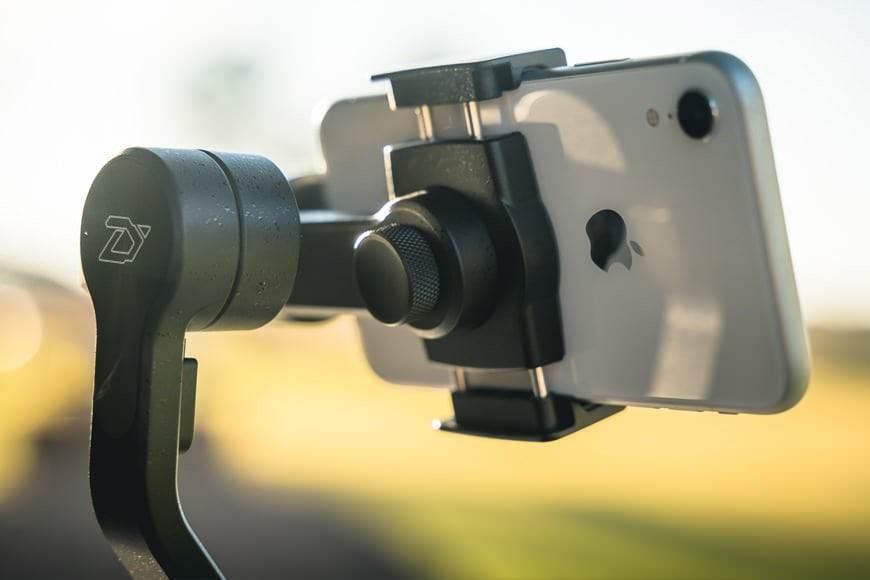
With a firm and tight grip, the clamp can be easily adjusted to suit any device up to 8.5cm (3.35″) in height.
Two years since its initial release, the Smooth 4 still stands tall and I dare say is quite on the money in terms of build quality.
Featuring stronger brushless motors than the previous model, the 3-axis gimbal that is the Smooth 4 will happily hold a device up to 8.5cm (3.35″) in height and 210g (0.46lbs) in weight while giving you the freedom of 240° tilt and roll and 300° of panning to really get creative.
Size & Handling

The Smooth 4 provides you with silky smooth and stable footage, no matter how unstable you may be.
Being a little chunkier than I am, the Smooth 4 is also built with purpose and function in mind rather than overall convenience.
Measuring in at a decent 32.8cm (12.9″) on the long end and weighing in at 547g (1.2lbs), the Smooth 4 appears to have been intentionally built for the ever-increasing sizes of modern phones.
At the same time, it’s still very welcoming towards new users and those exploring their digital creativity for the first time, given that everything is decently proportioned and easy to find.
I would consider it to be more along the lines of a semi-pro device, and an intended carry rather than something you just randomly drop into your rucksack as you head out the door.
But don’t let size get in the way of your decision, because like I said, the Smooth 4 has been built with purpose and function in mind. The weight, size, and design all integrate quite nicely to form a product that handles quite well.
It feels rather balanced and surprisingly not top-heavy regardless of the device placed atop of it.
The Smooth 4 feels nimble enough to move around quite freely to try and get that shot you’re going for.

The ergonomically-designed, integrated control panel on the Smooth 4 is reminiscent of what can be found on the larger professional DSLR gimbals.
The integrated control panel has been ergonomically designed to be in easy reach and convenient to use, helping to keep your grubby paws off your screen.
Seeming rather reminiscent of the higher end DSLR gimbals, the Smooth 4‘s control panel provides you with all the tricks the larger gimbals offer, but with a much smaller overall size.
The buttons are easily found and react immediately without any delay, providing you with a quick option for toggling between camera modes and settings.
While the smooth motion of the Focus and Zoom wheel allows for finite adjustments, the dual use Trigger on the back also makes for quick switching between movement modes.
Device Features

Zhiyun have provided a small detachable tripod with the Smooth 4 inside the light compressed foam storage box.
Before using the Zhiyun Smooth 4, be sure to always balance the device inside the clamp before switching it on. This limits the wearing out of the motors. It can be easily done by loosening the thumb screw on the roll axis arm and adjusting the length.
The Smooth 4 features the usual 1/4-20 UNC thread and can therefore be easily attached to your favourite tripod. For ease of travel and moving about, Zhiyun also bundle the Smooth 4 with a small tripod stand.
Although the Smooth 4 is rated to a massive 12 hours of run time, after plenty of play I found my phone’s battery to be dropping quite rapidly.
To help this dire situation, Zhiyun implemented two-way charging capabilities into the Smooth 4 via a micro USB port on the tilt axis arm, providing you with the option to charge both your phone and the Smooth 4 at the same time!

Adjust the balance prior to using the Smooth 4 by loosening the thumb screw on the roll axis. Access two-way charging via the USB-C port on the body and the micro USB port on the tilt axis.
This is also great news for those social media moguls who enjoy live streaming their meals and uploading comically edited videos to TickBook or Snapstagram.
Not only can they utilise two-way charging to always stay connected to their audience, but the Smooth 4 will also happily do its job in stabilising footage within any of their favourite apps!
Sure, they won’t have access to ZY Play’s rad features, but the hardware itself will still allow them to take silky smooth shots for their followers to “Heart” and “Like” by using these buttons and switches:
- Pan Follow Mode (PF) Switch: This allows the gimbal to pan left and right with your movements.
- Locked Mode (L) Switch: This locks the gimbal into a single direction which assists in keeping it straight as you move.
- Back Triggers:
- Top: Holding the top trigger puts it into PhoneGo mode, which allows for very quick movements rather than the slower Follow Mode movements. Great for fast and rapid scenes like running or sports.
- Bottom: Holding the bottom trigger puts the gimbal into Follow Mode, and it’ll smoothly aim wherever you turn it. Releasing this keeps the gimbal set in that position. Double tap it to reset.
- Standby Mode: Rotating the phone and arms back into the off position switches the gimbal into standby mode and disables all the stabilisation features.

With an array of accessible buttons and dials, you can freely control the basic features without using a specific app, giving you sexy smooth footage in whatever other app you choose!
All of the other buttons and dials found on the Smooth 4’s integrated control panel come in to play only while using the ZY Play app (or Filmic Pro), providing you with features such as manual focus and zoom controls.
Switch between either of these two modes inside the app by using the Target button and adjust either by using the wheel on the side of the gimbal.
You can also use the controls for things like video recording, taking photos, toggling the selfie camera, opening your photo gallery, selecting flash options, and an array of other tools and settings too – all without smudging your screen with cake-covered fingers!
Software Features

The free ZY Play app unlocks all of the fantastic features on the Smooth 4.
The Smooth 4 truly shines when paired with the native ZY Play app, available for free on both iOS and Android devices. But I dare say, like everything that is feature-packed, it can be quite a bit of a learning curve to really nail those shots you have in your mind!
ZY Play helps you unlock the full potential of the Smooth 4, offering easy-to-find features and modes to really get creative with your shots. Focus pull, dive shot, time-lapse, roll-angle time-lapse, stalker-lapse, hyper-lapse, motion-lapse, mental-lapse, or running-through-trees-lapse…
Your creativity is your only limit when it comes to the Smooth 4! Well, that and it isn’t water-proof – so refrain from swimming with it.
Also, my creativity is currently limited by my skill level.
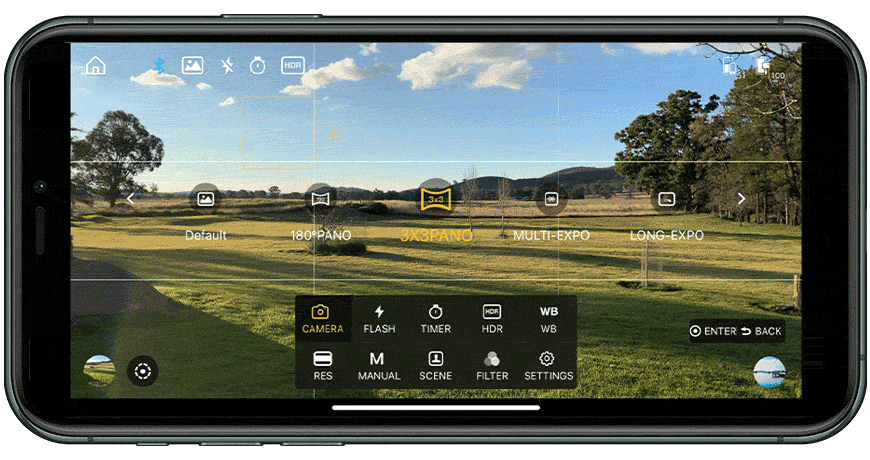
With a wide selection of photography and filming modes, the ZY Play app helps you to unlock your true level of creativity.
Photographers will enjoy the simple multi-shot panoramas (which don’t work well hand-held by the way) and the access to manual camera settings, long exposure modes, and a variety of automated options.
Filmmakers will notice a large array of handy modes and settings as well, including simple-to-use object tracking and the ability to easily create the increasingly popular Vertigo Effect/Dolly Zoom shots! (We wrote an article on how to do a dolly zoom.)
Plus, depending on your device, you can record up to 4K 60fps too!
Manually create the popular in-camera effect using the large dial on the side to adjust your zoom while moving closer or further from your subject, or by using the Vertigo mode and inputting timed markers and letting the software do the zooming! See the video below from about the 1 minute mark for an example.
Time lapses are a breeze with the Smooth 4 as well.
The incredible stability truly helps get those much-desired effects without the stress of finding out later that holding your phone against your chest isn’t as stable as you’d hoped.
For those of you who feel they’re already next-level, or they wish to really step it up and expand on their content creating talents, take a look at Filmic Pro – the only other phone app I’m aware of that can be paired with the Zhiyun Smooth 4.
Many would call it professional-grade, and in turn, that does also come at a cost.
I haven’t downloaded it myself as ZY Play does all that I need to at this point in time, but it’s certainly a next-level grade app for mobile photographers and filmmakers.
Value for Money

The build quality, payload capacity, and vast array of features make the Zhiyun Smooth 4 great value for money!
Sliding into your DM’s for just under US$120 on Moment, the Smooth 4 is definitely better bang for buck than your next dating app match.
Whether you’re trying to take artsy footage of your pets down at the park, recording a wild travel journal for your channel, or just filming the old guy down the street screaming at butterflies… it’s suitable for anybody with a smartphone or sports action cam who’s wanting more stability in their lives.
The Smooth 4 is cheap enough to buy and only bring out whenever you remember to, or to truly dedicate yourself to bettering the memories that you capture.
The inbuilt features included on the free ZY Play app paired with the ergonomically designed integrated control panel make it look like you really know what you’re doing, even if you don’t.
Unlike the bloke standing next to you with a piddly little selfie stick, you look like you’re the top dog and mean business. Nobody will second guess you rocking up with this thing in your hand; you take aim and you get the shot – everybody else will wait for you.
Zhiyun Smooth 4 Review | Conclusion

Although it’s quite a decent size, the Smooth 4 does fold up and tuck away into a side pocket quite nicely.
The Smooth 4 has been a fun device to run around filming with, always giving me the smoothest footage I’ve ever taken on my phone.
Although it had a learning curve to really get things right, it’s proven itself to be a very capable device and, regardless of your current knowledge level, you’ll accomplish great things with it.
Given that it’s about 30 times larger than the DJI Osmo Pocket that I had prior experience with, being able to handle the Smooth 4 with much less delicacy is certainly beneficial. Sure, they’re two vastly different devices, but I have damaged an Osmo Pocket previously.
For hobbyists or aspiring social media content creators, the Smooth 4 will definitely help get you there if you’re willing to handle this mid-sized beast!

A smartphone gimbal that's feature-packed, intuitive, and as smooth as butter.














