
Fujifilm GFX 50s Medium-Format Camera Review
Read this impartial Fujifilm GFX 50S review to find out if this incredible digital medium format camera is for you. Traveling with the Fuji GFX - a camera review for Shotkit.
This Fujifilm GFX 50S Review was made possible thanks to the kind folk at Fujifilm Australia. I’m grateful for their support in lending me the gear necessary to write the review, but it should be clear that my views on the Fujifilm GFX 50S remain impartial and based on my own personal experiences with the camera.
In February 2018, I made the trip from Sydney to the west coast of USA with my wife and two boys to attend a photography conference in Las cVegas.
During the 4 week road trip, I used the Fujifilm GFX 50S as my primary travel camera, shooting candids of my hyperactive kids, desert landscapes, portraits of a bride, and everything in between.
Whilst I didn’t get a chance to use it in a studio (where its medium format sensor is perhaps best suited), I feel that I’ve gained enough experience with the camera to write a well-rounded review of the Fujifilm GFX 50S for you here today.
Fujifilm GFX 50S Review | Why Medium Format?
The Fujifilm GFX 50S is the first of a new breed of ‘affordable’ digital medium format camera. If you’ve been used to the astronomical prices of traditional film medium format cameras with their digital backs, the GFX 50S is actually great value for money.
However, if you’re new to the medium format game, the price tag is not for the faint-hearted!.
‘Medium format’ refers to a sensor size that’s larger than full-frame (35mm). The larger sensor size means more megapixels (the Fujifilm GFX 50s has 51.4), but the advantage of medium format sensors isn’t only limited to increased detail.
For any camera sensor, the physical size of its pixels governs the amount of light recorded for each one. With a medium format sensor, the increased light gathering ability lends to a wider dynamic range, meaning a greater tonal range from pure black to pure white (14 stops in the case of the Fuji GFX).

Joshua Tree, CA | Fujifilm GFX 50S + Fujifilm GF23mm f/4 | 1/30 f/4.5 ISO640 | © Gold Hat Photography
The problem with digital photography on lesser cameras is the inability of the camera’s sensor to record a wide enough tonal range to make images appear natural, particularly when it comes to skin tones or anything with subtle colour gradients.
The Fujifilm GFX 50s on the other hand can produce an image which records many more of these delicate tonal changes which render an image more life-like.
Aside from the increased detail and dynamic range, the increased size of the medium format sensor also helps to create a unique look to an image, particularly when a lens is shot wide open to encourage subject separation.
Depending on the lens, this can produce an image where the subject size:field of view ratio creates an almost 3D effect.
With the Fujifilm GF45mm f/2.8 for example, the field of view is equivalent to approximately 35mm on a full frame camera, whereas the 45mm creates compression and bokeh more consistent with a longer lens.
Fujifilm GFX 50S Review | Body & Ergonomics

If you’ve ever shot with a traditional medium format camera, you’ll know that they’re not built for prolonged, comfortable use. Usually a MF camera will be secured to a tripod in a studio, so the ergonomics of the camera aren’t usually as important.
With the Fujifilm GFX 50s however, Fujifilm have created a MF camera that looks and feels like a high-end DSLR. Clearly, they intend for you to use it handheld, outside of the studio.
For this Fujifilm GFX 50S review, I didn’t use a tripod once, choosing instead to use the camera much like one of my DSLRs – either carried off the shoulder with a camera strap, or simply carried in one hand via the grip.
The grip of a camera is paramount for many photographers when choosing a body. Fortunately, the grip of the Fujifilm GFX 50s is excellent – chunky and comfortable enough for prolonged, all-day shooting. I’d put it up there with the flagship DSLR bodies, such as the Nikon D5.
Button and dial placement is similarly excellent, with everything you need in reach with one hand whilst gripping the camera.

Bridal shoot at Red Rock Canyon, CA | Fujifilm GFX 50S + Fujifilm GF45mm f/2.8 | 1/4000 f/2.8 ISO3200 | © Gold Hat Photography
One small niggle is that there isn’t a dedicated Exposure Compensation dial (as is found on the Fujifilm X100F and most of the other X-series bodies). I shoot in Aperture Priority, and rely on exposure compensation to slightly underexpose each image I take, in order to preserve the highlights.
With the Fujifilm GFX 50S, you need to press a tiny button and use the dials in order to make the +/- adjustment, which annoyed me initially. As a workaround, I found myself shooting in Manual mode more often, which actually better suited my workflow speed with the camera – more on this later.
Fujifilm is good with customisable buttons, and chooses not to label them on the camera like other manufacturers do. This creates an uncluttered interface, without the muddle of white writing that typically plagues Sony and Olympus mirrorless cameras.
The e-ink display on top of the camera body looks great especially when illuminated (and is a feature on the newly released Fujifilm X-H1). It’s customiseable to display the information most relevant to you, but I have to say I didn’t use it once, and can’t see many other photographers relying on it either.
I would have preferred it if Fujifilm had dedicated that space for something more useful… such as an Exposure Compensation dial!

The top LCD screen is customiseable and can be illuminated at the touch of a button.
The build quality as you’d expect on such a high end digital medium format camera is very good. Fujifilm clearly intend for photographers to travel with the Fujifilm GFX 50S, with its durable magnesium alloy body, weather-sealed and freeze-proof down to 14°F (-10°C).
At 2 lb/920 g (with EVF) and roughly the size of a Nikon D8XX-series camera, the body of the GFX could easily be considered ‘portable’. However, attaching one of the GF lenses quickly adds considerably bulk – in general, the larger the sensor of a camera, the larger the lenses.
(See some examples of lenses for Fuji GFX100s here.)
I’m a big fan of using tilting LCD screens for waist-level shooting or getting low/high, and found myself using the GFX’s frequently. It adds a little bulk to the camera’s back and gives it an usual appearance, but that didn’t bother me. It’s also touchscreen, which in my opinion should be standard on all modern cameras.
Fuji’s touchscreen implementation is great, with all the swipe, double-tap and pinch gestures that us smart phone users are used to. I wish Sony would have done the same thing with their own mega pixel monster, the a7RIII (reviewed here).

The rear tilting LCD screen of the Fujifilm GFX offers intuitive touchscreen operation.
Based on a unique modular concept, the EVF of the Fujifilm GFX 50s can be removed, making the body lighter (1.6 lb/740 g) and slightly more compact.
I really enjoyed using the EVF with its large and clear display, so kept it attached for the entirety of the time spent shooting for this Fujifilm GFX 50S review.
There’s also a Tilt-Adapter available for the EVF, which I guess could be useful for studio environments or whenever the GFX is fixed to a tripod.
Initially I was a little worried about traveling with the GFX. My usual preference is to use one of the best compact cameras, or at least my trusty Nikon D750 with a lightweight prime lens.
Having to ‘shoulder’ my camera the whole time was definitely a different experience, and left me feeling slightly worried about security. (I don’t like using camera bags while shooting since they slow down the process of getting the camera to my eye.)

Fujifilm GFX 50S + Fujifilm GF45mm f/2.8 | 1/4000 f/2.8 ISO1600 | © Gold Hat Photography
Out of all the lenses I borrowed, I chose to use the Fujifilm GF 45mm f/2.8R for 90% of the time. The GF 23mm f/4R (1.86 lb/845 g) remained in a camera bag ready for the occasional moment, and the monster GF 110mm f/2R (2.22 lb/1,010 g) stayed at home!
The heavier a lens becomes, the less likely I am to use it, let alone travel with it.
I guess if you’re used to using a mid-range fast telephoto (e.g. a 70-200mm f/2.8) on the end of your camera while traveling, the size/weight of any of the Fujifilm GF lenses when combined with the GFX won’t be an issue for you.
However, I only really felt comfortable with the reduced bulk/weight of the 45mm set up, and the fact that it’s a 35mm equivalent was perfect for my needs.
Fujifilm GFX 50S Review | Performance

Fujifilm GFX 50S + Fujifilm GF45mm f/2.8 | Definitely not ‘compact’ by any means but this setup is as compact as it gets with the Fuji.
One thing to remember before we delve into the operational speed of the Fujifilm GFX 50s, is that this is a 51.4 MP digital medium format camera.
Being used to the blazing speeds of modern mirrorless cameras, it’s easy to dismiss the GFX as slow. Even compared to entry-level DSLRs such as the Nikon D3400 which I reviewed recently here, there’s no denying it – the GFX wasn’t built for speed.
With 3fps and auto-focus which frequently needs to zoom in and out before locking on, the shooting experience with the Fujifilm GFX 50s is definitely different.
The images produced by the Fujifilm GFX 50s seem to warrant a slower, more methodical process. Shooting with the GFX encourages you to slow down and savour the photography experience.
If the GFX had the same snappy auto-focus and rapid continuous shooting speeds of the other cameras in the Fujifilm line up, I think it’d make the entire GFX shooting experience less enjoyable… not to mention culling the massive image files much more time consuming!
It’s like when you’ve been driving your Tesla around for a while, then hop into a manual (stick) Jaguar. Sure, the process of changing gears requires more effort, but it makes driving a real experience.
(…and no, I don’t own a Tesla or a Jaguar!)

The in-camera 16:9 crop makes photos look like stills from movies | Fujifilm GFX 50S + Fujifilm GF23mm f/4 | 1/750 f/4 ISO100 | © Gold Hat Photography
The EVF and rear LCD of the Fujifilm GFX 50s are big, clear, and refresh quickly. 445 contrast-detection AF points cover most of the screen, and navigating around them is fast and simple using the Focus Lever.
The rear touchscreen can also be used for selecting focus points and focusing.
Face and Eye Detection AF help to speed up the process of shooting portraits at a distance (where navigating using the Lever may take time), and when combined with Continuous AF, you can track a subject… as long as they are moving slowly.
Due to its slower performance, I can’t really recommend the Fujifilm GFX 50s for any photography that requires snappy AF.
I’ve seen a lot of talk about using the Fujifilm GFX 50s for street photography, which seems ridiculous to me. Not only is the camera too bulky and entirely un-stealth-like, the AF performance would never keep up with the average pedestrian.
Sure, you could leave the focus in manual and zone-focus, but what’s the point when there are better performing street photography cameras out there for a fraction of the price.

Bride at dusk | Fujifilm GFX 50S + Fujifilm GF45mm f/2.8 | 1/4000 f/2.8 ISO120 | © Gold Hat Photography
Can you use the Fujifilm GFX 50s for wedding photography? Well, yes and no.
For bridal prep, slow moving ceremonies, family shots and bridal portraits, sure. For the processional, dance floor, bouquet toss and any other candid moments that requires a quick capture… hell no!
I brought the Fujifilm GFX 50s to one wedding during the month that I had it. It felt like I was carrying a special weapon in my camera bag, kind of like a rocket launcher to be deployed once and only once when the situation arose!
As I wasn’t up a mountain or in front of a waterfall, I seemed to be lacking a location epic enough to warrant the use of my rocket launcher! Instead I decided to put the tilting screen to good use and get down nice and low with the 23mm and snap the photo below, which includes tons of detail and colour.

Wedding photography with the Fujifilm GFX 50S + Fujifilm GF23mm f/4 | 1/250 f/4 ISO800 | © Gold Hat Photography
When I delivered the photos, could the client recognise when I’d used a $6.5k camera over my $1.5k one? Definitely not. Would the GFX be able to take a photo that my Nikon D750 couldn’t? Probably not.
The photo above when viewed in all its glory on my 27″ display looks great, and zooming in to examine all the details sure is fun.
However, the reduced size JPEG file that the client received probably looked to them like all the other Nikon DSLR files I delivered.
Still, using the GFX did make me feel like a bad-ass :-)
Fujifilm GFX 50S Review | Image Quality

Fujifilm GFX 50S + Fujifilm 45mm f/2.8R
OK, so here’s what you came for – the main event of this Fuji GFX review! No one buys a digital medium format camera like the Fujifilm GFX 50s for auto-focus speed or fancy features…
Let’s recall again what we’re talking about here. Sure, there are DSLRs and mirrorless cameras available in 2018 with tons of megapixels – more than we’d ever need.
The GFX offers 51.4MP for oodles of image detail, but it’s the enlarged surface area of the medium format sensor that really brings the wow-factor to images.
Megapixels on a MF sensor are larger and able to capture more light, meaning the gradation from light to dark in an image can be more subtle. Skin tones look more life-like, and anything that features delicate gradients of colour (such as the sky at dusk) look richer and smoother.
The photo below is straight-out-of-camera, with no post production applied at all. At web resolution it’s a little harder to tell, but when viewing the original, the change in colour across the sky’s gradient is silky smooth and exhibits zero banding.

SOOC JPG shows impressive dynamic range | Fujifilm GFX 50S + Fujifilm GF45mm f/2.8 | 1/500 f/2.8 ISO250 | © Gold Hat Photography
I have to admit, when I first took a photo with the Fujifilm GFX 50s, I was expecting something amazing to happen.
For this price, and this amount of image data, surely pictures were going to leap off the back of the camera LCD like a frickin’ hologram, right?!
Whilst shooting wide open with the Fujifilm 45mm f/2.8 does create beautiful subject separation that’s different to a 35mm lens on a full frame camera, it’s only when you export the images to a large screen that you really appreciate the ‘medium format advantage’.
As mentioned before, having the wider field of view typical of one lens, but the compression/subject size typical of another, creates a subtle difference to how portrait images look. Depending on the lens you use, it’s a bit like looking at a still from a movie.

Cabazon Dinosaur park | SOOC JPG | Fujifilm GFX 50S + Fujifilm GF45mm f/2.8 | 1/1000 f/2.8 ISO100 | © Gold Hat Photography
To exaggerate this effect, I chose to occasionally shoot in 16:9 mode, to give the perspective of a movie scene.
Normally I’d hesitate to ‘crop in camera’ like this, but thanks to the abundance of megapixels on the GFX, this wasn’t an issue. In any case, when you import the cropped files to Lightroom, you can switch back to the native 4:3 format by pressing ‘R’ (crop).
As you’d expect from a camera with this many megapixels, the amount of detail in each image is truly incredible. The novelty of zooming in 100% on the back of the camera didn’t wear off, although doing so in Lightroom before building a 1:1 preview was tedious to say the least!

Bridal shoot at Red Rock Canyon, CA | Fujifilm GFX 50S + Fujifilm GF45mm f/2.8 | 1/4000 f/2.8 ISO320 | © Gold Hat Photography

100% crop
On that note, the GFX’s massive files caused Lightroom to crawl on my 2015 Macbook Pro (3.1 GHz i7, 16 GB).
Sort it out Adobe! Surely with all the billions in revenue you guys are rolling in, you can create a product that can handle modern image files?!
As a workaround to the hindrance of the terrible Lightroom performance, I chose to disconnect my external drive and edit the Smart Previews instead (check out my book for more Lightroom Tips.)
Back to the image quality. JPEGs straight out of camera look great, something that any Fuji shooter is used to by now. White Balance was similarly excellent – the photo below was taken at 6am just before the sun rose (‘blue hour’), and the GFX on Auto-WB nailed the mood of the moment.
I’m tempted to raise the exposure a tad in Lightroom, but since the files of the GFX hold onto so much detail in the shadows, I really don’t need to (this is less apparent at web resolution).

Abandoned car at Joshua Tree, CA | SOOC JPG | Fujifilm GFX 50S + Fujifilm GF45mm f/2.8 | 1/125 f/2.8 ISO100 | © Gold Hat Photography
Am I the only one that finds it amusing that Fujifilm chose to include its film simulations in the Fujifilm GFX 50S?!
Don’t get me wrong – I love those film-looks, but applying a preset in-camera to a medium format image seems to me to be like spray-painting a Ferrari… I just couldn’t bring myself to do it!
You might also say that no one buys a digital medium format camera to shoot in JPEG, but I found myself shooting in RAW+JPEG most of the time. This meant that when I was satisfied with how the JPEG looked straight-out-of-camera, I could delete the RAW file from my computer to speed up the editing workflow.
I found that the Fujifilm GFX 50s nailed exposure and white balance, so the JPEG file was usually all I needed to make some minor tweaks in post.
As for the RAWs, there’s a lot of image data to play around with here. I must admit though, that coming from the crazy dynamic range of the Nikon D750 (reviewed here), I didn’t notice a huge difference.
However, there were times that I wished the highlight/shadows sliders in Lr ‘went further’ to accommodate all the data in the GFX’s massive files.

BEFORE | Fujifilm GFX 50S + Fujifilm GF45mm f/2.8 | 1/4000 f/2.8 ISO100

AFTER shadow recovery/tone adjustment | © Gold Hat Photography
Perhaps in other editing software you could extract even more dynamic range from the GFX’s files, but it begs the question – how much DR do you actually need?!
As for high ISO performance, medium format cameras aren’t really meant to excel in this arena. Whilst I’ve read a lot of reviews that praise the high ISO performance of the Fujifilm GFX 50S, I found it to be merely satisfactory.
When viewed at web resolution, you’re not going to notice much noise at ISO 10,000, but when you start digging into the file, bringing back shadows etc., you’ll notice a good deal of fuzz especially when viewed on a large monitor.
Is it distracting? Not really, and I can’t see anyone relying on such high ISOs in normal shooting scenarios with this camera anyway. Landscape photographers shooting in low-light would compensate with slower shutter speeds (to reduce ISO) and use a tripod.
In the photo below, I was shooting handheld about 30 minutes after sunset, and chose to push the ISO to get a steady shot (since f/4 was my limiting factor).
Even then my exposure was too low, so in post I was forced to push it a little, which in turn exaggerated the noise. Definitely nothing to complain about though, and even when printed large, the noise adds to the overall mood of the shot.
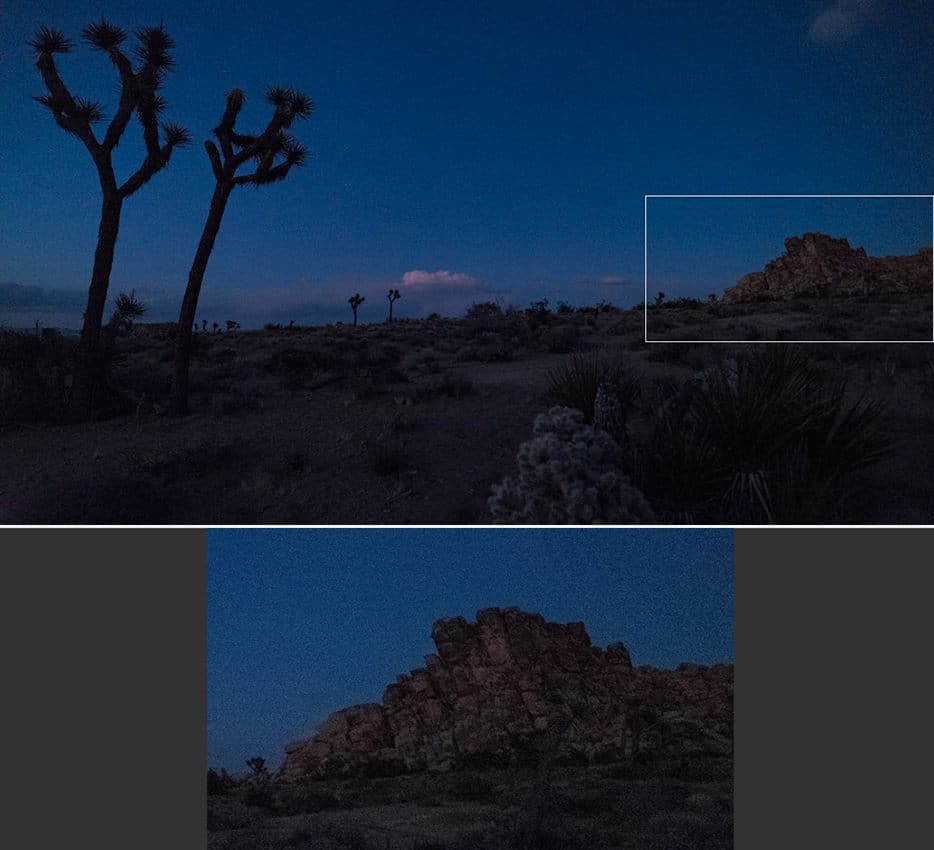
High ISO performance | Fujifilm GFX 50S + Fujifilm GF23mm f/4 | 1/125 f/4 ISO10,000
One thing that should be discussed at this point is: can you actually tell the difference between a medium format and a full frame image? Subtle differences in perspective aside, where’s your money going here?
Whilst we’d love to print our images billboard size, the biggest we’ll usually see our images is on the screen of a 27″ iMac.
No matter how good it looks there, will anyone be able to tell you’ve used a fancy camera when that image is viewed at regular Internet resolutions? I think you already know the answer to that.
Check out the two images below shot with two very different Fuji cameras – I cropped them both to 16:9, but at this resolution, it’s pretty much impossible to tell them apart. The top one is shot with the GFX; the bottom with the X100F… or was it the other way around?! You get my point…

Fujifilm GFX 50S

Fujifilm X100F
I found that the images I shot at dusk and just before sunrise in Joshua Tree do have a certain something to them.
The enriched tonal detail seems more apparent to me in those kind of low-light shots, with a complete lack of any banding in the gradients, and a beautiful transition in the darker tones.
I’m also really looking forward to printing the photos out BIG for my walls. It’s nice to know I shot on a camera that can really deliver the quality necessary for large wall prints.














